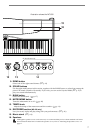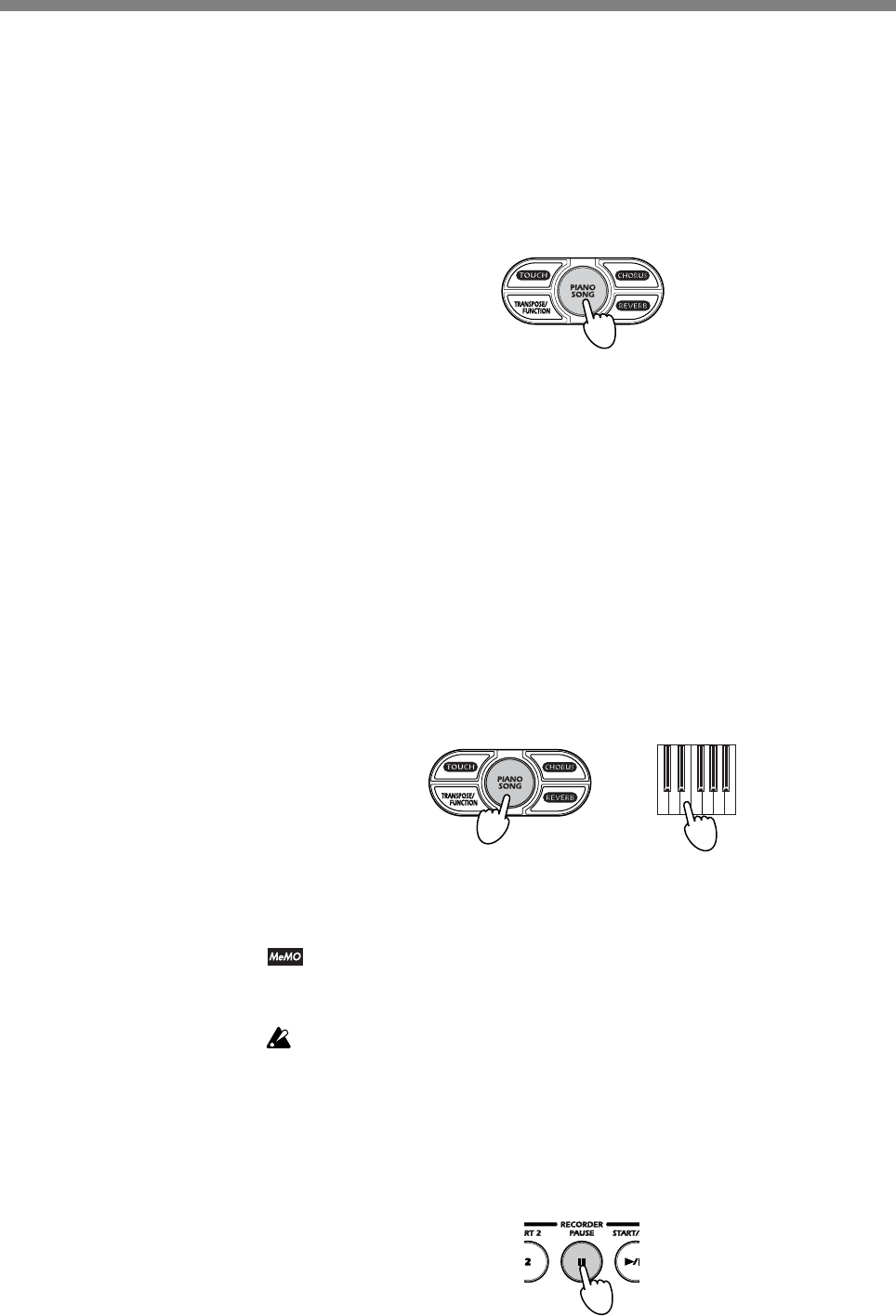
15
■ Listening to All the Piano Songs in Order
1. Press PIANO SONG.
The PIANO SONG button lights up, and the SOUND buttons begin
flashing in order. If you do not select a song within three seconds, the
piano automatically begins playing through the songs in order, starting
with piano song #1, continuing to piano song #32, and then restarting
again at #1.
2. To stop song play, press PIANO SONG once again.
The PIANO SONG button goes dark and playback stops. The piano
automatically sets the sound to the PIANO 1 sound of the bank that was
selected just before you started song play. You can now proceed to play
normally.
■ Selecting a Specific Piano Song
1. Hold down PIANO SONG, and press a key from A0 to E3.
Each of these keys corresponds to a different piano song, as shown in the
table on the preceding page. When you press the key, the piano begins
playing the corresponding song. Once song play is in progress, you can
switch to a different song by pressing holding down PIANO SONG and
pressing another key.
+
2. To stop the song playback, press PIANO SONG once again.
The PIANO SONG goes dark and the piano exits song-play mode.
You can use the keyboard to play along in the same sound while the song is
playing, and you can use the SOUND buttons to change sounds as the song
plays back.
You cannot change the effect settings (chorus or reverb settings) while the
song is playing.
■ Pausing the Song Playback (NC-500 only)
1. Press PAUSE while the song is playing back.
The PAUSE button lights up and playback pauses.
2. To resume playback, press PAUSE again.
The PAUSE button goes dark and song play resumes.