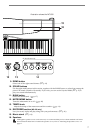13
■ Selecting a Specific Sound Demo
1. Press DEMO.
The DEMO button lights up, and the SOUND buttons begin flashing in
order.
2. Press the SOUND button corresponding to the demo that you want
to hear. (Refer to the list on the previous page.)
The selected button will light up, and the demo will begin to play.
When the piano finishes playing the selected demo, it automatically
plays the next demo, and then continues to cycle through all demos in
order.
If you do not select a demo within three seconds, the piano
automatically begins playing all the demos in order starting from #1.
3. To select a different sound demo while demo playback is already in
progress, press the corresponding SOUND button.
If you are listening to sound demo #1 and decide that you would rather
listen to sound demo #8, for example, just press the STRINGS/CHOIR
button. This button lights up and demo #8 begins playing.
4. To stop the demo playback, press DEMO once again.
The DEMO button and the SOUND button will both go dark, and the
piano will exit the demo mode.
■ Pausing the Demo Playback (NC-500 only)
1. Press PAUSE while demo play is in progress.
The PAUSE button will light up and the demo playback will pause.
2. To resume playback, press PAUSE again.
The PAUSE button will go dark and the demo playback will resume.
■ Using START/STOP to Stop the Demo Playback (NC-500 only)
1. If you press START/STOP while a demo is playing: playback stops.
The DEMO button remains lit. If you now wish to exit song playback
mode and return to normal operation, press the DEMO button so that
the button goes dark.
2. Press START/STOP again to restart the song from the beginning.