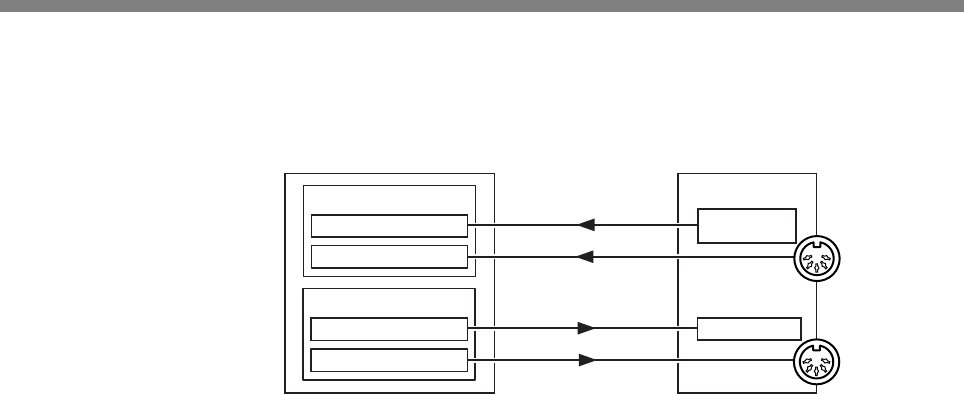
39
Driver Ports for the NC-500 USB MIDI Interface
The driver side (computer side) implements a 2-in/2-out port configuration
for the NC-500’s USB MIDI interface.
Driver
NC-500
MIDI IN Devices
MIDI IN
EXT IN
KEYBOARD
Keyboard,
pedals, etc.
MIDI OUT Devices
MIDI OUT
EXT OUT
SOUND
Tone generator
■ MIDI IN Devices
KEYBOARD
This port receives the MIDI messages generated by the piano; that is, the
messages generated when you play the piano’s keyboard and using it’s pedals
and control buttons. If you want to use the piano to control an application
running on the computer, select this port as the application’s remote MIDI input.
EXT IN
This port receives the MIDI messages that are input to the NC-500’s MIDI
IN connector. If you want to use the NC-500 as a USB MIDI interface for
relaying MIDI messages from an external sequencer to an application on the
computer, then select this port as the application’s remote MIDI input.
■ MIDI OUT Devices
SOUND
Sends MIDI messages generated by the computer’s software to the NC-500.
EXT OUT
Passes MIDI message generated by the computer’s software directly to the
MIDI OUT connector on the NC-500. These messages exit from the NC-500’s
MIDI OUT connector without having any effect on the NC-500 itself. If you
want to use the NC-500 as a USB MIDI interface for relaying MIDI messages
from an application to a remote MIDI device connected to the NC-500’s MIDI
OUT connector, set the application’s output port to this setting.
Operation of the NC-500’s MIDI Connectors
■ If the NC-500 is not connected to a computer by USB
MIDI IN
Receives MIDI messages and sends these to the NC-500’s internal tone generator.
MIDI OUT
Outputs MIDI messages generated by playing the NC-500 keyboard and
using the NC-500’s pedals and control buttons.
■ If the NC-500 is connected to a computer by USB
MIDI IN
The messages received at this connector are relayed without change to the
EXT IN port.
MIDI OUT
The messages output from the EXT OUT port are sent directly out through
this connector. Note that in this case the NC-500 does not send out any
MIDI messages from its own keyboard, pedals, or control buttons.


















