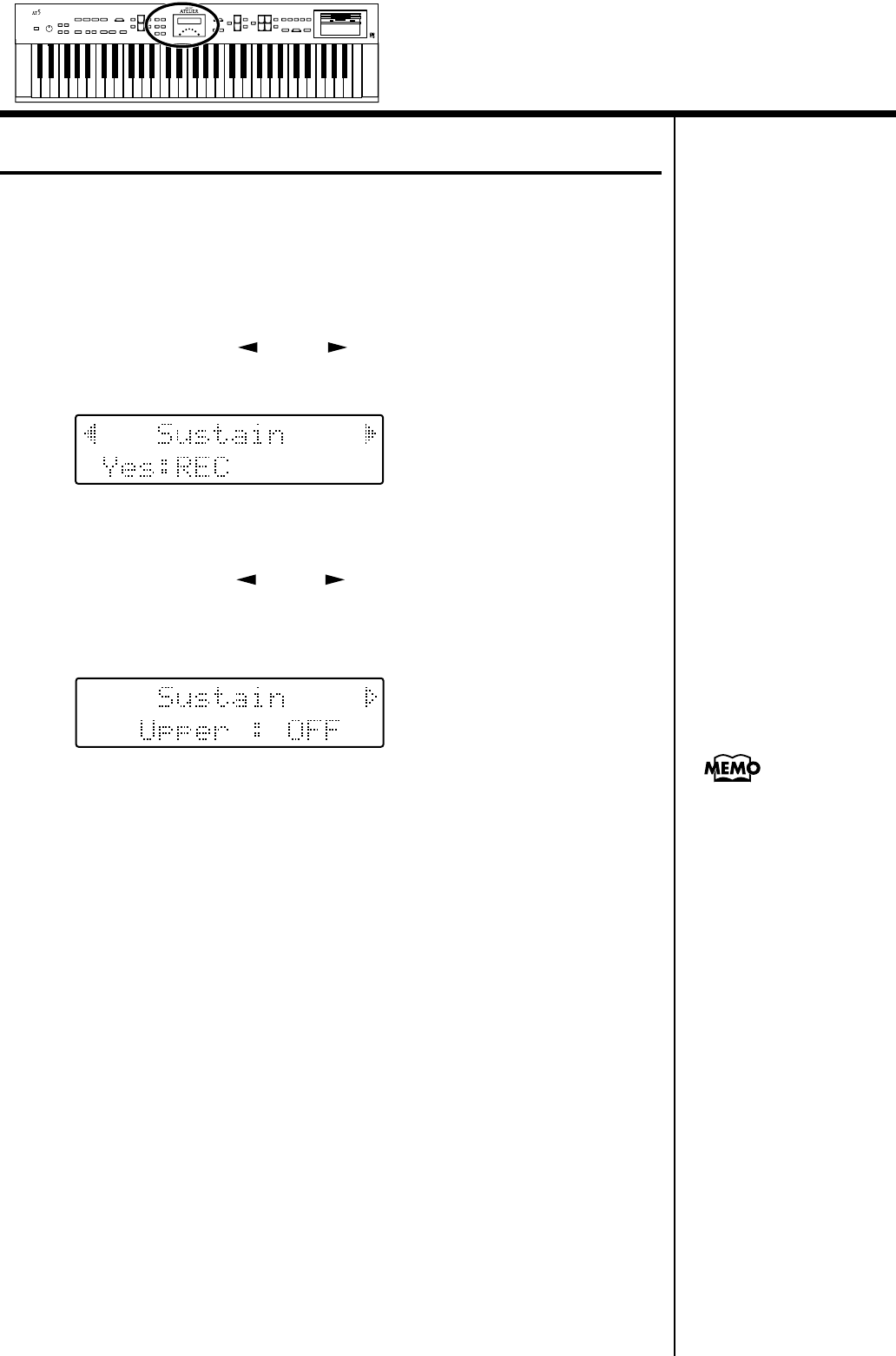
35
Adding Various Effects to a Voice
Sustain Effect
Sustain allows you to add a decay to each voice after the keys are released.
The Sustain effect can be added simultaneously to the Upper and Lower
parts.
1. Press the [Utility] button.
2. Press the Menu [ ] and [ ] buttons to select the
“Sustain.”
3. Press the [Rec] button.
4. Press the Menu [ ] and [ ] buttons to select the keyboard
register to which the sustain effect is to be applied.
Register: Upper, Lower
5. Press the Value [-] and [+] buttons to switch ON or OFF.
6. Press the [Utility] button.
The basic screen reappear.
The length of Sustain can
b
e modified independently
for each part (p. 62).


















