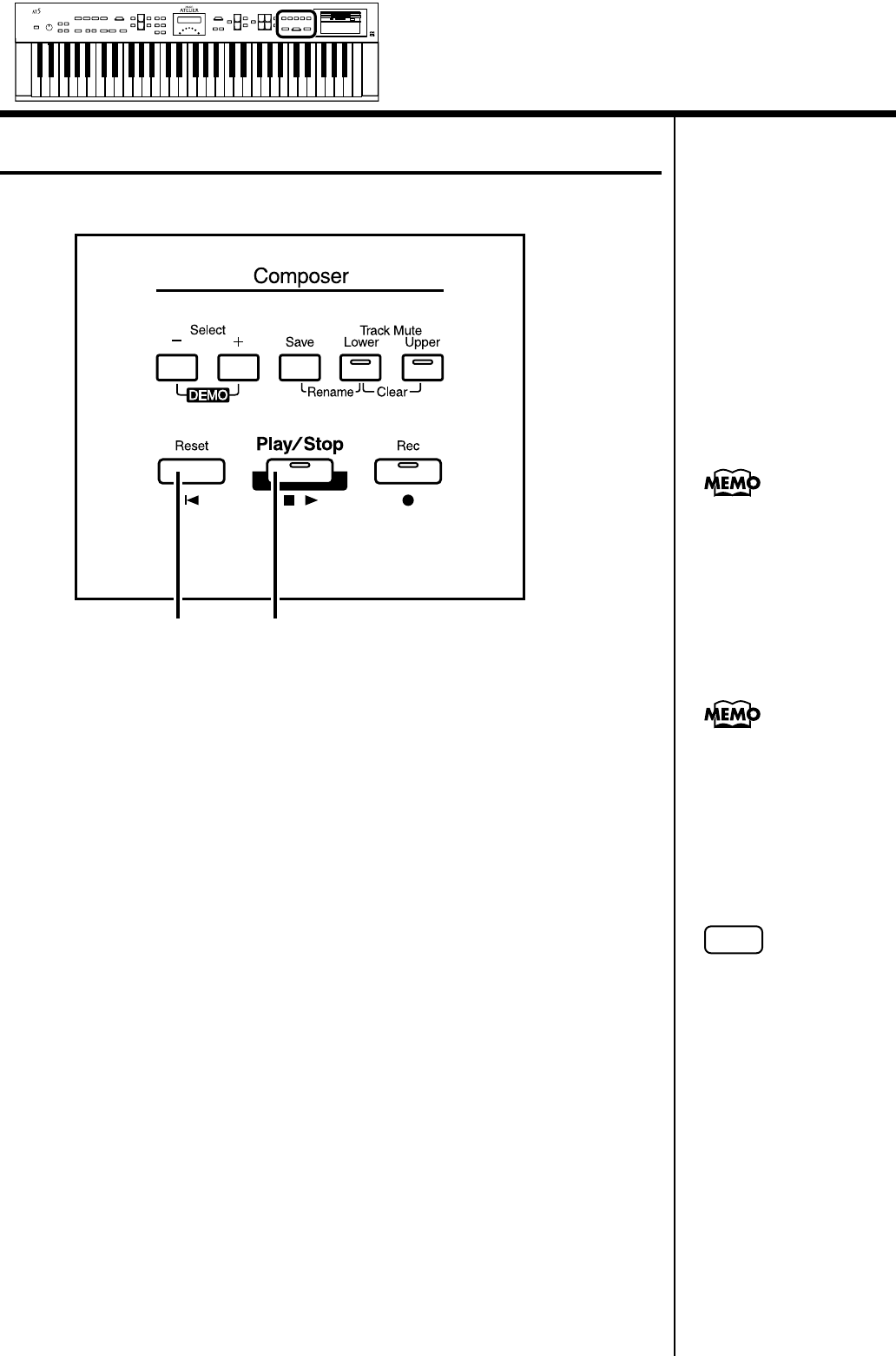
45
Record and Playback Your Performance
Playing Back a Performance Song
Play back the performance recorded on the AT-5.
fig.08-06
1. Press the [Reset] button.
The location at which playback will start will return to the beginning of the
first measure (bar).
2. Press the [Play/Stop] button to start playback.
After playback reaches the end of the performance, it will stop
automatically.
3. To stop playback at any point, press the [Play/Stop] button.
2, 31
If you press the [Play/Stop]
b
utton while holding down
the [Reset] button, the
metronome will play two
measures (bars) of count-in
b
efore playback starts.
You can specify whether or
not the Expression Pedal
will affect the playback and
what you play while
Atelier music data is being
played back (p. 61).
NOTE
If you use the Rhythm or
Automatic Accompaniment
immediately after having
loaded and played back a
song other than an Atelier
performance song, such as
SMF’s, etc., the playback
may not sound right (the
voices may have changed,
etc.) To prevent this from
happening, press the
[Reset] button before
playback.


















