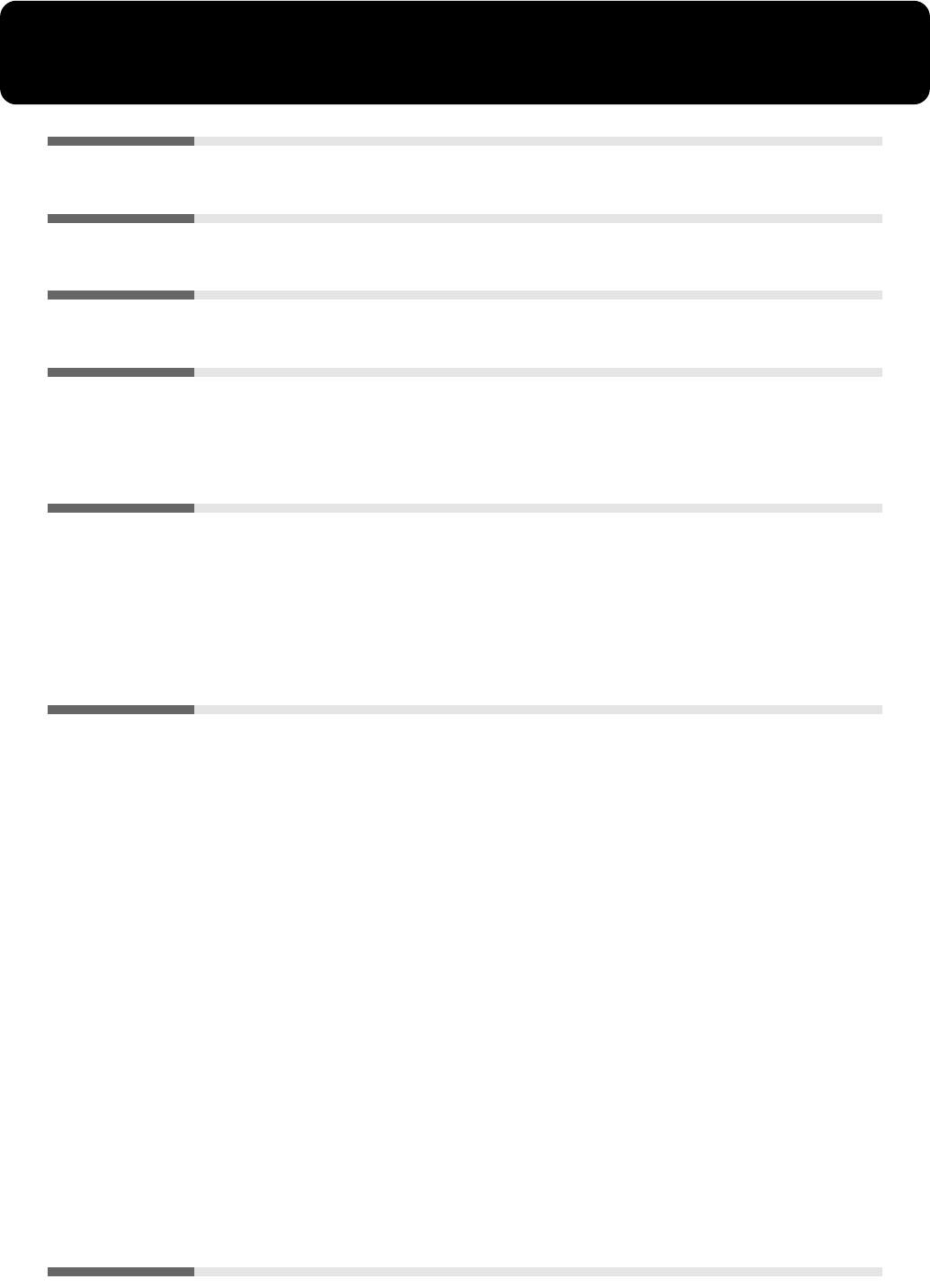
11
Contents
IMPORTANT SAFETY INSTRUCTIONS...................................... 2
USING THE UNIT SAFELY....................................................... 3
IMPORTANT NOTES .............................................................. 6
Introduction ......................................................................... 9
Main Features .............................................................................................................................9
Conventions Used in This Manual................................................................................................... 10
Panel Descriptions ............................................................. 15
Front Panel.................................................................................................................................15
Jack Panel (RG-3’s Bottom Left Panel).................................................................................16
RG-3’s Bottom Right Panel ....................................................................................................17
Installing the Floppy Disk Drive ...................................................................................................... 17
Before You Start Playing.................................................... 18
Opening and Closing the Top ...............................................................................................18
Opening and Closing the Lid ................................................................................................19
Using the Lid Lock.............................................................................................................................. 19
Connecting the Pedal Cord and the Power Cord...............................................................19
Turning the Power On and Off.............................................................................................20
Turning On the Power ....................................................................................................................... 20
Turning Off the Power ....................................................................................................................... 20
Adjusting the Sound’s Volume and Brilliance ..................................................................20
About the Pedals ......................................................................................................................20
Connecting Headphones ........................................................................................................21
Connecting a Microphone......................................................................................................21
Connecting USB Memory.......................................................................................................22
Connecting the Memory .................................................................................................................... 22
About the Screens ....................................................................................................................23
Main Screens........................................................................................................................................ 23
Adjusting the Contrast of the Screen ............................................................................................... 23
Chapter 1. Playing Back Songs .......................................... 24
Look at What You Can Do with the RG-3!..........................................................................24
Listening to Songs....................................................................................................................25
[Song] Button Functions .................................................................................................................... 25


















