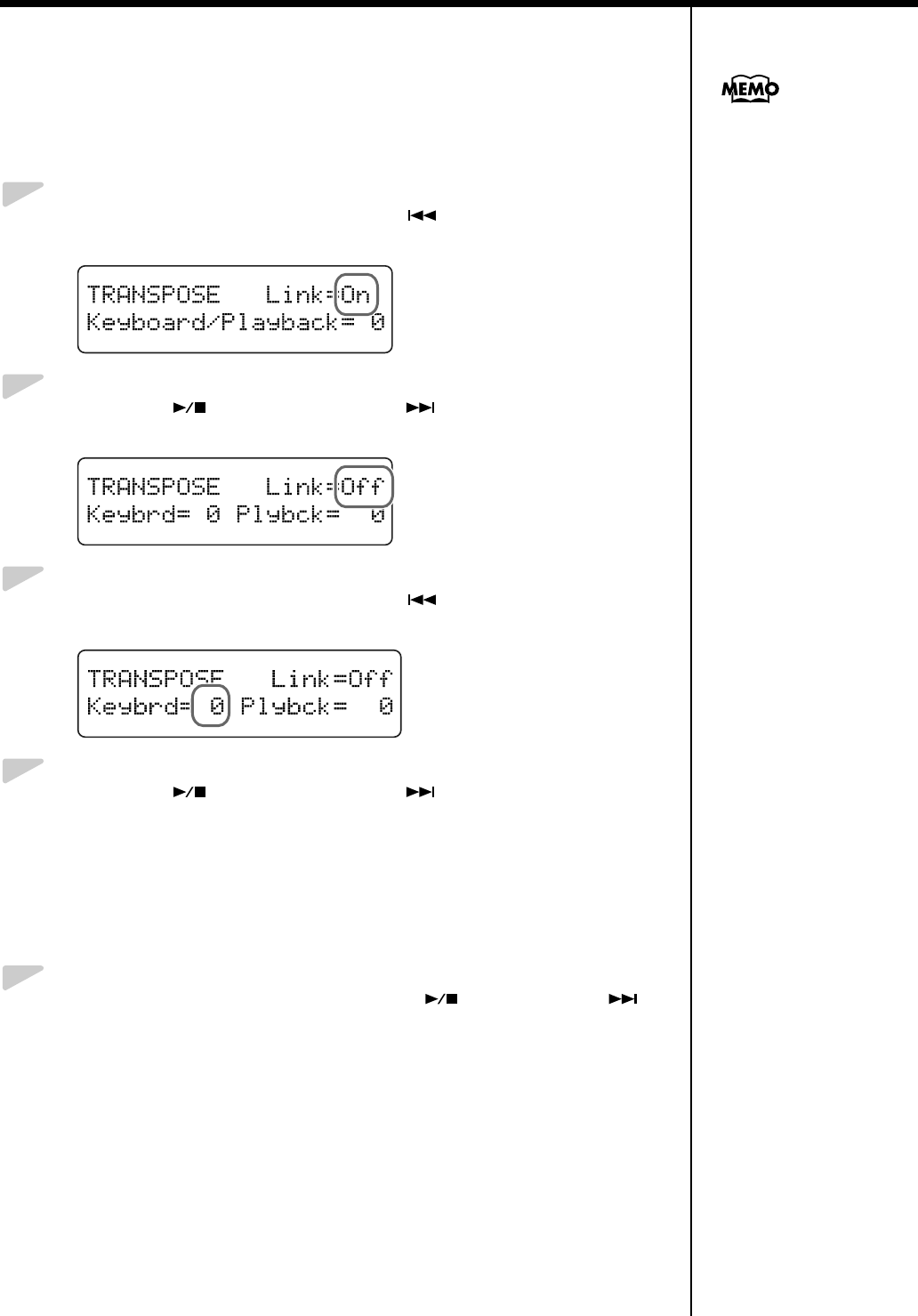
62
Chapter 3. Performance
Separately Transposing the Keyboard Sounds and the Song
Being Played Back
You can transpose the keyboard sounds separately from the song being
played back by setting Link to “Off.”
To accomplish this, carry out Steps 3–6 in the procedure described on p. 61.
3.
Press the [Song] (Select -) button or [ ] (Select +) button to get
the value for “Link” to flash.
fig.01-140d
4.
Press the [ ] (Value -) button or [ ] (Value +) button to
switch the Link setting to “Off.”
fig.01-151d
5.
Press the [Song] (Select -) button or [ ] (Select +) button to get
the value for “Keyboard” to flash.
fig.03-191d
6.
Press the [ ] (Value -) button or [ ] (Value +) button to
select the transposition value.
Value: -6–0–+5 (semitone steps)
Cancelling the Transpose Function
1.
In the TRANSPOSE screen, press the [ ] (Value -) and [ ]
(Value +) buttons simultaneously to select “0.”
For more on the procedure
to transpose the song being
played back, refer to p. 38.


















