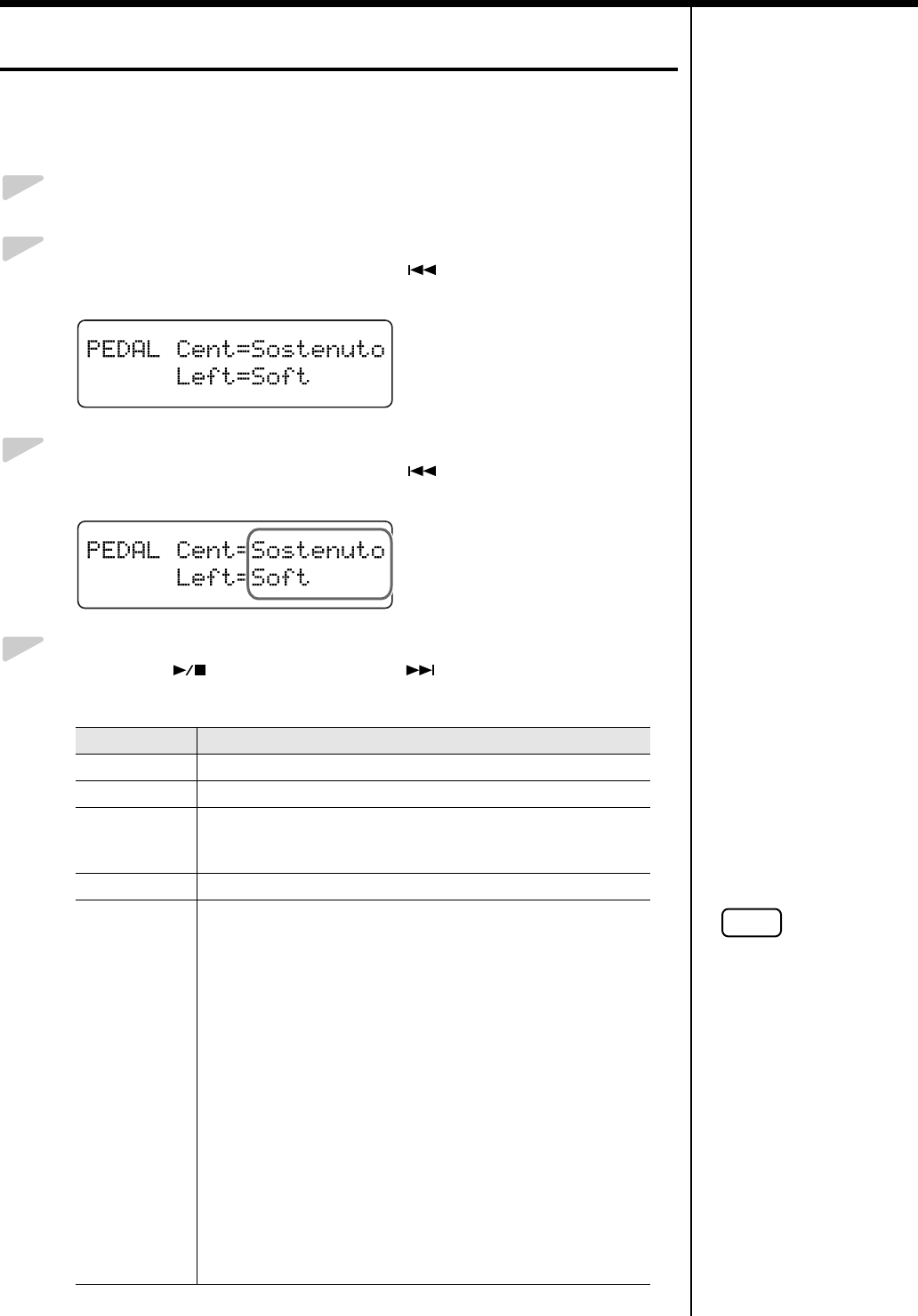
70
Chapter 3. Performance
Assigning Functions to Pedals
You can assign a variety of functions to the left and center pedals.
You can call up the assigned functions just by pressing the corresponding
pedal.
1.
Press the [Function] (Exit) button so the indicator is lit.
2.
Press the [Song] (Select -) button or [ ] (Select +) button to
display the PEDAL screen.
fig.03-360d
3.
Press the [Song] (Select -) button or [ ] (Select +) button to get
the value for “Cent” (Center Pedal) or “Left” (Left Pedal) to flash.
fig.03-370d
4.
Press the [ ] (Value -) button or [ ] (Value +) button to
select the function assigned to the pedal.
Value Description
Sostenuto The pedal functions as a sostenuto pedal (p. 20).
Soft The pedal functions as a soft pedal (p. 20).
LwrDamper
(Lower Damper)
When using Split performance (p. 67), the same effect as the
damper pedal (p. 20) will be applied to the left-hand keyboard
area.
Play/Stop Starts and stops playback of the song.
Pedal EX
If you have a Layer tone (p. 54) selected, the original tone is
played whenever the pedal is not being pressed as you per-
form.
When you perform while pressing the pedal, an layer tone is
played together with the original tone.
The volume of the layer tone is adjusted according to how
much you press the pedal.
Example:
When “Harpsichord + Choir” are selected
• Playing the keyboard without pressing the pedal Only the
harpsichord tone is played.
• Playing the keyboard while pressing the pedal
When the pedal is not pressed, only the harpsichord tone is
played, while the choir tone gradually comes in as the
pedal is pressed. The volume of the choir tone is adjusted
according to how much you press the pedal.
NOTE
No effects will be applied
with “Pedal EX” function
assigned to the pedal if any
tone other than the layer
tone is selected.


















