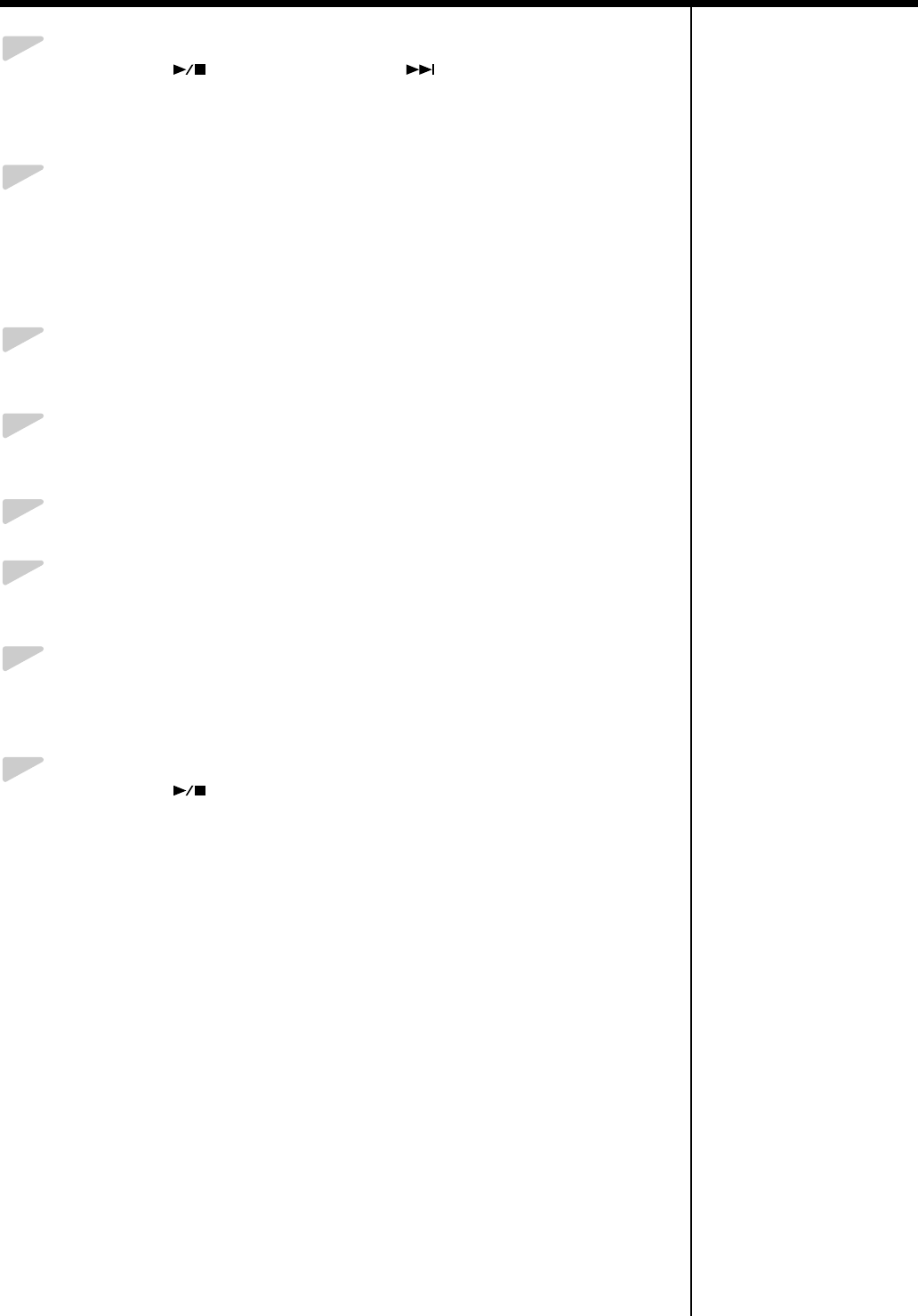
50
Chapter 2. Using the RG-3 with an External Display or Television
4.
Press the [ ] (Value -) button or [ ] (Value +) button to set
the time a single image is to be displayed.
Value: 2–60
5.
Press the [Function] (Exit) button so the indicator goes out.
Running Slide Shows Through a Connected External Display
or Television
1.
Make sure the power to the RG-3 is turned off, then connect the
external display or television (p. 45, p. 47).
2.
Turn on the power to the RG-3 and the external display (or
television).
3.
Make the settings for the display or television format (p. 46, p. 47).
4.
Connect the USB memory containing the saved images you want
to display to the Ext Memory port.
5.
Pressing the remote control’s [DISPLAY] button, make the
settings for the slide show to appear in the external display or
television.
6.
Press the [ ] (Value -) button to play back the song.
The slide show appears in the external display or television screen.


















