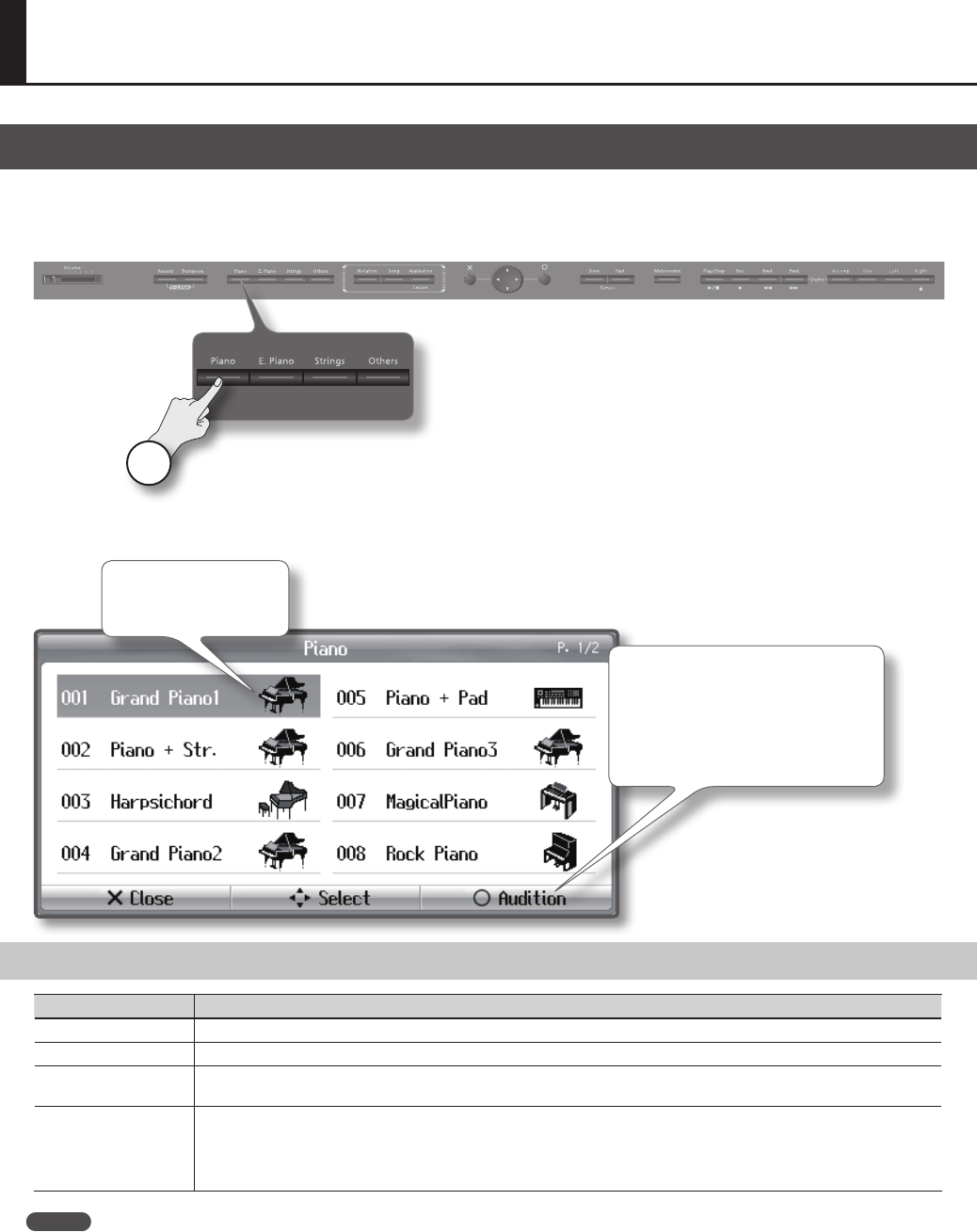
25
Perform Using Various Sounds
The HPi-6F lets you perform using piano sounds as well as a wide variety (more than 300 types) of other sounds.
Each of these sounds is called a “tone.” The tones are organized into four groups, and these groups are assigned to the four tone buttons.
Let’s start by playing a piano tone. When you turn on the power, “Grand Piano 1” will be automatically selected.
1
1. Press the [Piano] button.
A tone list screen will appear. It shows the number and name of the currently selected tone.
Tone
Use the cursor buttons to
select a tone.
[O] button
When the tone list screen is shown, you can
press the [O] button to hear a phrase that
uses the selected tone. The phrase will play
to the end, then stop automatically. You can
stop the phrase before it ends by pressing
the [O] button once again.
About the Available Tones
Button Explanation
[Piano] button This lets you choose piano tones, such as grand piano and honky-tonk.
[E.Piano] button This lets you choose electric piano tones commonly used in pop and rock, as well as the sounds of instruments played with mallets.
[Strings] button
This lets you choose orchestral instruments, such as violins and other string instruments, as well as sounds that are suitable for Dual
Play (p. 30) together with piano tones.
[Other] button
This lets you choose a variety of other tones such as organ and bass.
• If you’ve selected a tone to which the rotary eect is applied, you can press the [Other] button to switch the speed of the rotary
eect.
• If you choose tone numbers 35–43, you’ll be able to play a drum set from the keyboard.
MEMO
For certain tones, some of the keyboard’s notes will not produce sound.
Performing


















