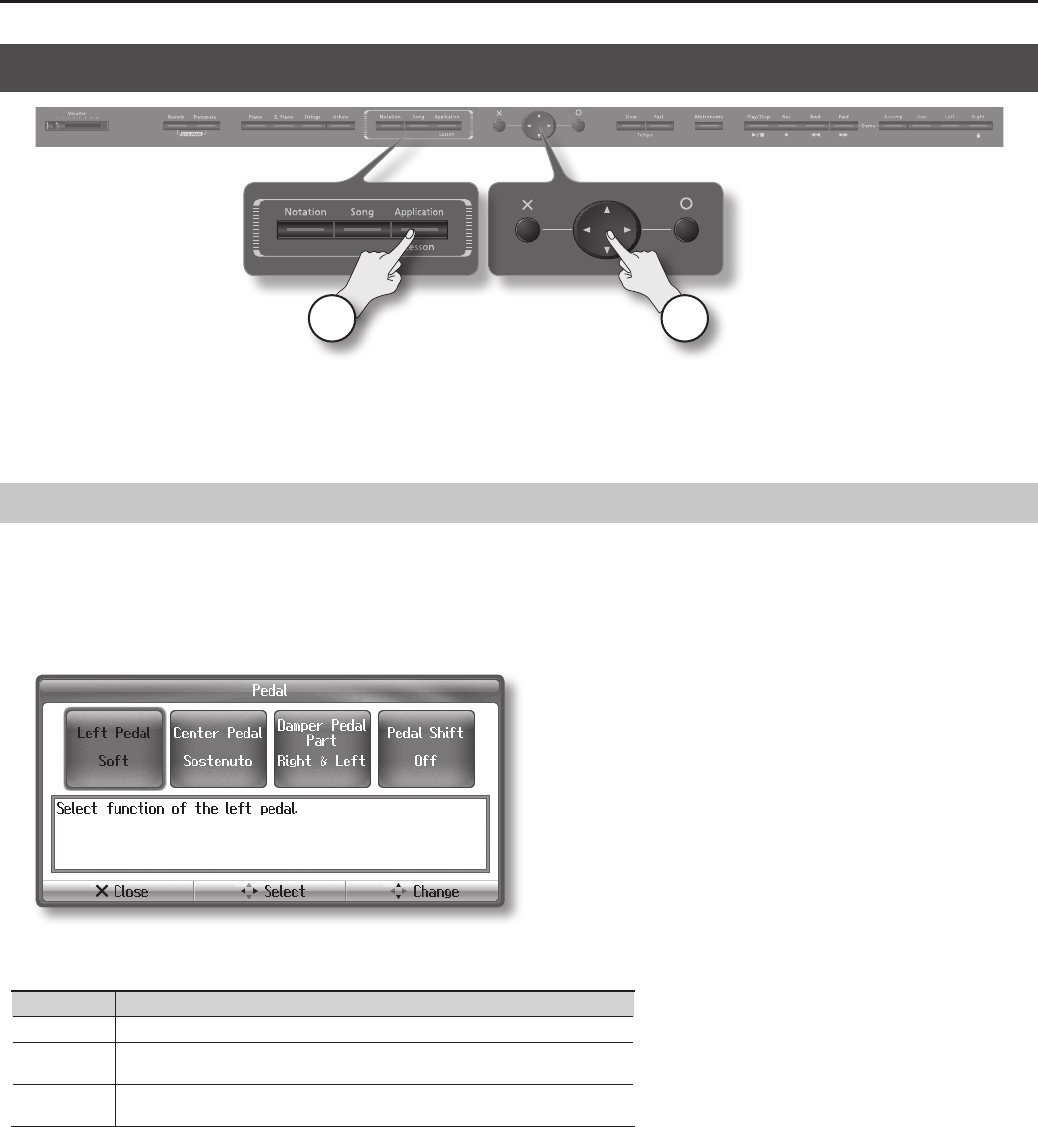
54
Saving User Programs
Recalling User Programs
1 2
1. Press the [Application/Lesson] button ➝ [Function] ➝ [O] button ➝ [User Program] ➝ [O] button.
The “User Program” screen will appear.
2. Use the cursor buttons to select the user program that you want to recall.
The current performance settings will change to the user program that you select.
Using a Pedal to Recall User Programs
You can use a pedal to successively step through “user program.” This is called the “Pedal Shift” function.
Before you continue, you should store your “user program” in the order in which you want to recall them, so that the settings for the next song can be
recalled simply by pressing the pedal.
1. Press the [Application/Lesson] button ➝ [Function] ➝ [O] button ➝ [Pedal] ➝ [O] button (p. 22).
The “Pedal” screen will appear.
2. Use the cursor left/right buttons to select “Pedal Shift.”
3. Use the cursor up/down buttons to change the setting.
Setting Explanation
O The pedals will perform the functions that are assigned to them.
Left pedal
The left pedal will operate only to switch the user program. The function originally
assigned to the left pedal will be unavailable.
Center pedal
The center pedal will operate only to switch the user program. The function originally
assigned to the center pedal will be unavailable.


















