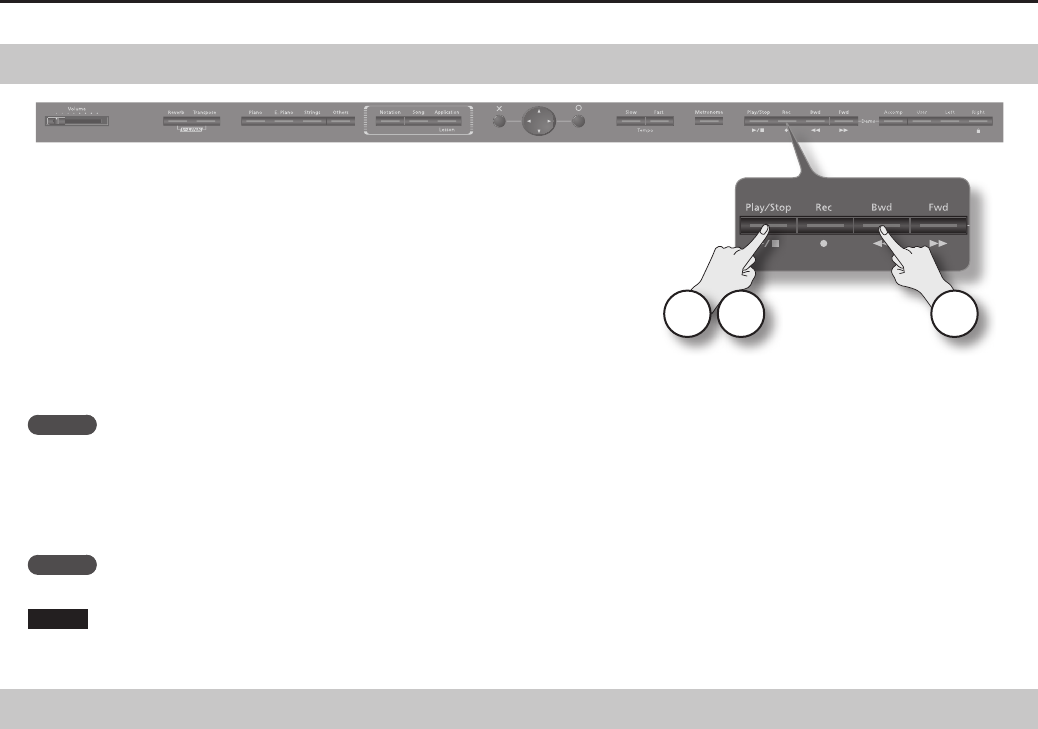
47
Recording Your Performance
Listening to the Recorded Performance
11 2
1. Hold down the [Play/Stop] button and press the [Bwd] button.
You’ll return to the beginning of the recorded performance.
MEMO
You can also return to the beginning of the recorded performance by holding down the [Bwd] button.
2. Press the [Play/Stop] button.
The recorded performance will play back.
To stop playback, press the [Play/Stop] button once again.
MEMO
If you hold down the [Metronome] button and press the [Play/Stop] button, a two-measure count (count-in) will be heard before playback begins.
NOTE
The performance you recorded will disappear when you turn o the power. If you don’t want to lose the recorded performance, save it to the
Favorites or USB memory (p. 48).
Erasing a Performance Recorded on a Specic Track
1. Hold down the track button that has the performance you want to erase, and press the [Rec] button.
The performance recorded at the track button you pressed will be erased.


















