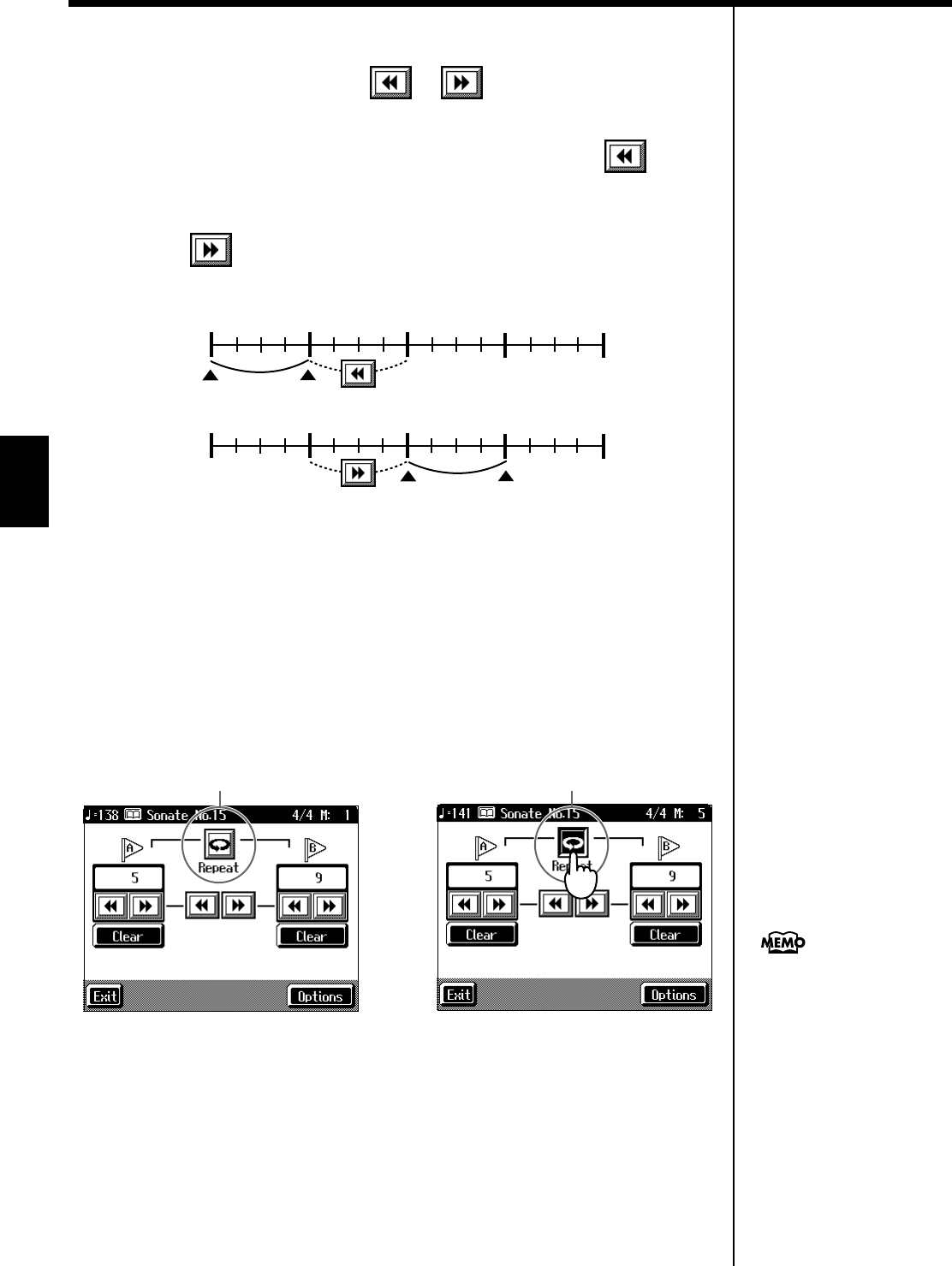
102
Chapter 4 Practice Functions
Chapter 4
Moving Markers A and B without changing the interval between them
1.
On the Marker screen, touch or in the middle of the screen.
For example, if you have Marker A set at the beginning of the fifth measure, and
Marker B set at the beginning of the ninth measure, when you touch , Marker
A is moved to the beginning of the first measure, and Marker B is moved to the
beginning of the fifth measure.
Touch to shift Marker A to the beginning of the ninth measure and Marker B
to the beginning of the thirteenth measure.
fig.markerA-B.e
■
Playing Back the Same Passage Over and Over
You can play back a particular passage over and over. This is convenient when you
want to focus on a passage.
1.
First, set Marker A and Marker B to define the measures you want to
repeat.
For instance, suppose you want to play back the passage from the fifth through
eighth measures over and over. You should place Marker A at the beginning of the
fifth bar and Marker B at the beginning of the ninth bar.
fig.d-markrpt.eps_60
2.
Touch <Repeat> in the Marker screen.
The setting is made for repeated playback of the passage from marker A to marker B.
When you play the song, the marked section of music plays back repeatedly.
Cancelling repeat playback
3.
Touch <Repeat> in the Marker screen, and the icon returns to the
original color.
Repeat playback is cancelled.
1 5913
23
4
678 101112 141516
Marker A
Marker B
1 5913
23
4
678 101112 141516
Measure
Measure
Marker A
Marker B
OFF
ON
When <Repeat> is On
• If neither Marker A nor
Marker B is set, the song is
played back from the
b
eginning to the end.
• If you only place marker A,
playback repeats from marker
A to the end of the song.
• If you only place marker B,
playback repeats from the
b
eginning of the song to
marker B.
KR-17_15_e.book 102ページ 2004年12月6日 月曜日 午後1時54分


















