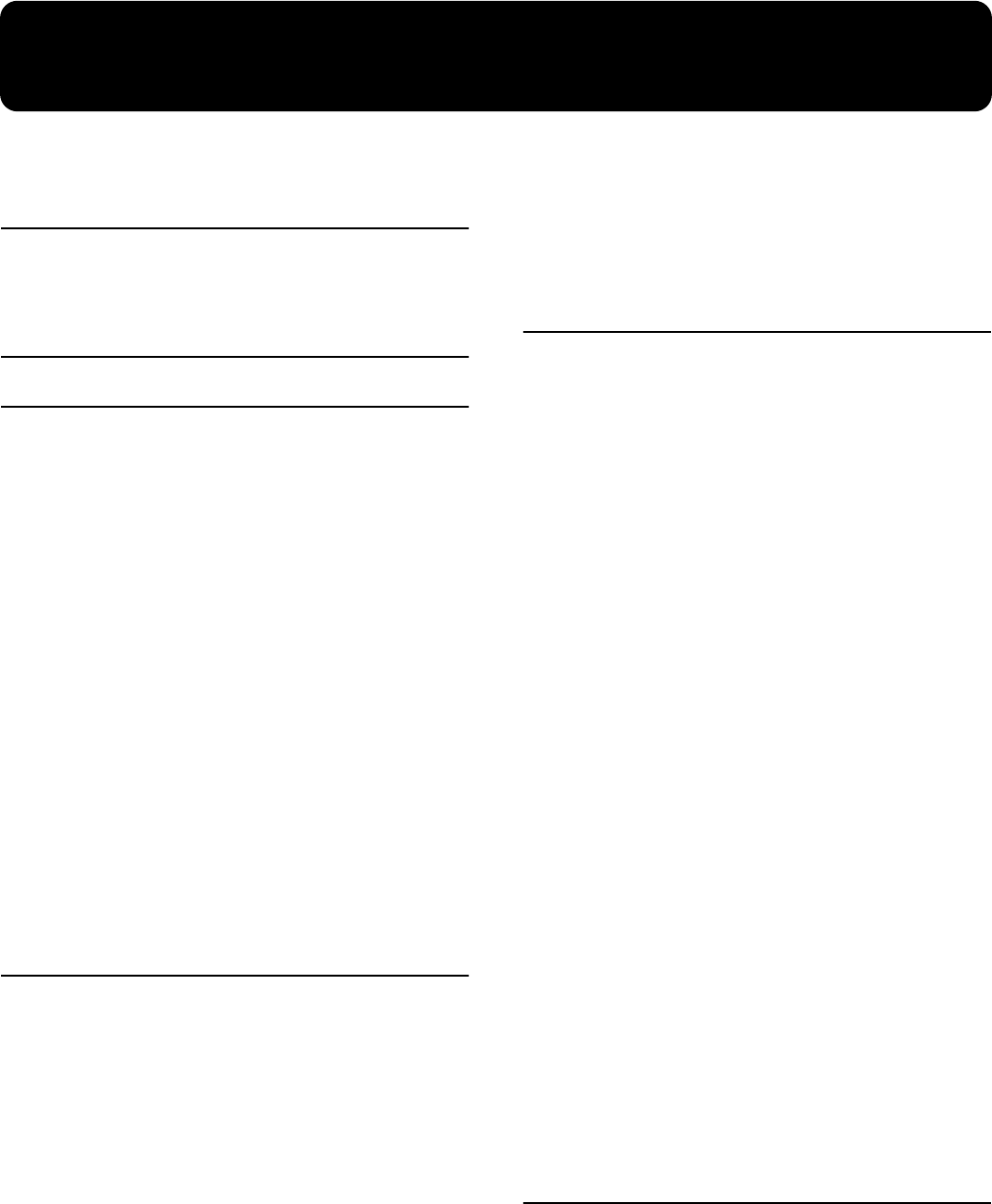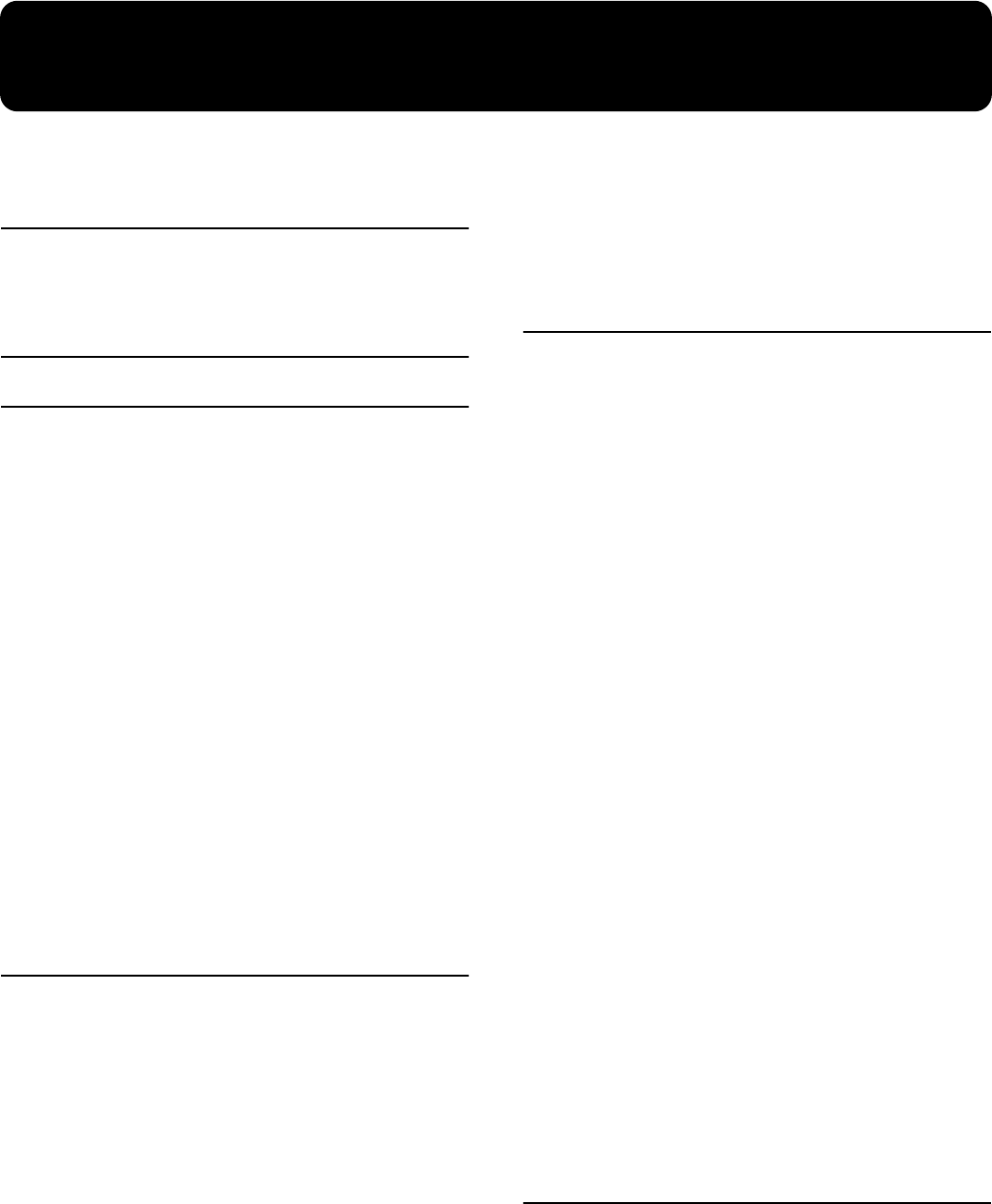
15
Contents
USING THE UNIT SAFELY...............................................................3
IMPORTANT NOTES.........................................................................6
Introduction ...............................................................9
Main Features.......................................................................................9
How To Use This Manual ................................................................11
Conventions Used in This Manual............................................11
Panel Descriptions..................................................12
Before You Start Playing ........................................18
Opening and Closing the Top (KR-17)...........................................18
Opening and Closing the Top (KR-15)...........................................19
Raising the Music Stand ...................................................................19
Using the Music Holders (KR-15)..............................................19
Opening and Closing the Lid...........................................................20
Connecting the Power Cord.............................................................20
Connect the Pedal Cable...................................................................21
Turning the Power On and Off........................................................21
About the Pedals................................................................................21
Adjusting the Sound’s Volume and Brilliance..............................22
Connecting Headphones..................................................................22
Connecting a Microphone................................................................22
Connecting an External Display......................................................23
Making the Connections.............................................................23
About the Touch Screen ...................................................................24
Adjusting the Contrast of the Screen ........................................24
Main Screens ......................................................................................24
Piano Screen..................................................................................24
Basic Screen...................................................................................24
Using the Main Icons...................................................................25
Chapter 1 Performance...........................................26
Playing the Keyboard Like a Piano (One-Touch Piano)..............26
Performing with a Variety of Tones (Tone Buttons) ....................27
Playing Percussion Instruments or Sound Effects ..................28
Using Keywords to Search for Tones (Tone Search) ..............29
Performing with Two Sounds Layered Together (Layer) ...........30
Playing Different Tones with the Left and Right Hands (Split) .31
Shifting the Keyboard Pitch in Octave Steps (Octave Shift)..32
Adding Reverberation to the Sound (Reverb)...............................33
Adding a Surround Sound to the Accompaniment and Reverb
(Surround) ..........................................................................................35
Giving More Breadth to the Accompaniment Sound.............35
Changing the Amount of Surround Accomp ..........................36
Broadening the Reverb Sound ...................................................37
Changing the Amount of Surround Reverb ............................37
Adding Three-Dimensional Breadth to the Sounds You Play
(Advanced 3D)...................................................................................38
Adjusting the Sound to Achieve the Preferred Tone Quality
(Equalizer) ..........................................................................................40
Applying Effects to the Sound (Effects) .........................................42
Adding Effects to Mic Vocals (Vocal Effect)..................................43
Enjoying Karaoke Performances with Music Files .................51
Using the Metronome and Rhythm (Rhythm Partner)................52
Using the Metronome..................................................................52
Changing the Metronome Settings............................................53
Playing Rhythm............................................................................56
Changing the Rhythm settings ..................................................56
Chapter 2 Automatic Accompaniment ................. 58
Music Styles and Automatic Accompaniment..............................58
Performing Using Automatic Accompaniment
(One-Touch Arranger) ......................................................................59
About Chords ...............................................................................60
Playing Chords with Simple Fingering (Chord Intelligence)60
Viewing Chord Fingerings (Chord Finder)..............................61
Selecting Music Styles (Music Style Buttons)................................62
Selecting Music Styles on Floppy Disks ...................................63
Using Keywords to Search for Music Styles (Style Search)...64
Playing Only Music Style Rhythm Patterns ..................................65
Adjusting the Accompaniment Tempo..........................................65
Starting and Stopping the Accompaniment ..................................66
Having the Accompaniment Start Simultaneously
When You Play the Keyboard (Sync)........................................66
Stopping Automatic Accompaniment ......................................67
Having a Count Sound Play at the End of the Intro
(Countdown) ................................................................................68
Modifying an Accompaniment........................................................69
Changing the Accompaniment Pattern (Fill In Buttons)........69
Changing the Instrumental Makeup of Music Styles
(Style Orchestrator)......................................................................70
Playing Phrases (Phrase).............................................................71
Adding Harmony to the Right-Hand Part
(Melody Intelligence) ........................................................................72
Playing Sounds in the Left Hand During a Performance
(Lower Tone)......................................................................................73
Playing the Piano with Accompaniment Added
(Piano Style Arranger) ......................................................................74
Adjusting the Volume Balance for Each Part (Balance)...............75
Changing the Volume Balance between the
Accompaniment and the Keyboard (Balance Knob) ..............75
Adjusting the Volume Balance for Each Performance Part
(Part Balance)................................................................................75
Chapter 3 Song Playback ...................................... 77
Playing a Song....................................................................................77
Using Keywords to Search for Songs (Song Search)...............79
Registering the Songs You Like (Favorites)...................................80
Removing Songs from Favorites................................................81
Playing Back Songs on CDs (Only for Instrument Equipped
with CD Drive)...................................................................................82
Cautions ........................................................................................82
Playing Back Songs on CDs........................................................83
Using the Remote Control
(Only for Instrument Equipped with CD Drive) ..........................85
Installing Batteries in the Remote Control ...............................85
KR-17_15_e.book 15 ページ 2004年12月6日 月曜日 午後1時54分