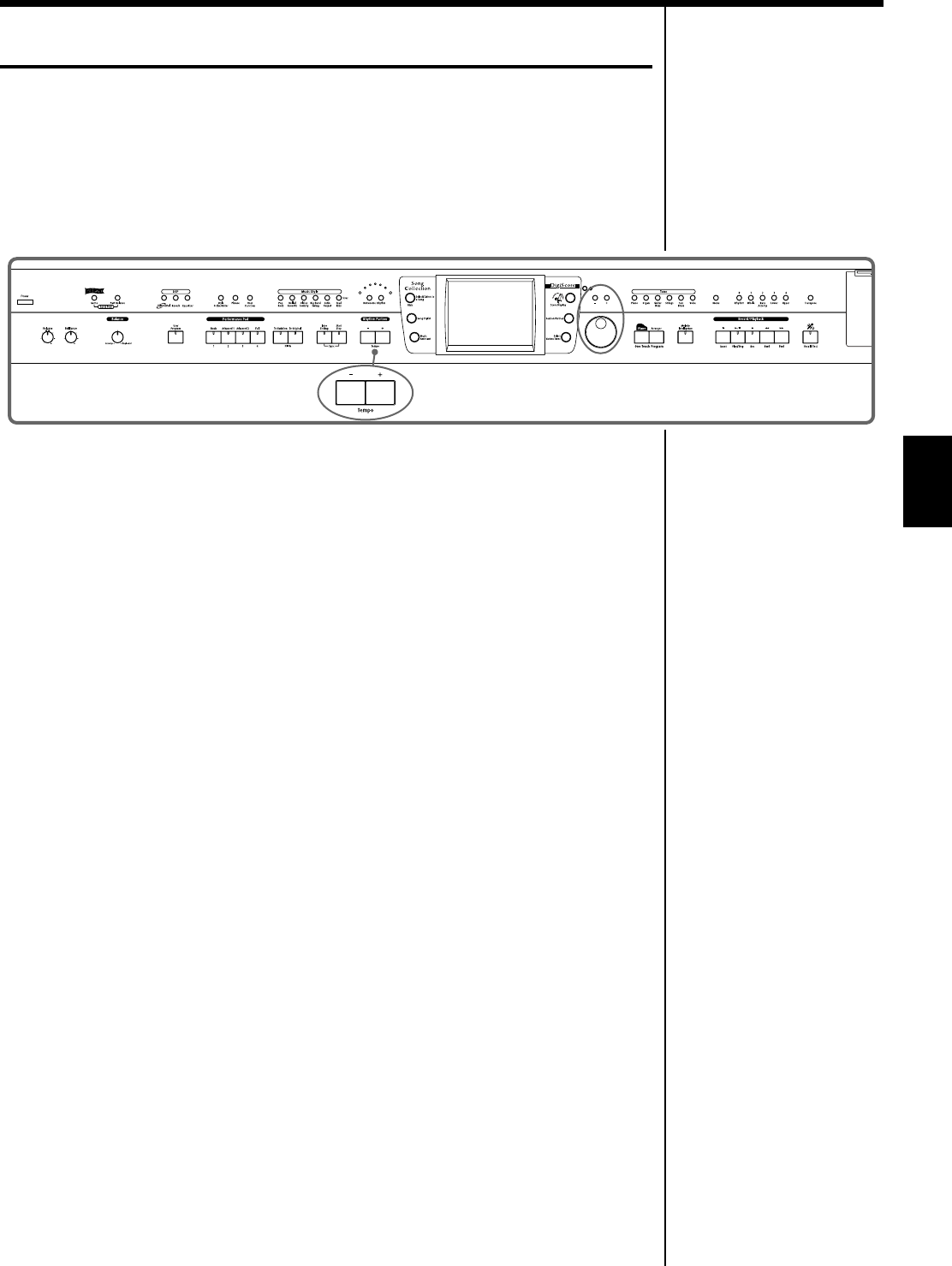
95
Chapter 4 Practice Functions
Chapter 4
Adjusting the Tempo
This changes the song and Music Style tempos.
If songs seem difficult to play at their original speed, you may find it helpful to first
practice with the tempo slowed down. Then, after becoming more familiar with the
song, you can practice it at a gradually faster tempo.
Changing the tempo has no effect on the pitch of the notes. And you can change the
tempo even when the song is in progress.
fig.panel3-2
Adjusting the tempo with the Tempo [-] [+] buttons
Pressing the [+] button once increases the tempo by one unit. Holding down the
button makes the tempo increase continuously.
Pressing the [-] button once decreases the tempo by one unit. Holding down the
button makes the tempo decrease continuously.
Pressing the [-] [+] buttons simultaneously returns the selected Music Style or song
to the basic tempo.
Adjusting the tempo with the dial
When the tempo is displayed at the upper-left area of the screen (except at the
Rhythm screen (p. 56)), you can use the dial to adjust the tempo.
Turn the dial clockwise to speed up the tempo.
Turn the dial counterclockwise to slow the tempo.
KR-17_15_e.book 95 ページ 2004年12月6日 月曜日 午後1時54分


















