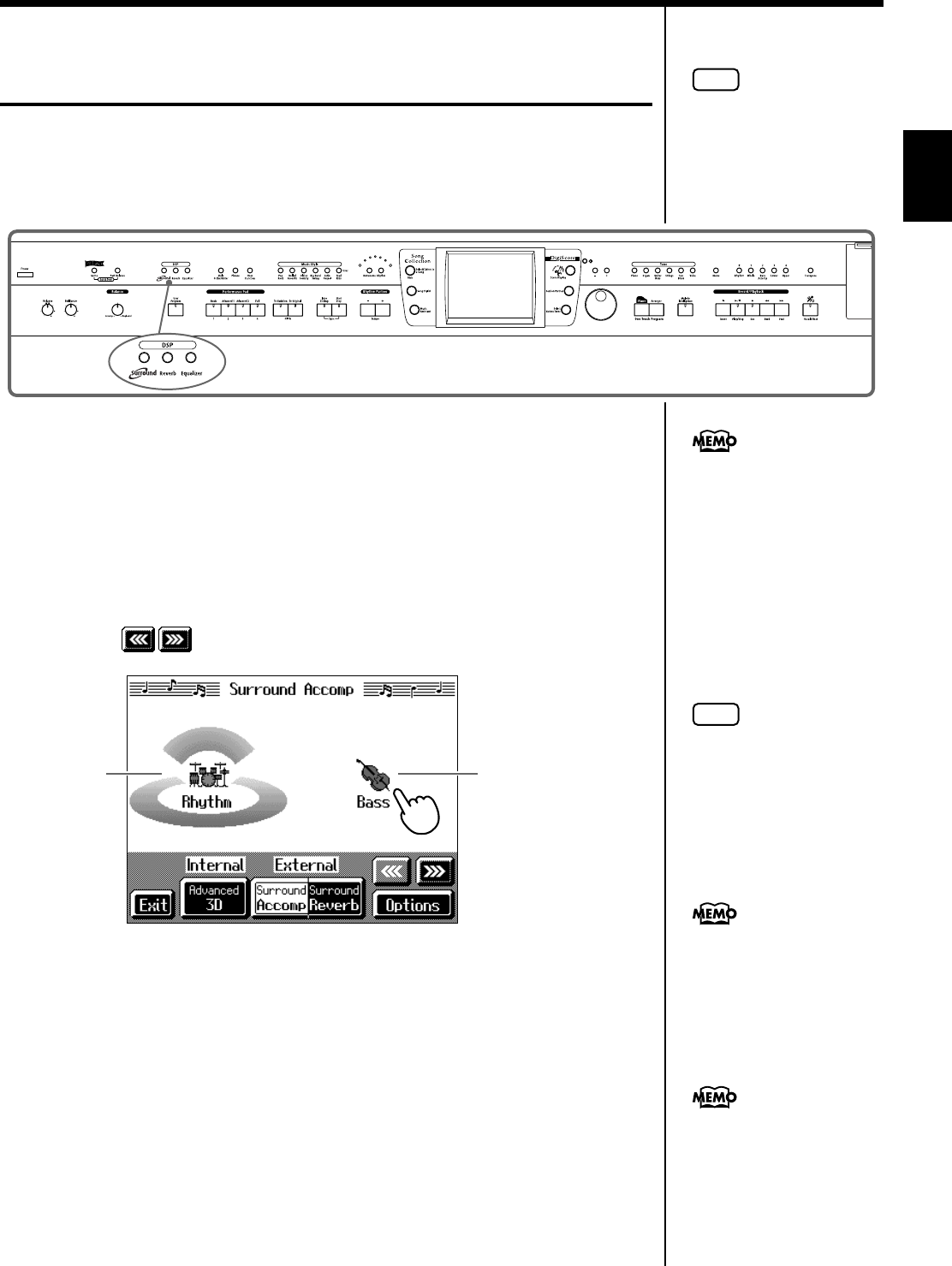
35
Chapter 1 Performance
Chapter 1
Adding a Surround Sound to the
Accompaniment and Reverb (Surround)
You can connect an amp or external speaker to the Aux jack and play
accompaniment and reverb sounds through it. By using an external speaker this
way, it will seem that you are surrounded by the accompaniment or reverb. This is
called the “surround effect.”
fig.panel1-4
■
Giving More Breadth to the Accompaniment Sound
1.
Connect amp or external speaker to the Aux jack.
2.
Press the [Surround] button and watch the indicator light up.
3.
Touch <Surround Accomp>.
The “Surround Accomp Screen” appears.
Touch to switch the screen.
4.
Touch a part’s icon to switch the surround on and off.
The sounds of parts set to ON are played from the external speaker and the KR’s
internal speaker. Parts set to OFF are played only from the KR’s speaker.
When you touch <Exit>, the Surround effect is activated, and you return to the
previous screen.
Cancelling the Effect
5.
Press the [Surround] button and watch the light go out.
The Surround effect is eliminated, and the effect is no longer applied to any of the
parts.
NOTE
You cannot use both
“Surround Reverb” and
“Advanced 3D”
simultaneously with
“Surround Accomp.”
When using the Surround
function, sounds are output
from the external speaker even
when headphones are
connected.
When using headphones,
touch <Advanced 3D> to have
the Advanced 3D effect
applied.
NOTE
You cannot use the Surround
function when Aux Out is set
to “Concert Mode” (p. 177).
ON OFF
For more on the speaker
settings when the Surround
function is used, refer to
“Setup Examples With Aux Set
to Surround” (p. 177).
You can adjust the volume of
the external and built-in
speakers (p. 37).
KR-17_15_e.book 35 ページ 2004年12月6日 月曜日 午後1時54分


















