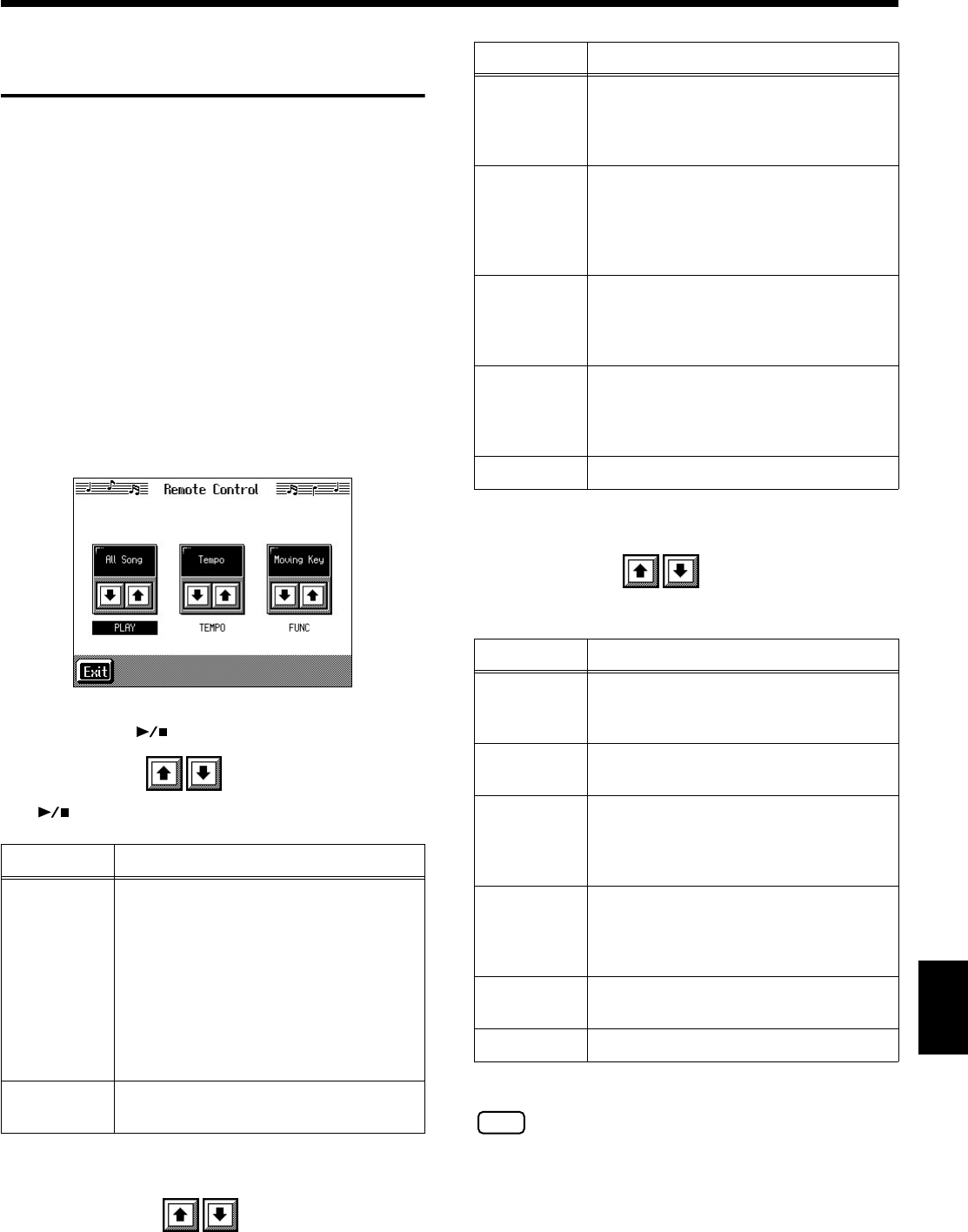
167
Chapter 9 Various Settings
Chapter9
Changing the Functions of
the Remote Control’s Buttons
You can change the functions assigned to the remote
control’s buttons.
1.
Switch to the Basic screen, or press the One Touch
Program [Piano] button.
2.
Touch <Functions>.
When you touch <Functions> on the Basic screen, the
first page displayed shows the parameters for the
Automatic Accompaniment settings (p. 155).
When you touch <Functions> on the Piano screen, the
parameters for the piano performance settings continue
into the second page (p. 152).
3.
Touch <Remote Controller>.
A screen like the one shown below appears.
Changing the [ ] (PLAY) Button Functions
4.
Touch <PLAY> to assign functions to
[] (PLAY) button.
Changing the TEMPO [-] [+] Button Functions
4.
Touch <TEMPO> to assign functions to
TEMPO [-] [+] button.
Changing the [FUNC] Button Functions
4.
Touch <FUNC> to assign functions to
[FUNC] button.
5.
Touch <Exit> to return to the Functions screen.
NOTE
The remote control buttons’ original function assignments are
restored when the power is turned off. If you want to save the
changed settings, carry out the memory backup (p. 164).
Display
Explanation
All Song
Songs are played back continuously in
sequence, starting from the currently
selected song.
Internal Song
Songs in the selected genre are played
back continuously.
Songs on Floppy Disks and CDs
Songs within the selected folder are
played back continuously.
One Song
Only the selected song is played back.
Playback stops when the song is finished.
Display
Explanation
Tempo
Changes the tempo. Pressing [-] slows the
tempo down; pressing [+] speeds up the
tempo.
* You cannot change the tempos for CDs.
CD Sync
This adjusts the timing of the piano
accompaniment during playback of
Player Piano CDs. When [-] is pressed, the
piano sound is played earlier; when [+] is
pressed, the piano sound is played later.
Transpose
Transposes the song. Pressing [-] lowers
the pitch in semitone steps; pressing [+]
raises the pitch in semitone steps.
* You cannot transpose songs on CDs.
Bwd/Fwd
Fast forwards and rewinds the song.
When [-] is pressed, the song rewinds;
when [+] is pressed, the song is fast
forwarded.
CD Volume
Changing the volume of the Song on CDs
Display Explanation
Moving Key
Each time the [FUNC] button is pressed,
the piano player function is switched on
or off.
Random
The songs are played back in random
order.
Track 3
Each time the [FUNC] button is pressed,
the left-hand track is switched on or off.
When turned off, the sound from the left-
hand track does not play.
Track 4
Each time the [FUNC] button is pressed,
the right-hand track is switched on or off.
When turned off, the sound from the
right-hand track does not play.
EQ
Each time the [FUNC] button is pressed,
the EQ is switched on or off.
Zoom
The display of the song list is expanded.
KR-17_15_e.book 167ページ 2004年12月6日 月曜日 午後1時54分


















