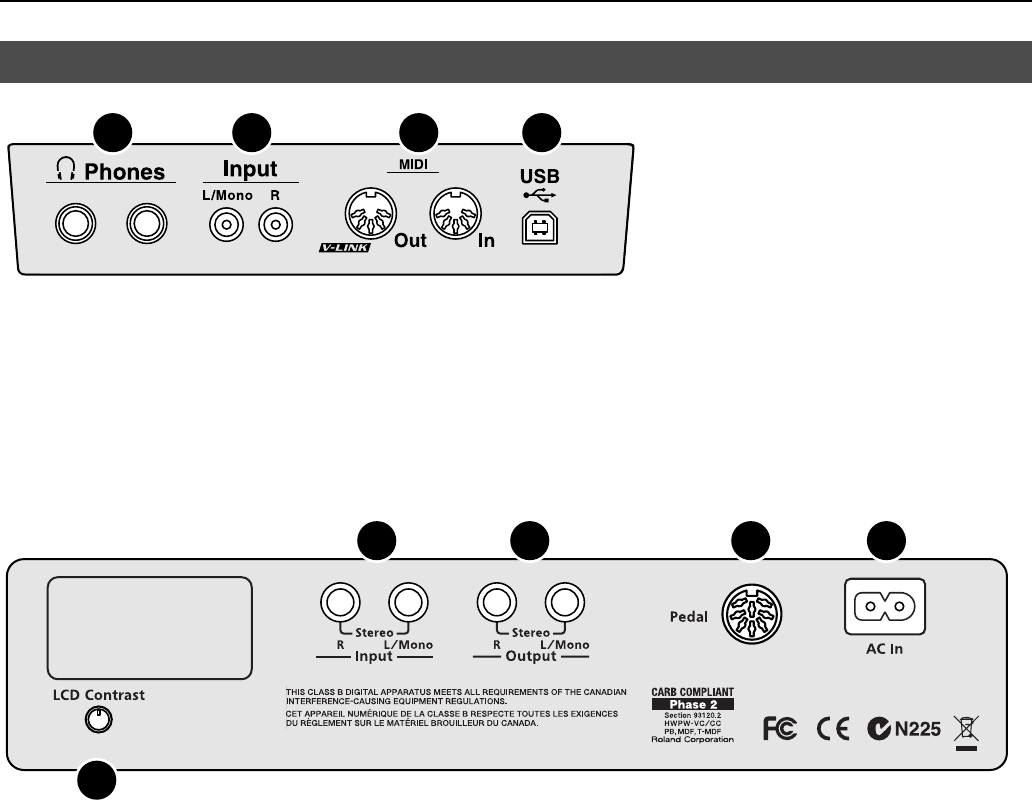
14
Panel Descriptions
fig.JackPanel1_e.eps
1.
Phones jacks
Connect headphones to these jacks (p. 21).
2.
Input jacks (RCA phono type) (L/Mono, R)
You can connect an audio device or another electronic
musical instrument here, and listen to its sound through
the RG-1F/RG-3F’s speakers (p. 76).
3.
MIDI In/Out connectors
You can connect external MIDI devices to these jacks in
order to exchange performance data (p. 77).
4.
USB (MIDI) connector
You can connect this to your computer in order to
exchange performance data (p. 78).
fig.JackPanel2_e.eps
5.
LCD Contrast knob
Adjusts the brightness of the front panel display (p. 21).
6.
Input jacks (1/4 inch phone type) (L/Mono, R)
You can connect an audio device or another electronic
musical instrument here, and listen to its sound through
the RG-1F/RG-3F’s speakers (p. 76).
7.
Output jacks (1/4 inch phone type) (L/Mono, R)
You can connect these jacks to your audio system and
enjoy powerful sound (p. 75).
8.
Pedal connector
Connect the pedal cord here (p. 19).
9.
AC Inlet
Connect the included power cord here (p. 19).
Jack Panel (RG-1F/RG-3F’s Bottom Left Panel)
21
3 4
RG-1F3F_e.book 14 ページ 2010年1月19日 火曜日 午前9時1分


















