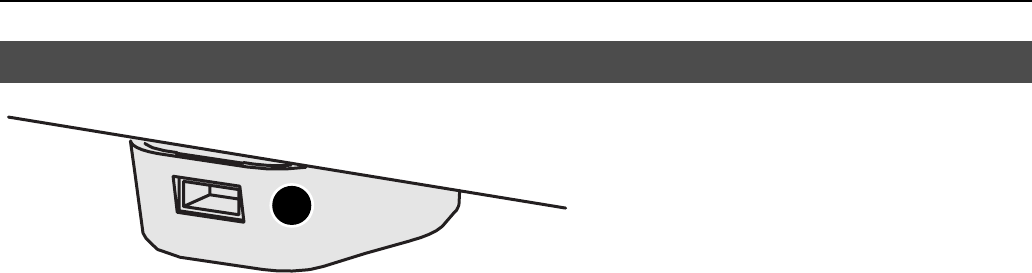
15
Panel Descriptions
fig.ExtMemory.eps
1.
External memory connector
You can connect your USB memory or CD drive here, and
use it to play back stored songs (p. 43). Songs that you
record on the RG-1F/RG-3F can also be saved to USB
memory (p. 52).
By rotating the base you can store your USB memory and
USB cable neatly.
* When connecting a USB cable to the external memory
connector, take care that it is oriented correctly, and insert it
all the way into the connector. Do not use excessive force.
* Before you can use new USB memory, you must initialize
(format) it on the RG-1F/RG-3F. For details, refer to
“Formatting User Memory or USB Memory” (p. 61).
* Please use USB memory sold by Roland. Operation cannot be
guaranteed if any other USB memory is used.
External Memory Connector (RG-1F/RG-3F’s Bottom Right Panel)
1
RG-1F3F_e.book 15 ページ 2010年1月19日 火曜日 午前9時1分


















