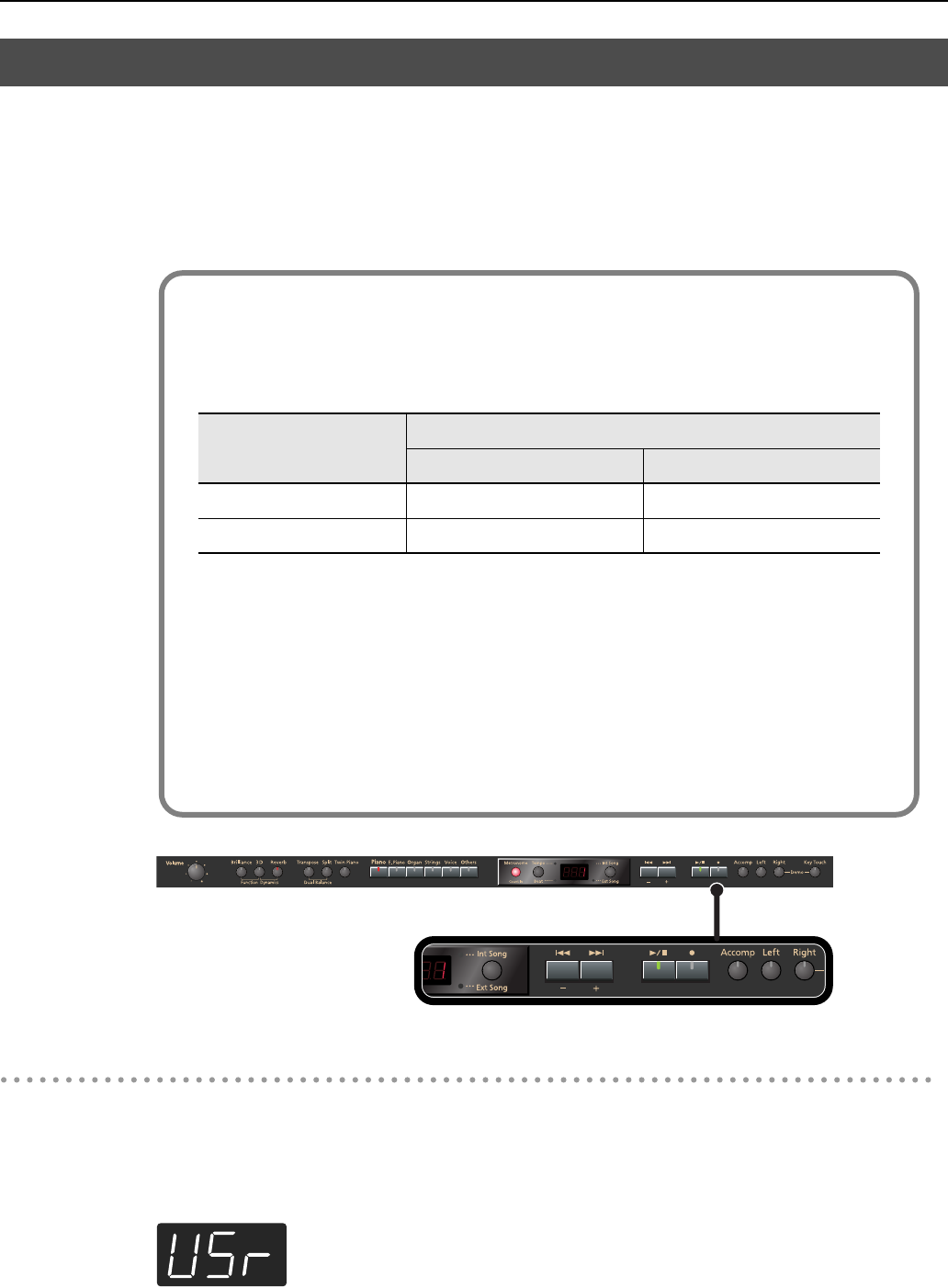
52
Recording
The HP203 recorder has three track buttons.
You can record the performance of each hand separately to different track buttons (for
example, the left-hand performance to the [Left] button and the right-hand performance
to the [Right] button), or you can re-record just a specific track of a previously recorded
performance.
fig.Panel-RecTrack-e.eps
Settings for recording
1.
Press the [Int Song/Ext Song] button.
If the display does not show the following, press the [Int Song/Ext Song] button until this indication
appears.
fig.d-USr.eps
Recording Your Performance Separately for Each Hand
How the track buttons correspond to the recorded performances
The recorded performances are assigned to the track buttons as follows.
● Twin Piano (p. 31), Split performance (p. 35)
● Normal performance (the entire keyboard plays a single tone), Dual
performance (p. 33)
•When you record with just one recording track specified
The performance will be recorded on the specified track.
•When you record with multiple recording tracks specified
Recording will take place in this order of priority:
[Right] button ➝ [Left] button ➝ [Accomp] button.
Track button
Recorded performance
Twin Piano Split performance
[Right] button Right area Right-hand tone
[Left] button Left area Left-hand tone
HP203_e.book 52 ページ 2007年4月12日 木曜日 午前10時5分


















