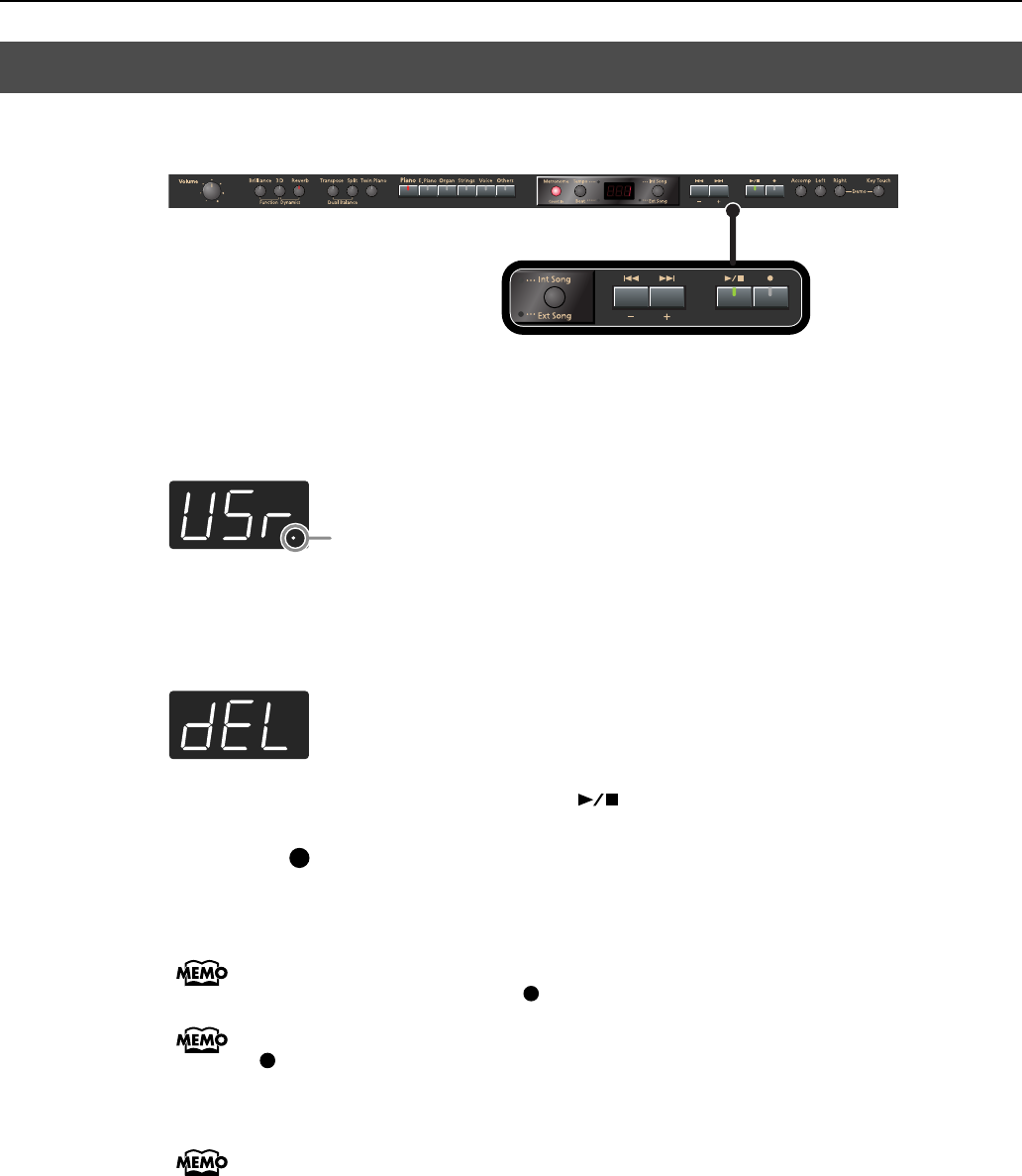
57
Recording
You can erase recorded performances.
fig.Panel-RecNew-e.eps
1.
Press the [Int Song/Ext Song] button.
The screen for the recorded performance will appear.
fig.d-USrdotExp-e.eps
2.
Press the [+] button.
“dEL” will start blinking in the display.
fig.d-dEL.eps
If you decide not to delete the song, press the [ ] button.
3.
Press the [] button.
The recorded performance is erased.
You can also erase the recorded performance by holding down the [Int Song/Ext
Song] button and pressing the [ ] button.
After playing back a song, you can hold down one of the track buttons and press the
[ ] button to erase the performance of only that track. At this time, the display will
indicate “USr.” If you erase the performance from all tracks, the display will indicate
“USr”.
A performance you recorded will be deleted when you turn off the power.
Erasing Recorded Performances
Lit if there is a recorded song
HP203_e.book 57 ページ 2007年4月12日 木曜日 午前10時5分


















