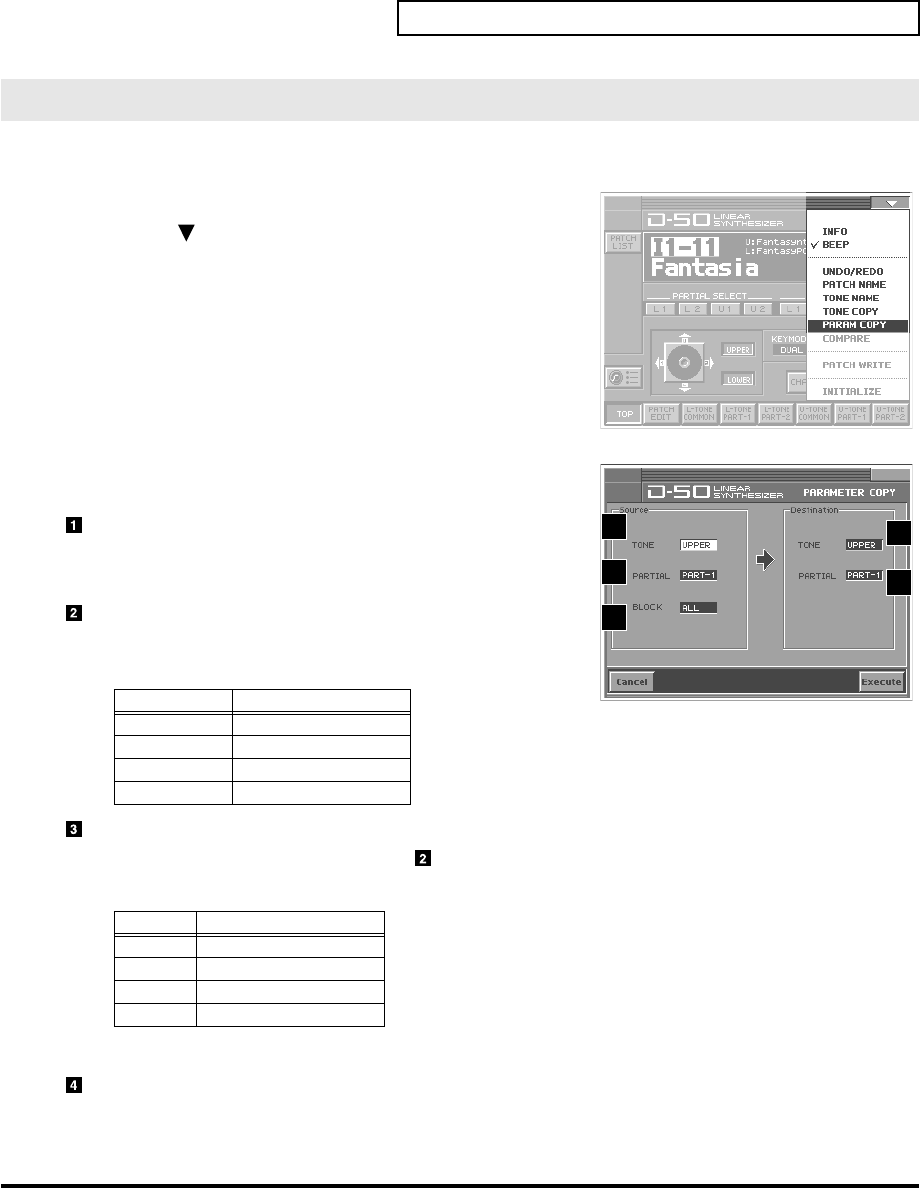
47
Creating a Patch
A group of Tone parameters can be copied within a Patch (Parameter Copy).
fig.08-06a(LCD_Pulldown_ParamCopy)
1.
Make sure the
PATCH TOP
screen is displayed.
2.
Touch
<>
in the upper right of the screen. A pulldown menu
appears.
3.
In the pulldown menu, touch
<PARAM COPY>
. The
PARAM
COPY
window appears.
fig.08-06b(LCD_ParamParamWindow)
4.
Touch some button (valuebox) in the left side of the screen to
select the object you want to copy.
TONE (Source Tone)
Select the Tone to be copied.
Value:
UPPER, LOWER
PARTIAL (Source Partial)
Select the Partial parameter to be copied.
Value:
ALL, COMMON, PART-1, PART-2
BLOCK (Source Block)
If either PART-1 or PART-2 is selected in , any of the following Blocks can be selected.
Value:
ALL, WG, TVF, TVA
5.
Touch some button (valuebox) in the right side of the screen to select the destination Tone.
TONE (Destination Tone)
Select the location for the Source Tone.
Value:
UPPER, LOWER
Copying Parameter Settings
Display
Function
<ALL>
All the parameters
<COMMON>
Common parameters
<PART-1>
Partial 1’s parameters
<PART-2>
Partial 2’s parameters
Display
Function
<ALL>
All parameters
<WG>
WG parameters (p. 57)
<TVF>
TVF parameters (p. 61)
<TVA>
TVA parameters (p. 66)
1
2
3
5
4
vc1_for_XT_e1 47 ページ 2005年3月8日 火曜日 午後12時55分


















