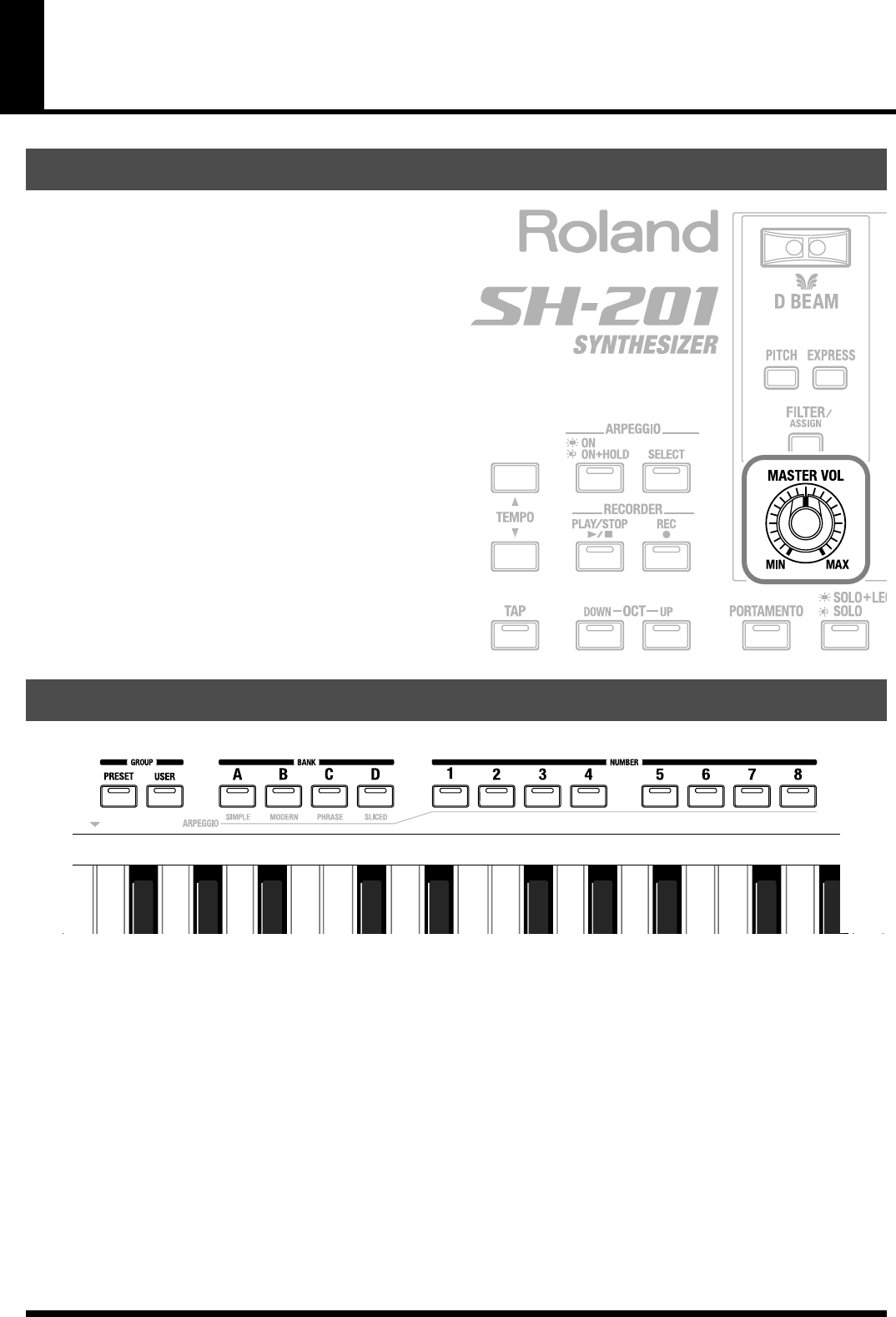
16
Playing sounds
This knob adjusts the overall volume of the SH-201,
and affects the output from the rear panel OUTPUT
jacks and the PHONES jack.
Turning the knob toward the right increases the
volume, and turning it toward the left decreases the
volume.
If you turn the knob all the way to the left, there will
be no sound.
* Turning this knob will not change the output volume of the
USB audio (p. 55). You’ll have to adjust the volume on the
USB-connected device (e.g., your computer).
GROUP buttons (PRESET and USER), BANK buttons (A–D), and NUMBER buttons (1–8) for selecting patches
are located immediately above the keyboard.
Press the GROUP button, BANK button, and NUMBER button for the patch you want to play.
The patch will change immediately when you press a button.
Examples:
• If the USER A-1 patch is selected, pressing the NUMBER 6 button switches you to the USER A-6 patch.
• If the PRESET A-3 patch is selected, pressing the BANK C button switches you to the PRESET C-3 patch.
• If the PRESET B-5 patch is selected, pressing the USER button switches you to the USER B-5 patch.
Adjusting the volume (MASTER VOL)
Selecting a sound to play (GROUP/BANK/NUMBER)
SH-201_r_e.book 16 ページ 2006年4月27日 木曜日 午前11時28分


















