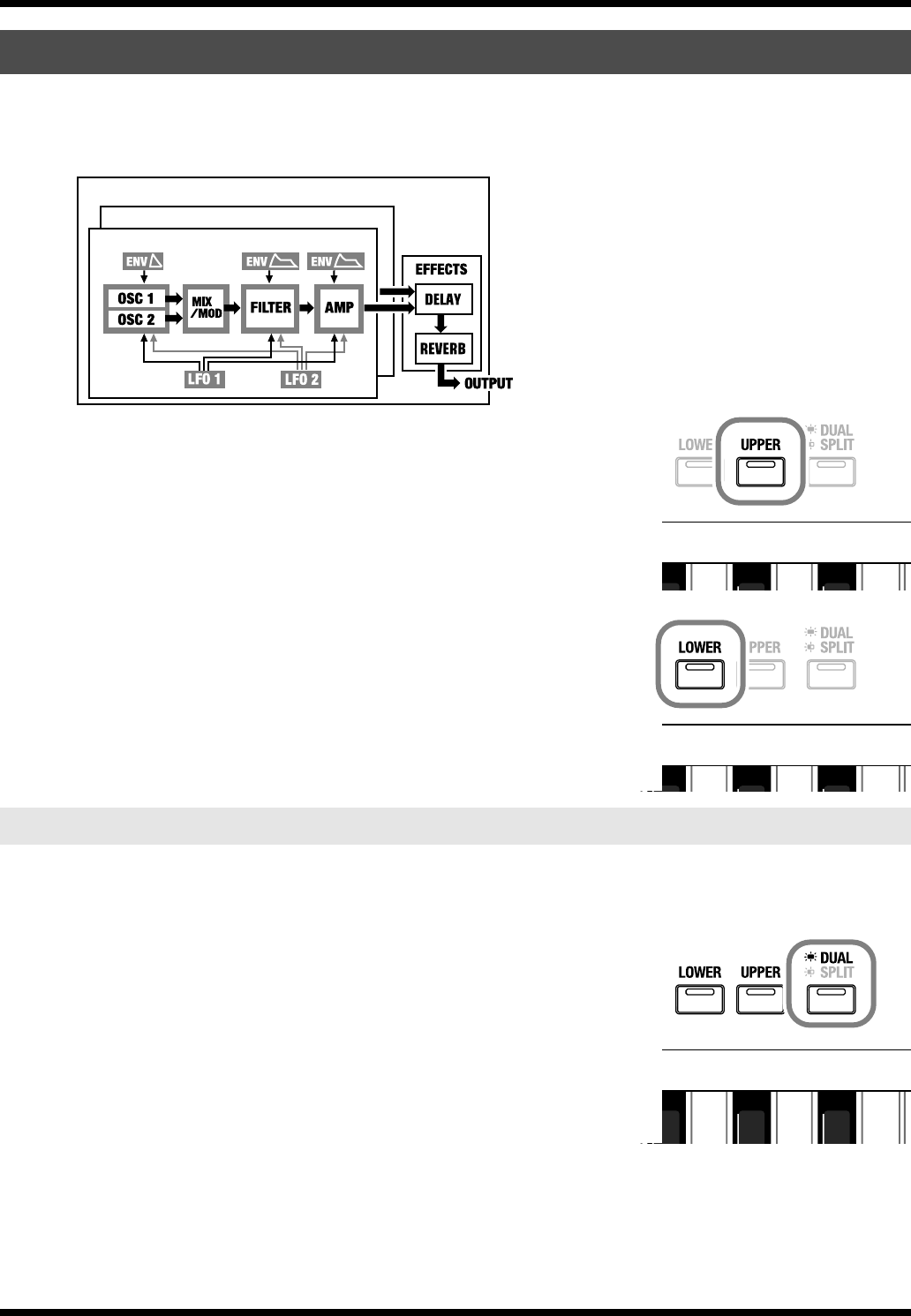
46
Creating sounds
One patch can contain two sounds, each with their own OSC, MIX/MOD, FILTER, AMP and LFO settings. This
is just as though the SH-201 contained two synthesizers.
These two sounds are called the
UPPER tone
and the
LOWER tone
.
fig.TwinSynth.e
fig.UPPER-button
Playing and editing the UPPER tone
Press the UPPER button so the UPPER button’s indicator is lit. (The indicator
for the LOWER button goes out.)
When you play the keyboard, the UPPER tone will sound.
Edit the UPPER tone as described in p. 28 through p. 44.
fig.LOWER-button
Playing and editing the LOWER tone
Press the LOWER button so the LOWER button’s indicator is lit. (The indicator
for the UPPER button goes out.)
When you play the keyboard, the LOWER tone will sound.
Edit the LOWER tone as described in p. 28 through p. 44.
The
DUAL
setting will layer the UPPER tone and LOWER tone so that they will be heard simultaneously.
For example you could use this capability to create a patch in which a sound with a short amp envelope attack
time (A) is heard first, followed by a slower sound with a longer attack time.
fig.DUAL-button
To select Dual, press the DUAL/SPLIT button so its indicator is
lit
.
When you play the keyboard, the UPPER tone and LOWER tone will sound
together.
If you press the UPPER button or LOWER button while Dual is selected,
the
indicator of the button you pressed begins blinking
, while the indicator of
the other button lights.
When you operate the panel buttons or knobs,
the tone whose indicator is
blinking is affected
.
* If you use the D Beam to control Active Expression (p. 20), only the UPPER tone will be heard when the volume is low, and
the LOWER tone will be added as you increase the volume.
* In the Dual state, two notes are layered; this means that only half the usual number of notes (i.e., five notes) can be played
simultaneously.
Combining two sounds (DUAL/SPLIT)
Layering two sounds to play them simultaneously (DUAL)
UPPER Tone
SH-201
LOWER Tone
SH-201_r_e.book 46 ページ 2006年4月27日 木曜日 午前11時28分


















