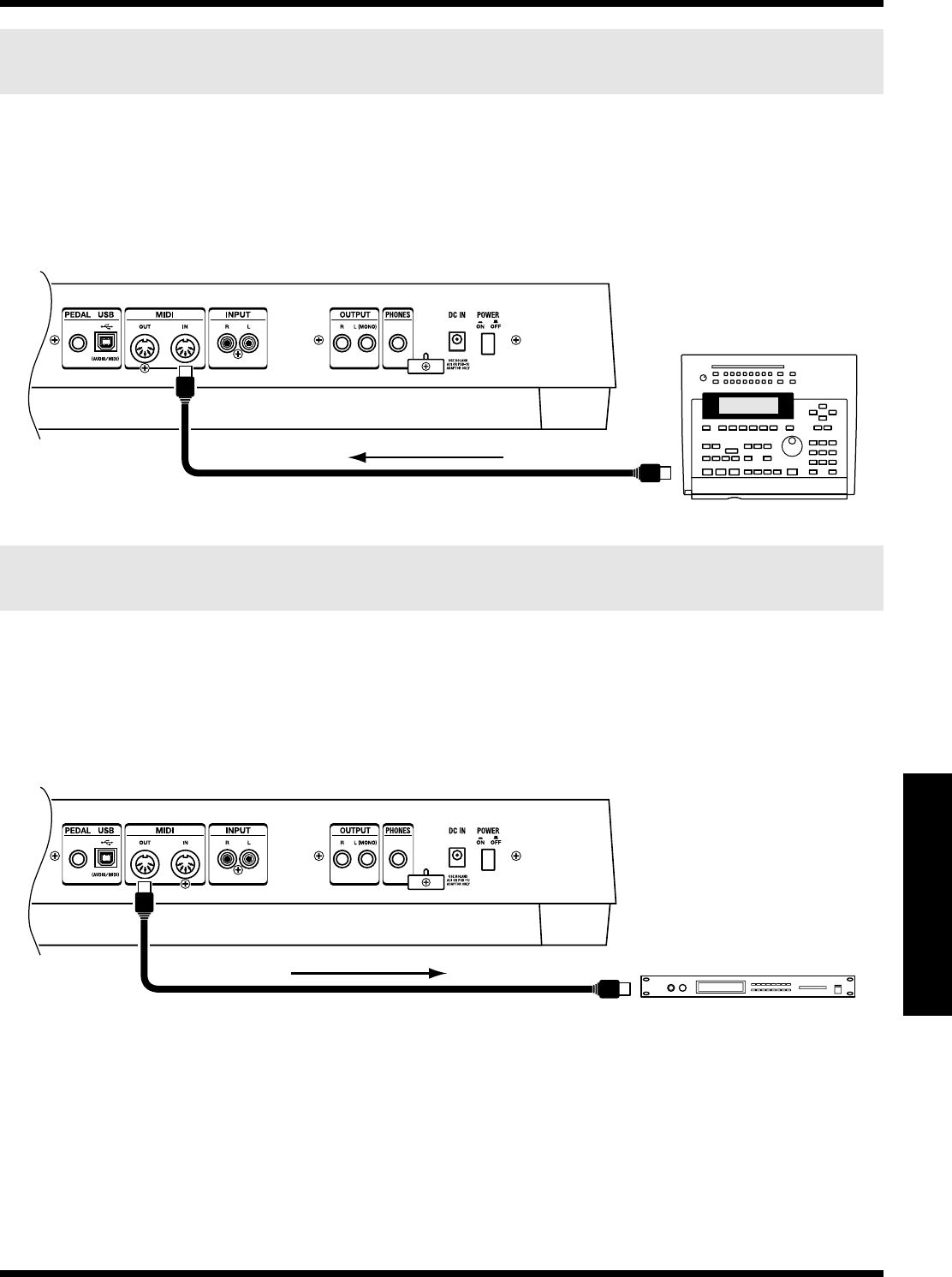
59
Using the SH-201 together with your computer or another sound module
Using the SH-201 together with your
computer or another sound module
Here’s an example of using the SH-201 as a sound module.
Use a MIDI cable (sold separately) to connect the SH-201’s rear panel MIDI IN connector to the MIDI OUT
connector of your sequencer or similar device.
When you play back your external sequencer, the SH-201’s sound generator section will produce sound in
response to the performance data recorded in the sequencer.
Here’s an example of using the SH-201 as a controller.
Use a MIDI cable (sold separately) to connect the SH-201’s rear panel MIDI OUT connector to the MIDI IN
connector of your sound module.
When you play the SH-201’s keyboard or operate its knobs and buttons, your sound module will produce sound
in response to this performance data.
Using an external sequencer to play the SH-201’s internal sound
generator (MIDI IN)
Using the SH-201’s keyboard and knobs to play an external sound
module (MIDI OUT)
MIDI IN
MIDI cable
Sequencer
MIDI OUT
MIDI OUT
MIDI cable
Sound Module
MIDI IN
SH-201_r_e.book 59 ページ 2006年4月27日 木曜日 午前11時28分


















