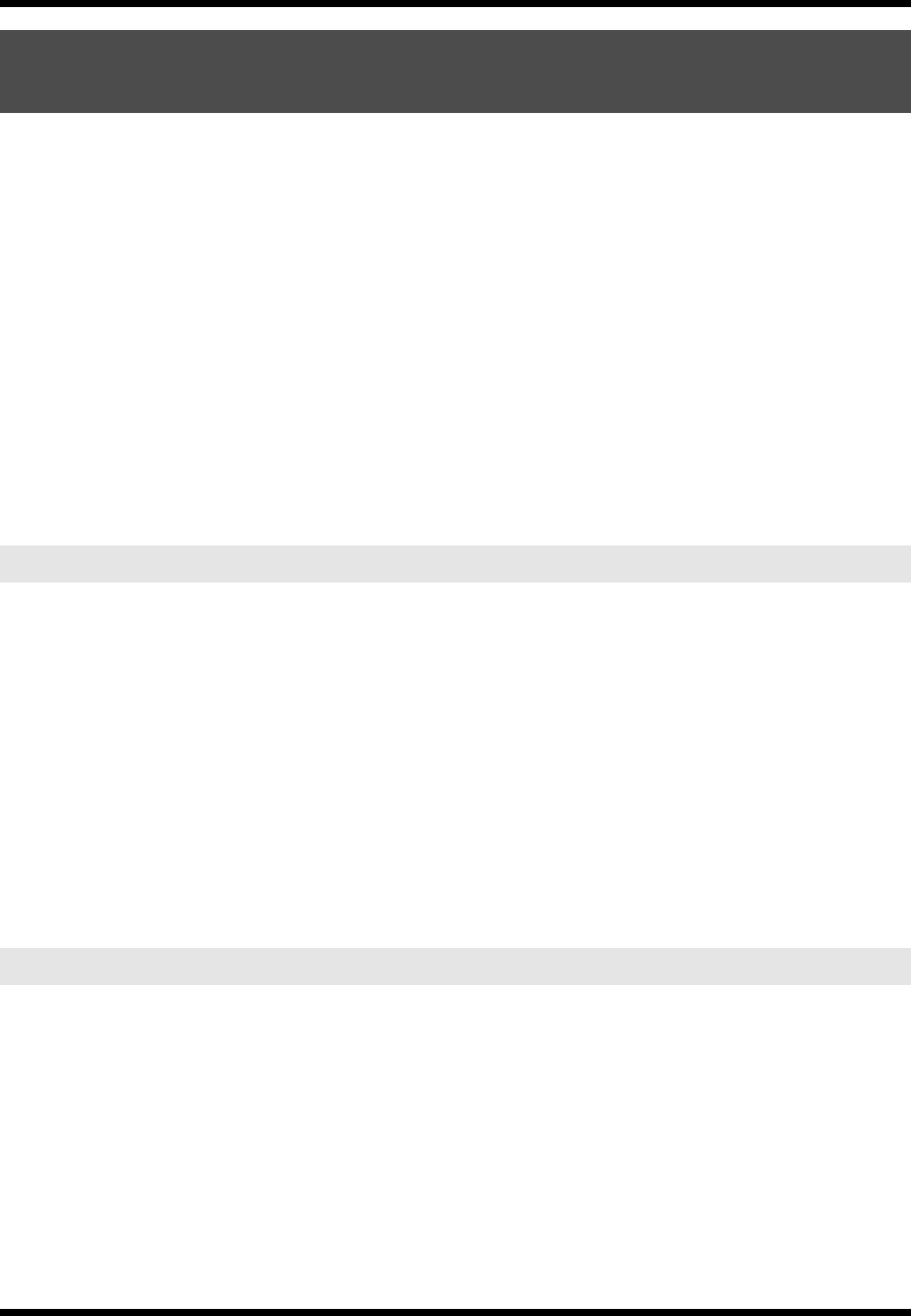
56
Using the SH-201 together with your computer or another sound module
The included SH-201 Editor/Librarian software lets you take even greater advantage of the SH-201.
SH-201 Editor allows you to edit the sound in greater detail; you can edit parameters that cannot be accessed from
the SH-201’s panel, or create your own original arpeggios.
There are two versions of the SH-201 Editor; a stand-alone version and a plug-in version.
SH-201 Librarian lets you use your computer to manage SH-201 patches efficiently.
* If you want to connect the SH-201 to your computer via a USB cable, you must first install the USB driver (p. 54).
Installing SH-201 Editor/Librarian on your computer
Detailed instructions are provided in the online manual found on the “SH-201 Editor CD” included with the SH-
201.
• Windows users
Refer to “Readme_E.txt” on the “SH-201 Editor CD.”
• Macintosh users
Refer to “ReadMe(English).txt” on the “SH-201 Editor CD.”
1.
Use a USB cable to connect the SH-201 to your computer.
2.
Switch on the power on the SH-201 keyboard.
3.
Start up SH-201 Editor.
* For details on preparing to start up the SH-201 Editor plug-in version, refer to “QuickStart_E.htm” in the “QuickStart”
(Macintosh: “Quick Start”) folder on the “SH-201 Editor CD.”
For details on using SH-201 Editor, start up the software and then click “
Help
” - “
SH-201 Editor Manual
.”
For details on the parameters, refer to
Creating sounds
(p. 27) and
Parameter list
(p. 60).
* If, while using SH-201 Editor, you use the knobs of the SH-201’s own panel to edit a parameter listed in the table on p. 72,
the parameter values in the editor screen will also change.
* If the
TRANSMIT SWITCH
(p. 69) setting
EDIT DATA
is “ON,” the parameter values in the editor screen will also change
when you use the SH-201’s own panel to edit parameters that are not listed in the table on p. 72.
1.
Use a USB cable to connect the SH-201 to your computer.
2.
Switch on the power on the SH-201 keyboard.
3.
Start up SH-201 Librarian.
For details on using SH-201 Librarian, start up the software and then click “
Help
” - “
SH-201 Librarian Manual
.”
Creating sounds in greater detail (Editor)/
Using your computer to manage patches (Librarian)
Using SH-201 Editor to create sounds and arpeggios
Using SH-201 Librarian to manage patches
SH-201_r_e.book 56 ページ 2006年4月27日 木曜日 午前11時28分


















