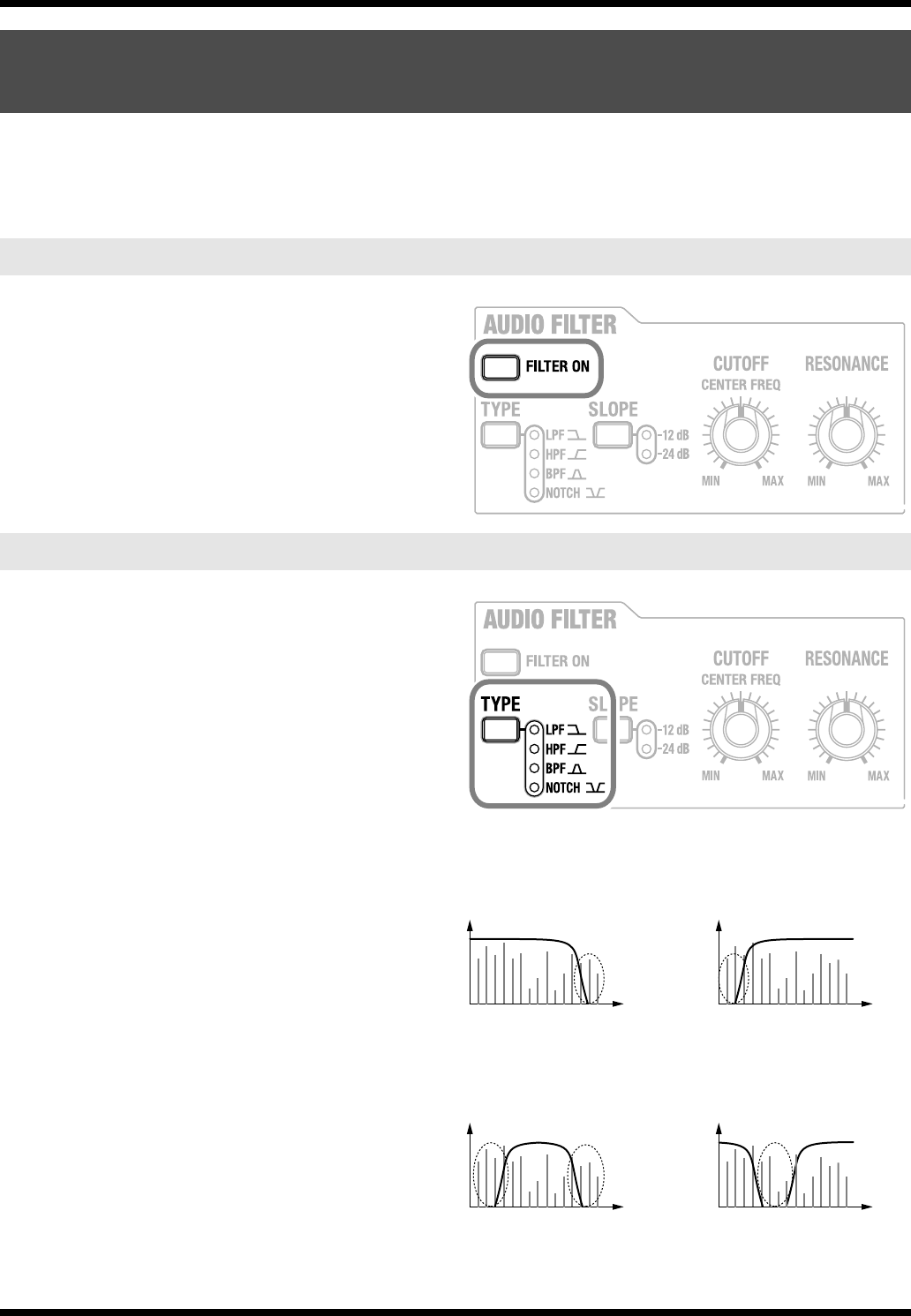
50
Performing with sound from your digital audio player, etc. (EXT IN)
You can apply a filter (
audio filter
) to the sound of the external source connected to the INPUT jacks.
You can turn the knobs to change the sound in real time.
* The audio filter setting is not stored in the patch.
fig.AUDIOFILTER-ON-button
If you press this button so it’s lit, the filter will be
applied to the sound from the audio source
connected to the INPUT jacks.
fig.AUDIOFILTER-TYPE-button
This button selects the type of filter that will be
applied to the sound from the audio source
connected to the INPUT jacks.
Press the button so the indicator for the desired filter
is lit.
Pressing the button successively cycles you through
the settings in this order: LPF -> HPF -> BPF ->
NOTCH -> LPF -> ... .
Filter types
fig.FilterTypes2.e
• LPF (Low Pass Filter)
This cuts the frequency region above the cutoff
frequency, making the sound more mellow.
• HPF (High Pass Filter)
This cuts the frequency region below the cutoff
frequency, emphasizing the high-frequency
region.
• BPF (Band Pass Filter)
This passes only the frequencies in the region
of the cutoff frequency, and cuts the remaining
frequency regions.
You can use this to create distinctive sounds.
• NOTCH (Notch Filter)
Only the frequency components in the region
of the cutoff frequency will be removed.
Use this type of filter to remove a specific sound.
Modifying the sound from the external source
(AUDIO FILTER)
FILTER ON button
TYPE button
frequency
LPF
(Low Pass Filter)
partials
which
are cut
level
frequency
BPF
(Band Pass Filter)
partials
which
are cut
level
frequency
frequency
NOTCH
(Notch Filter)
partials
which are cut
partials
which are cut
level
HPF
(High Pass Filter)
partials
which are cut
level
SH-201_r_e.book 50 ページ 2006年4月27日 木曜日 午前11時28分


















