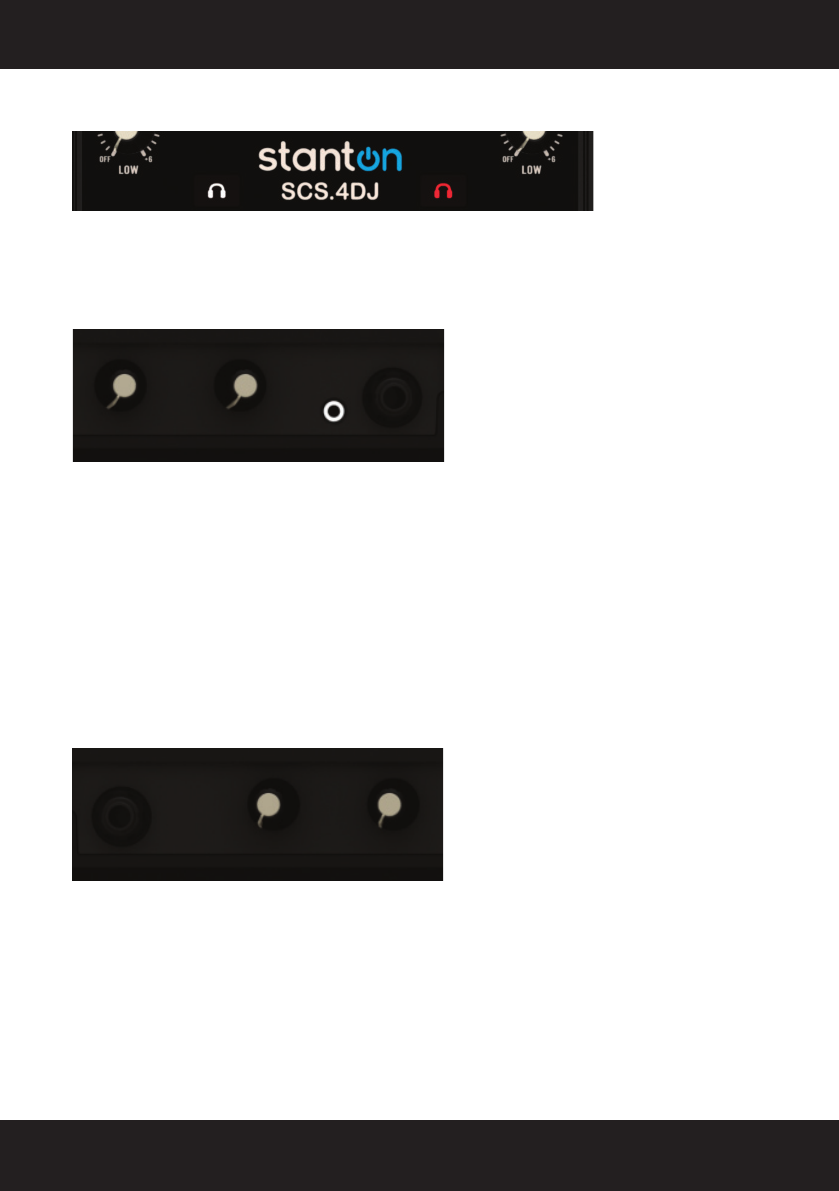
34
4.7 Headphone (Cue) & Master Volume Controls
CUE Select (Headphone Symbol Buttons)
These buttons select which deck (A or B) will be fed into the CUE side of the HEADPHONE MIX
control. Use this control to pre-listen to your decks before you move the volume/crossfader controls
to allow the audience to hear your performance. As well, this allows you to hear what activating any
of your FX will sound like before turning up the volume of a song.
MIX
When the knob is turned fully to the LEFT side, this will allow you to hear your selected CUE source
through your headphones (Channel A or B). When this knob is turned to the RIGHT, the MASTER
OUTPUT will be fed to your headphones. When the knob is in the MIDDLE, both sources will be
heard at the same time.
PLEASE NOTE: When the SPLIT CUE option is selected in the SYSTEM MENU, the MASTER
OUTPUT is routed to the right side of your headphones, and the CUE SELECT to the right
side. The cue mix knob acts as a fader controlling the relative volume of the left earpiece
and the right earpiece.
Headphone Volume
This knob controls the volume of your HEADPHONE output.
Master Volume
This knob controls the volume of your SCS.4DJ to your main 1/4” and RCA outputs on the rear of
your unit.


















