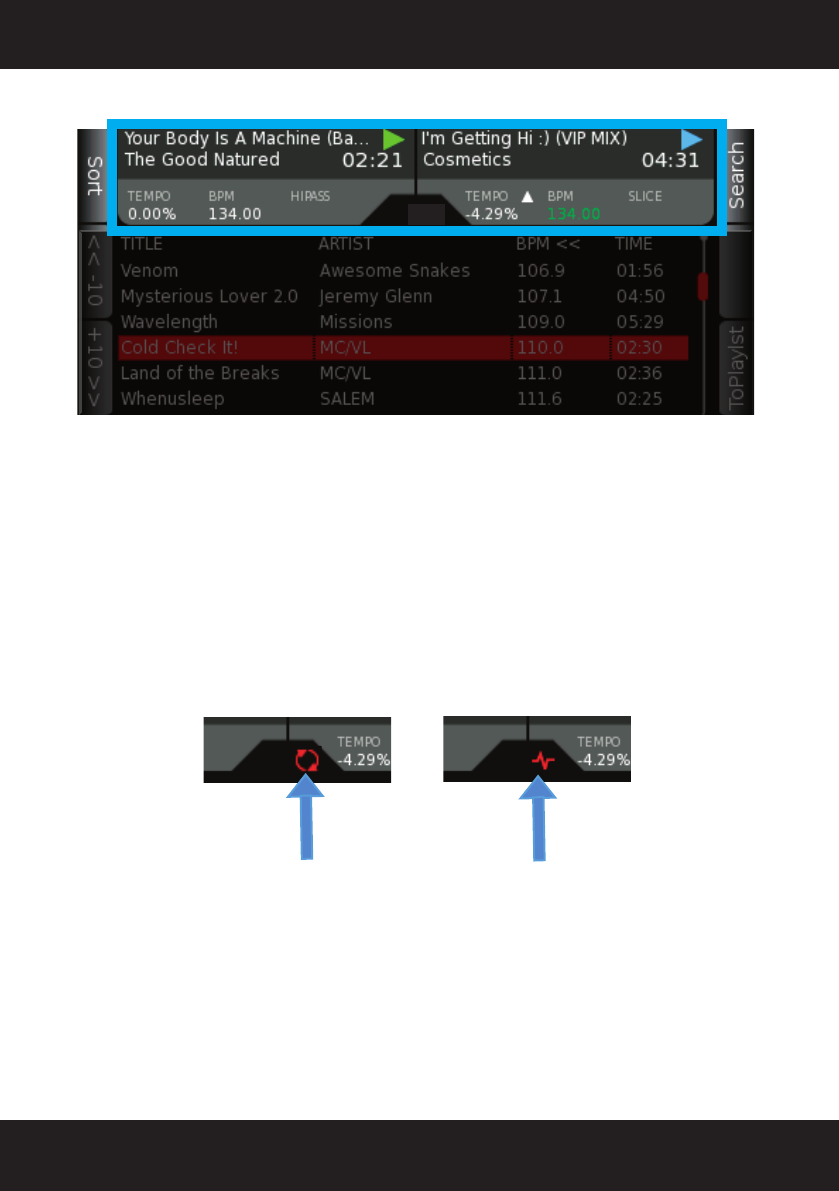
37
The STATUS BAR is your main location for playback information, and is found at the TOP of all
screens on your SCS.4DJ. On each deck, from left to right, the following is displayed:
- Song Name
- Artist Name
- If the song is PLAYING or PAUSED
- Time Elapsed (or remaining if you have changed this in the SYSTEM MENU).
- PITCH SLIDER percentage,
- BPM
- FX Parameter Value
As well, upon boot, the STATUS BAR will also show a circle upon drive scan/ database build and
an analysis symbol to show that your SCS.4DJ is processing your songs, Please note that screen
operation may be slowed down while the Drive Scan process is happening.
The STATUS BAR keeps you in touch with what is happening with your SCS.4DJ system, no matter
what screen you are located in!
5.2 STATUS BAR
Drive Analysis
Symbol
Drive Scan
Symbol


















