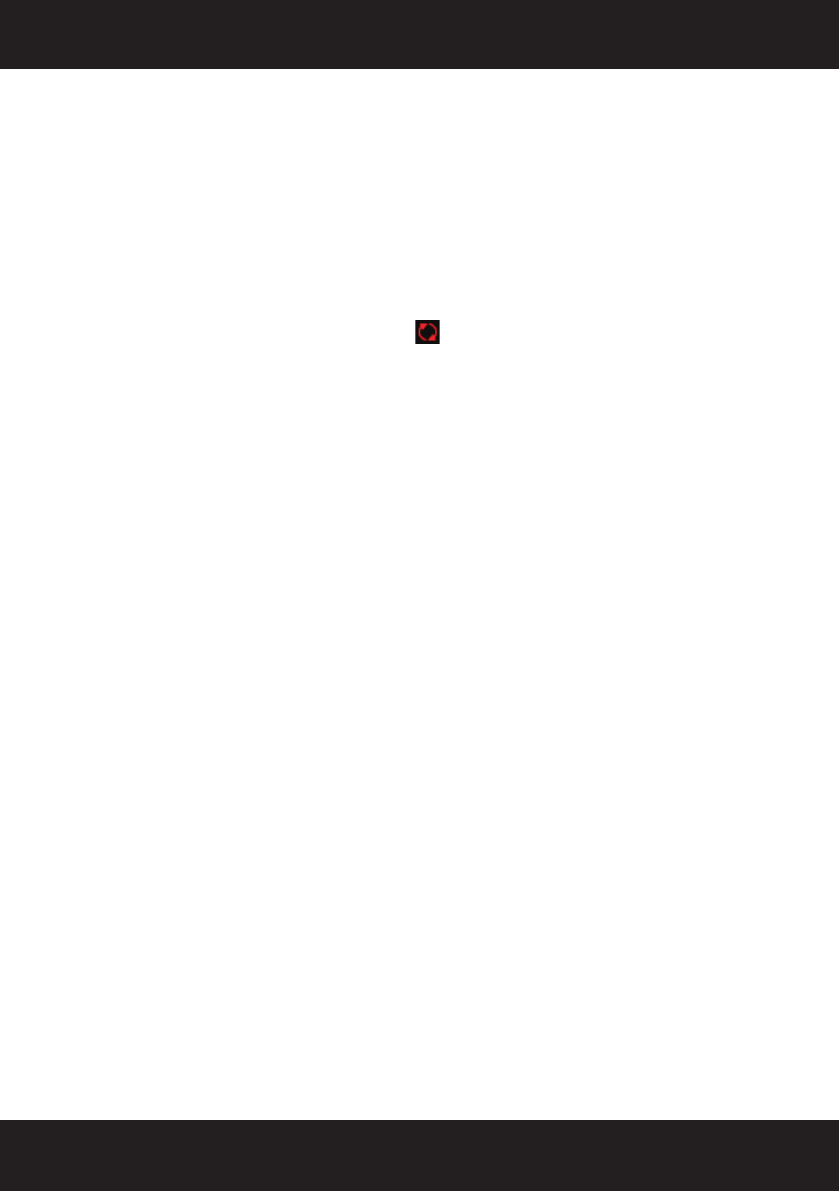
60
the auto SYNC engine. If it is still wrong, you can use the TAP BPM button to get the correct BPM,
though please note that the SCS.4DJ will still use the BEAT GRID from the initial analysis.
7. I don’t see my entire collection in the browse list?
There are a few reasons that you may not see your entire collection in the browse list. If some
of your tracks are not playable by the SCS.4DJ (ie: files in data formats that SCS.4DJ does not
support) they will not appear in your browse list. If you look under the SYSTEM menu -> Devices
-> Unplayable Songs, a list of your tracks that can not be played due to incorrect format or data
corruption in the file are listed.
If you have inserted a large device for the first time it can take a long time to find and display all of
the songs in your collection. The scanning icon
will display in the center of the status header
when your songs are being discovered. The scanning icon will display when the first page of your
browse list is available but your browse list is not yet completely available. This icon will go away
when the full collection is available for browsing.
Also note, there is a 20,000 song limit per drive, so, if you have a collection larger than 20,000
songs, only your first 20,000 songs will be available.
8. It is very difficult to turn the storage compartment locking tabs on the bottom of the unit
(when removing the bottom cover)
Especially when SCS.4DJ systems are new, those locking tabs can be hard to turn with just your
fingers. On the top of each locking tab is a slot in which the edge of a coin can be placed to make
turning them easier.
9. I locked my system and I can’t unlock it
Press the BACK and ENTER buttons together to unlock your system.
10. AUTO-DJ mode isn’t playing my entire playlist
AUTO-DJ mode will skip over any songs you have played so far. If you want a song to play again,
you must re-load it in your playlist. If your playlist contains songs that are not resident on your
currently attached storage devices SCS.4DJ will skip over them.
11. The LED by the PITCH FADER isn’t lighting up when the PITCH FADER is in the middle
The LED by the PITCH FADER lights up when SYNC is turned on and the PITCH FADER position
is not the same as the physical position, not when the PITCH FADER is at zero.
12. SCS.4DJ is not remembering my CUE POINTS
Please make sure that your SCS.4DJ is set to “Cue at user CUE point” from within the AUDIO
SETTINGS menu, called up using the SYSTEM button.
13. My problem isn’t covered here
Please go to www.stantondj.com/scs4dj.htm for all of the latest troubleshooting updates and
information.


















