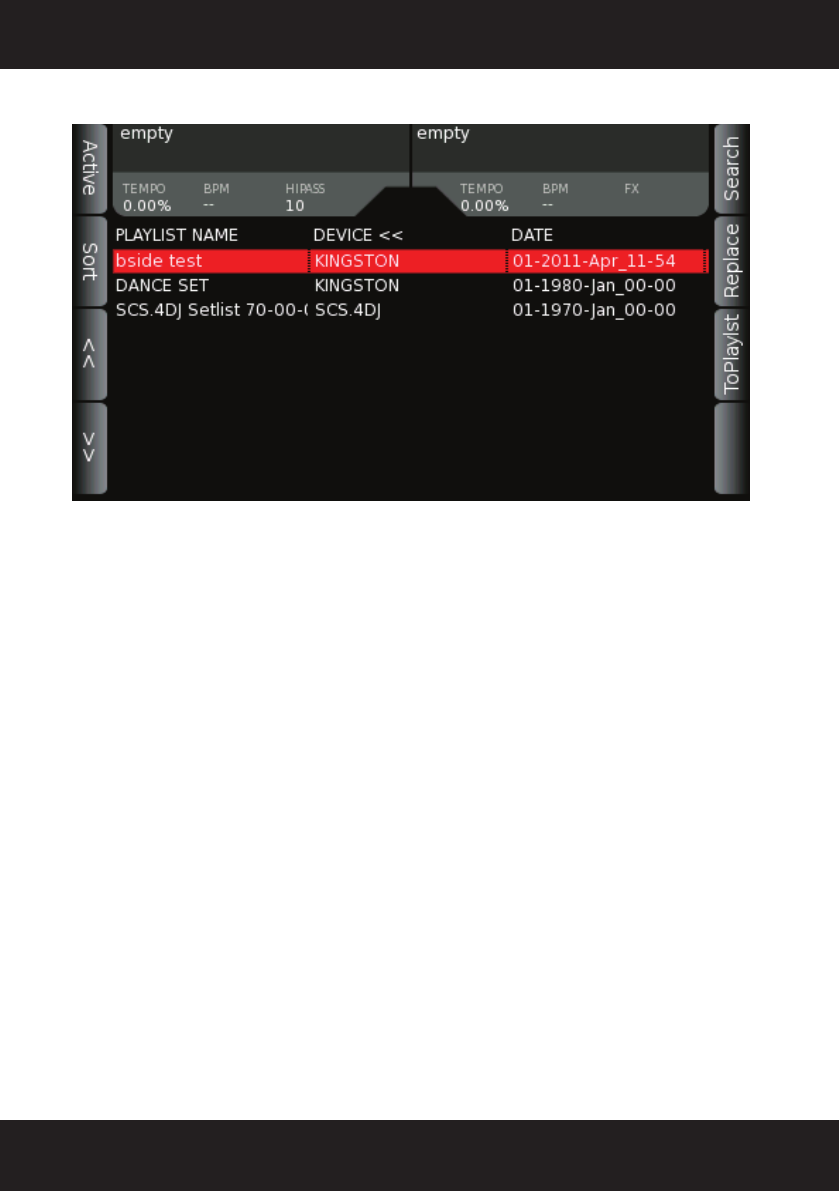
48
5.11 Playlist Load Display
The PLAYLIST LOAD display can be accessed from the PLAYLIST display by pressing the
PLAYLISTS SOFT BUTTON in the upper left-hand corner when within the PLAYLIST menu. From
here you can access the playlists on your storage devices.
The following button choices are available:
- ToPlaylst – Loads currently highlighted playlist to the bottom of the active playlist
- Replace – Performs the same function as the delete all in the active playlist and then loads
the currently highlighted playlist to the active playlist effectively making the selected playlist the
current active playlist
- Navigation wheel - changes the currently selected list item
- Enter button (Physical button next to navigation wheel). – Changes the display to the Playlist
Browse Display described in the previous section.
- Sort – Brings up a pop-up menu that allows the list to be sorted by Title, Date or Device.
- << - >> - takes you up and down the playlist display in 10-playlist increments
- Search – takes you to the search display
- Active Playlist – takes you back to your current playlist
NOTE: The SCS.4DJ search engine does not search for Playlists; to find a playlist please use
the Playlist Load screen and sort to locate your playlist.


















