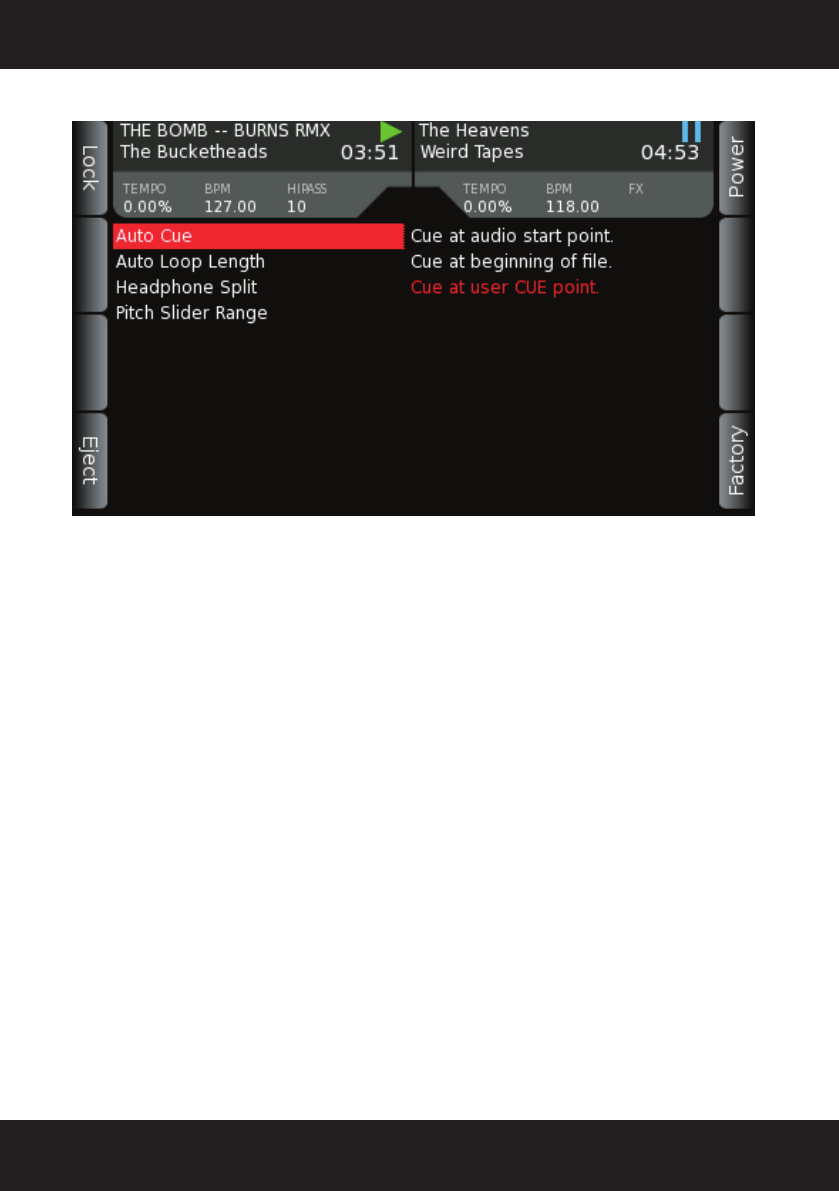
51
6.2 Audio Settings Display
Auto Cue – Chooses between the following CUE POINT behaviors:
- Cue at audio start point: sets the CUE POINT at the start of the song (cuts off any silence at the
start of a song)
- Cue at beginning of file: sets the CUE POINT at the start of the audio file (even if there is silence
at the start of the song)
- Cue at user CUE POINT: sets the CUE POINT at the last CUE POINT you set in a song (or the
audio start point if no CUE POINT has been set yet).
Auto Loop length – specifies the length of the auto loop engaged when pressing the Auto button,
with ranges of 1, 2, 4, 8, 16 bars
Headphone Split – On/Off
- When ON, routes deck audio to the left earpiece and mix audio to the right earpiece. The
HEADPHONE MIX knob becomes the volume for each side of the earpiece.
Pitch Slider Range – selects the maximum range of adjustment of the PITCH FADER, with ranges
of +/-5%, +/-10%, +/-25%, +25% -100%.


















