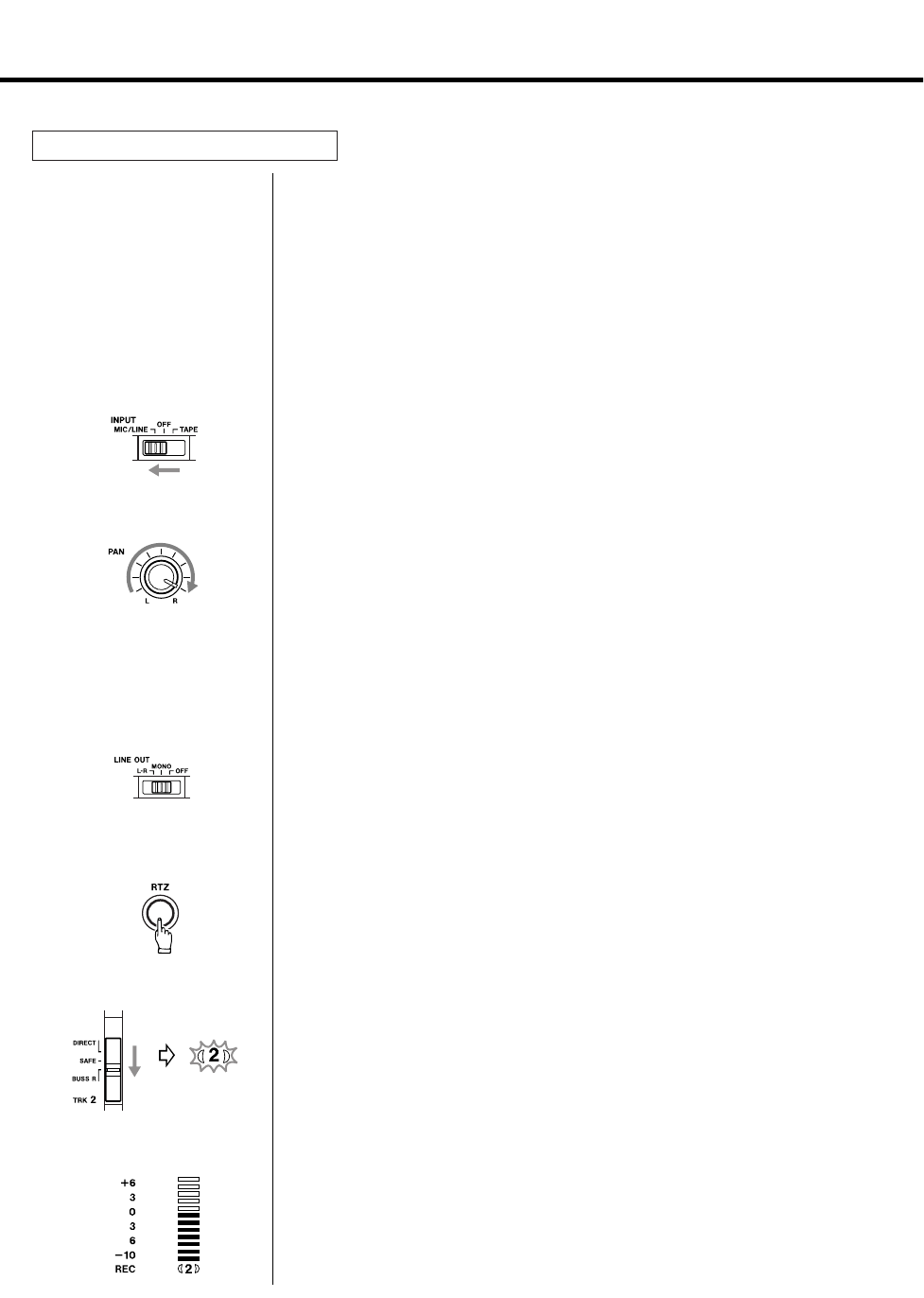
19
Routing input
Panning
Channel 1 level
Master level
Monitor selection
Locating tape to zero
Track selection
Record level adjustment
(TRIM)
How to make an overdub on track 2
Overdubbing entails recording one or more additional tracks on the
same tape, while listening to previously recorded tracks using TAPE
CUE.
Leave the microphone connected to the channel 1 input. There is no
need to repatch it to channel 2 to record on track 2. You can send any
mixer input to any track of the recorder through the combination use
of PAN and RECORD FUNCTION.
1. Set the channel 1 INPUT selection switch to the left (MIC/LINE)
position.
2. Turn the channel 1 PAN control all the way to the right (R)
position.
3. Bring the channel 1 fader to 7.
4. Bring the MASTER fader to 7.
5. Make sure the MONITOR SELECT LINE OUT switch is still in the
MONO position.
6. Press the RTZ key, so the tape will rewind to the beginning of the
track 1 recording.
7. Set the TRK 2 RECORD FUNCTION switch to its BUSS R position.
The REC 2 indicator will start blinking in the meter.
8. Speak into the mic to check to see meter 2 move. If no level or
too low a level is shown, continue to speak into the mic and
slowly turn the channel 1 TRIM control to the right until the meter
peaks at no more than +6.


















