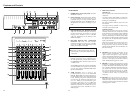This can be used to save slightly out-of-tune
parts, or to create sound effects such as
flanging. Note that if you record with the dial
at its maximum or minimum setting, you will
NOT be able to make further adjustment in
that direction upon playback.
CAUTION: The PITCH CONTROL dial affects
recording speed also. Check to make sure
that the dial is at its center "0" position unless
you are using the function intentionally.
37. TAPE SPEED select switch: Controls the
speed of the transport in both record and
playback.
HIGH (3-3/4 i.p.s., 9.5 cm/sec.) is the position
you should use for master recording, since it
offers slightly better frequency response and
signal-to-noise ratio than standard speed. In
high speed, a C-60 offers 15 minutes of
4-track recording.
NORMAL is standard cassette speed of 1-7/8
i.p.s. (4.8 cm/sec.). It offers compatibility with
other cassettes, acceptable sound quality for
less critical work, and 30 minutes of
recording on a C-60.
43
31. REW key: Winds tape at high speed in
reverse direction.
32. F FWD key: Winds tape at high speed in the
forward direction.
33. STOP key: Stops any tape motion and
disables all transport modes.
34. PLAY key:
a) Press this key alone to start playback.
b) If pressed together with RECORD,
recording ("punch in") starts.
c) Press this key during recording to stop
recording ("punch out") without stopping
tape motion.
35. RECORD key: Pressing this key alone has no
effect. Pressing it together with PLAY (4)
activates either of two functions:
1) Recording begins if one or more RECORD
FUNCTION switches (#38) are previously
set to a different position from SAFE and
the track indicators blink in the meter
window.
- Recording can also be initiated by pressing
RECORD during PLAY. See "PUNCH-IN or
INSERT Recording", page 28.
2) If all RECORD FUNCTION switches (#38)
are in the SAFE position, the recorder will
enter Record standby mode as indicated
by a blinking RECORD LED.
36. PITCH CONTROL dial: Varies tape speed in
record and play modes by up to
approximately 12%. Turn the dial to the left to
lower the speed, or to the right to increase
the speed. Set the dial to the center "0"
position to run tape at a standard speed of
9.5 or 4.8 cm/sec., as selected by the TAPE
SPEED switch.
Transport Controls