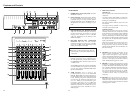33
The recording capability of the PORTASTUDIO 424 MKIII is not limited
to four tracks. You can "bounce" or combine tracks you have recorded
to an empty track, and then replace the original tracks with new
material. A bounce is like a mixdown, except you are recording to one
of the tracks of the 424 MKIII instead of to an external recorder. The
following diagrams depict the process.
During a bounce you can add live sources along with the prerecorded
tracks, using the "empty" mixer channels not being used for tape
playback. This gives you even more ways to add layers to a
composition. For example, you can bounce tracks 1-3 along with
another "live" part onto track 4, for a total of four parts on one track.
Bouncing Tracks (Ping-Pong)
Ping-pong procedure
In this example, we will combine material from tracks1-3 onto track 4.
1. On channels 1-3, make the following settings :
œ INPUT to TAPE,
œ PAN all the way to R, and
œ Input fader to the shaded zone (7-8 on the scale).
2. Push the MASTER fader to the shaded zone.
3. Set the MONITOR SELECT LINE OUT switch to the MONO
position.
4. Set the RECORD FUNCTION switch for track 4 to BUSS R. The
REC 4 indicator will start blinking in the meter window, indicating
the track is in Rec Ready mode.
5. Press PLAY. The tape will start playing.
TRK 1 A
2B
3C
4
Bouncing tracks 1-3
onto track 4
D
E
F
A + B + C
Tracks 1-3 available for
recording new parts
®