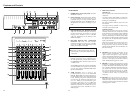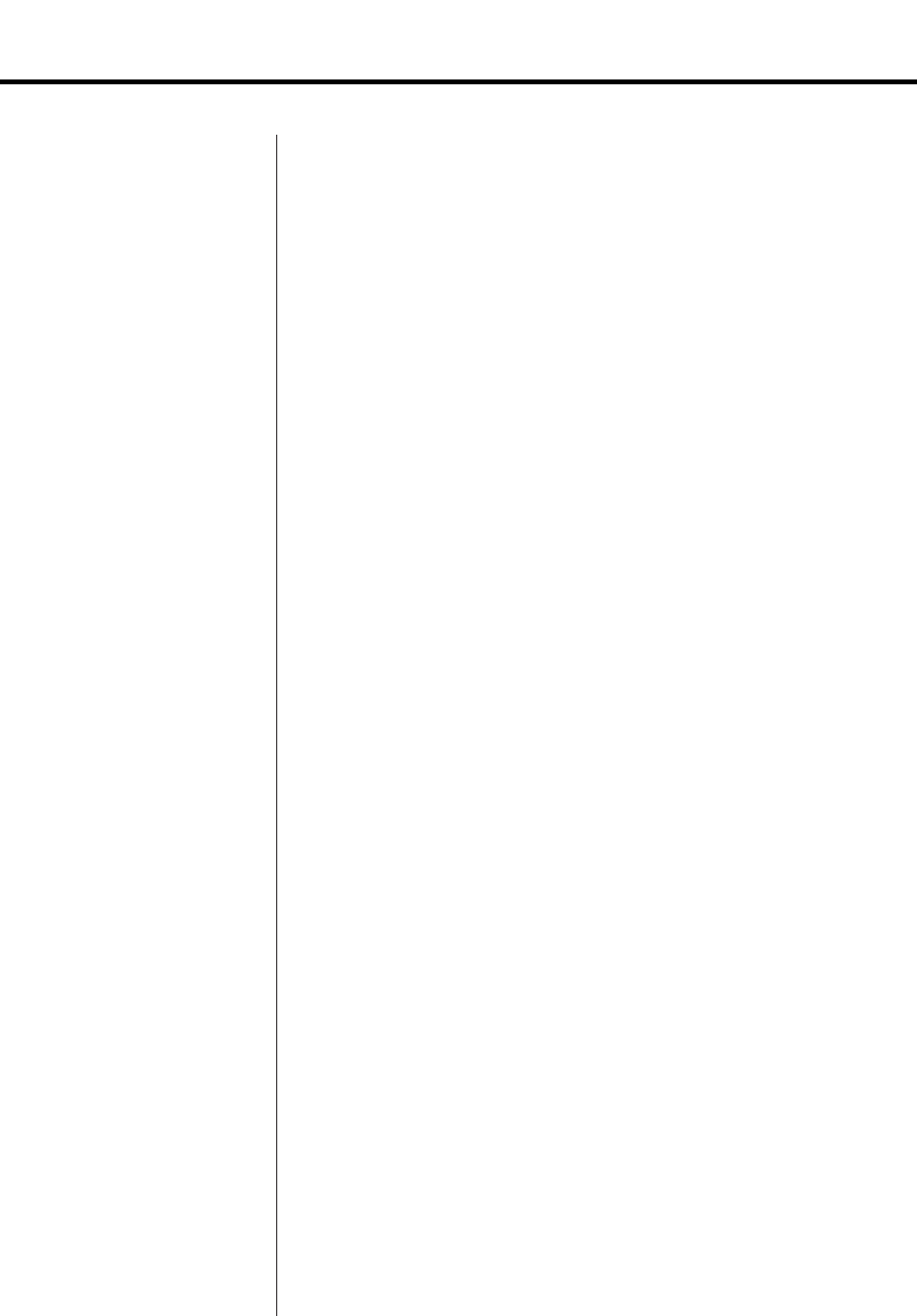
34
6. Use channel faders 1 through 3 to make any necessary level
adjustments. You may want to repeat this step several times to
get the balance correct.
7. When the balance is right and the level is peaking at no more
than +6 on the track 4 meter, stop and rewind the tape to the
beginning of the track.
8. Hold RECORD and press PLAY. The REC 4 indicator that was
blinking will turn on solid and track 4 will record a copy of what is
on tracks 1-3.
9. You'll hear the mix being recorded on track 4 in the headphones.
10. Once the recording is done, press STOP.
11. The REC 4 indicator will now be blinking as before. Turn that off
by setting the RECORD FUNCTION switch for track 4 to SAFE.
When bouncing tracks, remember that live material can be added
from channels 5 and 6, as well as from 7-8. Channels 5 and 6 can
use the signal sources connected to inputs 1 through 4, using the
INPUT switches for channels 5 and 6.