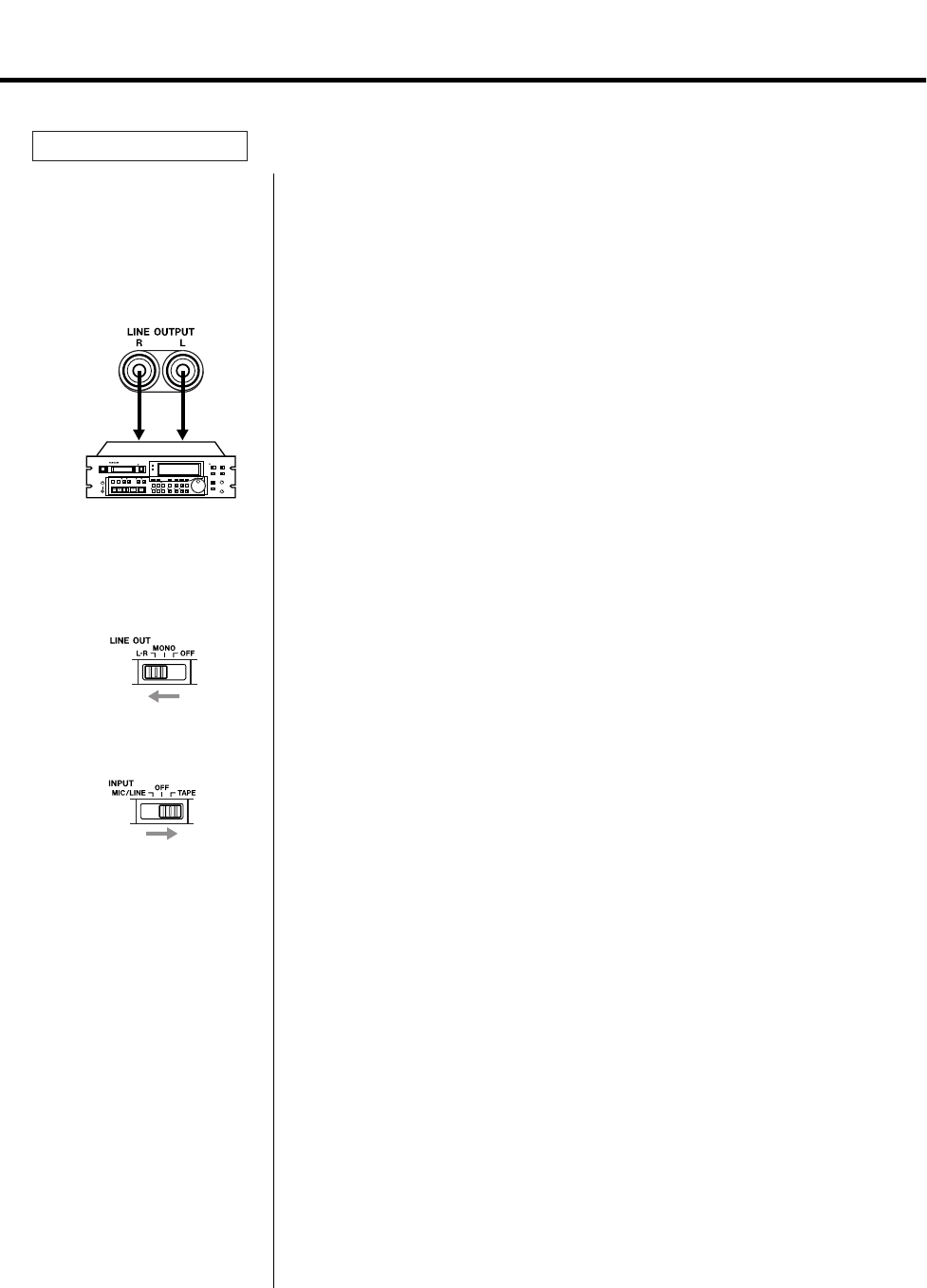
23
Connections
Master level
Monitor source
Routing inputs
Playback level
How to mix down
When the 4 tracks are all recorded, the final step is mixing them into a
standard stereo format. This procedure is known as Remixing or
Mixing down. During this procedure the tracks are blended together
and balanced to create the desired sound.
1. Connect the LINE OUTPUT L jack of the 424 MKIII to the left line
input of the mixdown deck, and the LINE OUTPUT R jack to the
right line input.
2. Raise the MASTER fader to the shaded area between 7 and 8.
3. Set the MONITOR SELECT LINE OUT switch to the L-R position.
4. Set all the INPUT select switches on the input channels to the
right TAPE position.
5. Press PLAY and, while listening to the tape play, tentatively set
the channel faders.
6. Adjust the PAN controls to set each track's left-to-right position
for the desired stereo image. You may also want to use the EQ
controls to adjust the individual tracks for the desired tonality.
(For using effects, see page 35.)
7. Using the MASTER fader, adjust the overall playback level so the
monitor level meter averages around "0" and peaks below "+6".


















