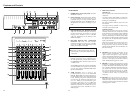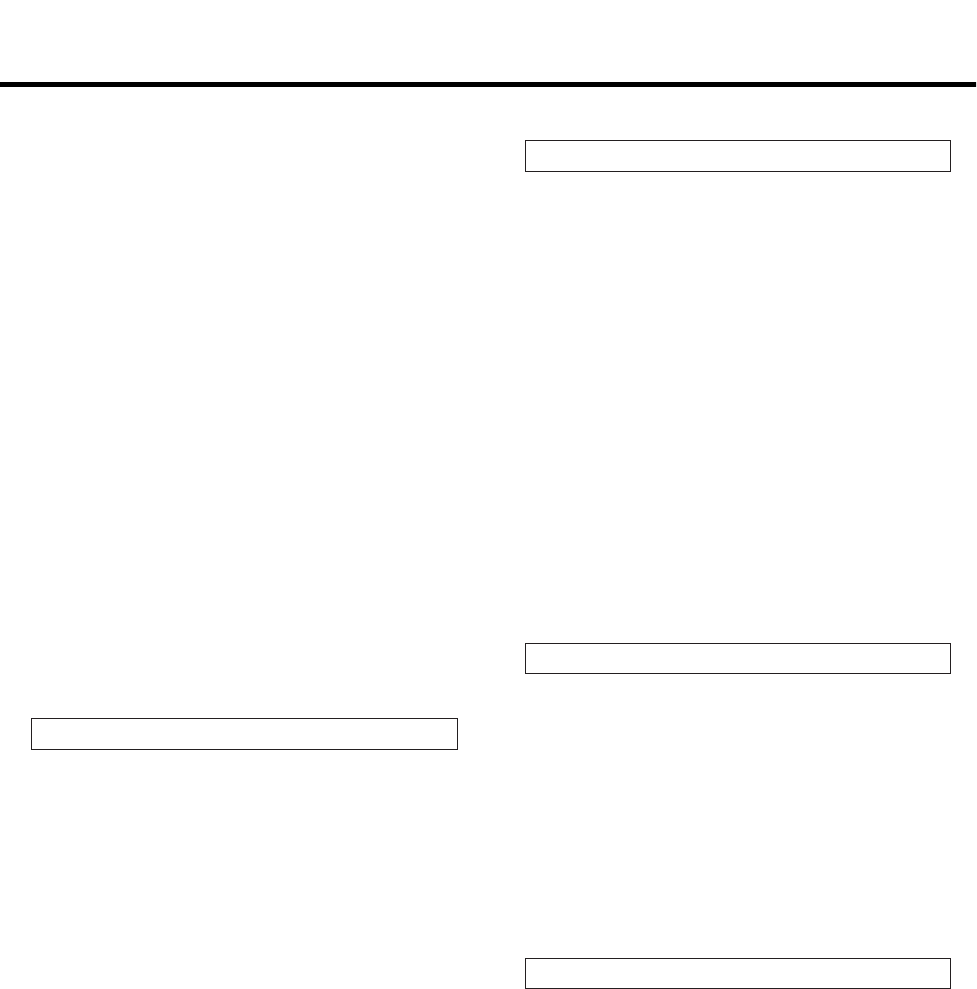
11. EFFECT 1 send controls: These controls get
their signal from a point just after the
channel fader (i.e., "post fader send") and
route the corresponding channel signal to
the EFFECT 1 SEND jack. Turn the control to
the right to increase volume to the EFFECT 1
SEND jack.
12. EFFECT 2/TAPE CUE controls: These controls
get their signal after the channel fader and
route the signal to the EFFECT 2 SEND jack,
or are used to adjust the tape playback level
sent to the monitor section, as determined
by the MONITOR EFFECT 2/TAPE CUE select
switch.
13. PAN controls: This control allows you to
create stereo mixes by sending the signal
from the channel fader in continuously
variable degrees to the left or right sides of
the stereo mix at mixdown time.
14. Channel Faders:This linear control varies the
level feeding the Master section.
The nominal setting position is between 7
and 8 (shaded area).
15. STEREO INPUT jacks: Connect the outputs of
your effects devices to these 1/4" jacks.
These jacks can also be used as additional
line inputs. Nominal input level is –10 dBV
(0.3 V).
Mono Feature: If you connect a mono signal
to the 7/MONO jack, the signal is sent to both
the stereo left and right busses.
16. LEVEL control: This rotary control varies the
level feeding the Master section.
The nominal setting position is about 2
o'clock.
17. ASSIGN switch: This send the signal from
the LEVEL control to the MASTER (L-R),
switches it off entirely (OFF) or to the
MONITOR LEVEL control (MON). If you are
using these inputs for MIDI “virtual tracks”,
you should probably set this switch to MON
while recording tape tracks, and L-R on
mixdown.
Stereo Input Section
18. MONITOR SELECT switches: These switches
determine what you will hear when
monitoring.
The LINE OUT switch allows you to monitor
in stereo (L-R), in mono (MONO) or turn off
the L-R signals completely from the
monitoring mix (OFF).
The EFFECT/CUE switch allows you to
choose whether you will hear the EFFECT 1
send, the EFFECT 2 or TAPE CUE send (as
determined by the position of the EFFECT
2/TAPE CUE switch), or neither of these
(OFF).
19. MONITOR LEVEL control: This affects signal
from the MONITOR select switch and sets
the level you'll hear in the
headphones/monitor speakers.
20. EFFECT 2/TAPE CUE select switch : Depend-
ing on the setting of this switch, each
channel's EFFECT 2/TAPE CUE control is
switched to send the mic/line input to effects
devices or the signal coming back from the
recorder to the musicians in studio.
21. MASTER fader : Used to adjust the stereo
mix level. The signal fed to this fader comes
from each channel's PAN control. The safe
operating zone is between 7-8 on the scale.
22. LINE OUTPUT L and R jacks: These jacks are
the line-level outputs from the MASTER
fader. The L and R jacks are typically
connected to your 2-track master recorder at
MIXDOWN. The LINE OUTPUT jacks can also
be used to send the mixer outputs of the
424 MKIII to the sub inputs of a larger mixer.
23. MONITOR OUTPUT L and R jacks: These
provide a line level version of the same
signal that feeds the PHONES jack and may
be connected to your control room speaker
amplifier.
Output Section
Master Section
Monitor Section
41