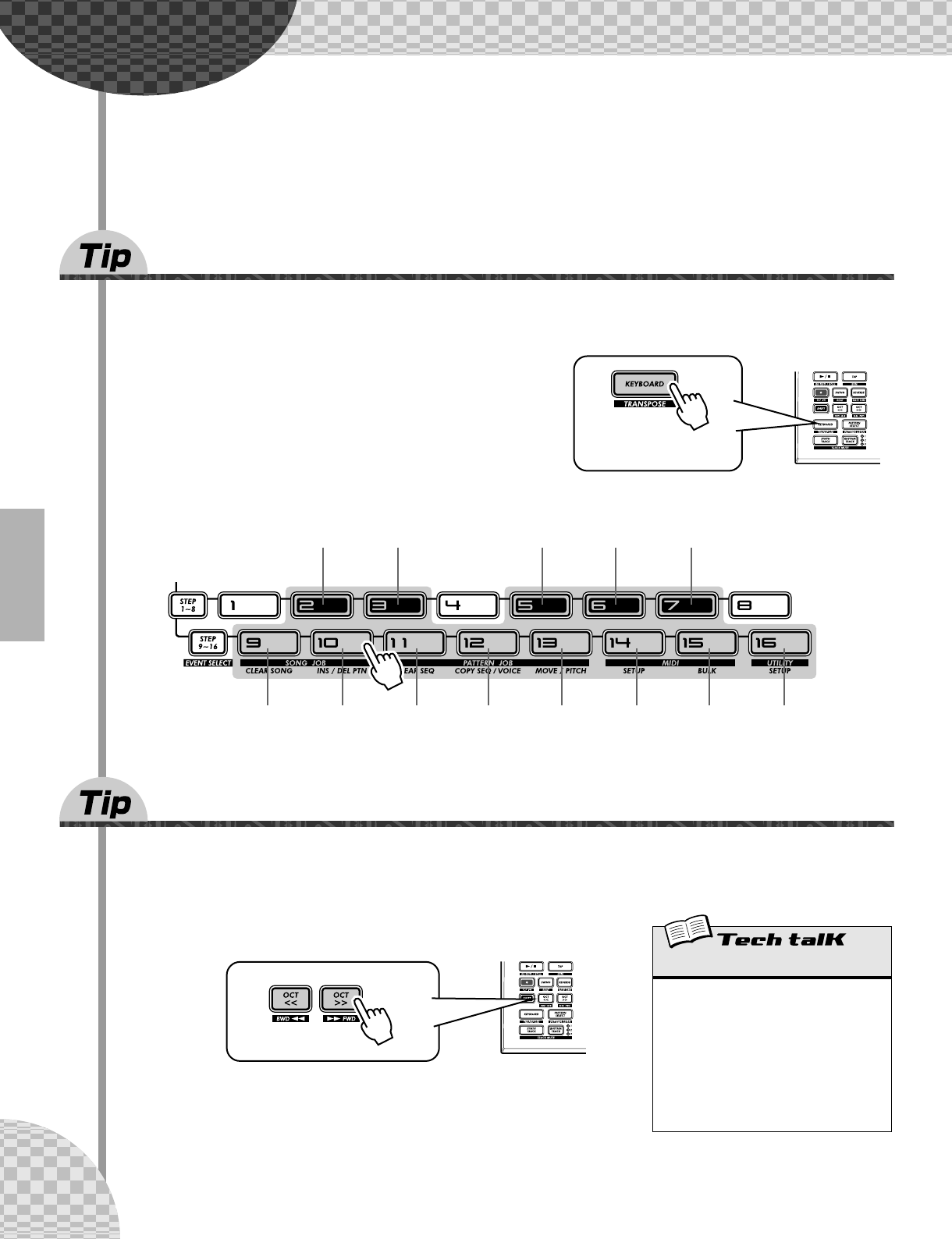
20
Chapter 3
The Keyboard
Small and compact as it is, the AN200 also features a one-octave keyboard for
playing and recording the sounds of the instrument.
9 Playing the keyboard
The built-in keyboard is small — just one octave — but it lets you use all the features of the AN200 without
having to connect a separate keyboard. Try it out now.
1 Press [KEYBOARD].
2 Play the keyboard.
The buttons give you a full octave, from C to C. Keep in
mind that buttons 1, 4, and 8 don’t make any sound here —
they’re not part of the scale.
10 Changing octaves
Naturally, one octave doesn’t cover a whole lot of ground. That’s why we’ve included convenient Octave but-
tons, so you can shift the octave range of the keyboard up or down as needed — quickly and easily.
1 While the [KEYBOARD] button is lit, press [OCT >>].
The display shows “C4,” indicating the octave. (“C3” is normal.) Play
the keyboard and listen to the sound. Try some other octave settings,
pressing [OCT <<] and [OCT >>] as desired to shift the octave.
The button lights.
C D E F G A B C
Db (C#) Eb (D#) Gb (F#) Ab (G#) Bb (A#)
Octave
Determines the octave range of the built-in
keyboard. Press [OCT <<] or [OCT >>] to
change. ([DATA] knob can also be used after
pressing one of these buttons.) Press both
buttons simultaneously to restore normal
range. Some notes may not sound for the
maximum values.
Range
C-2 — C3 (normal) — C8


















