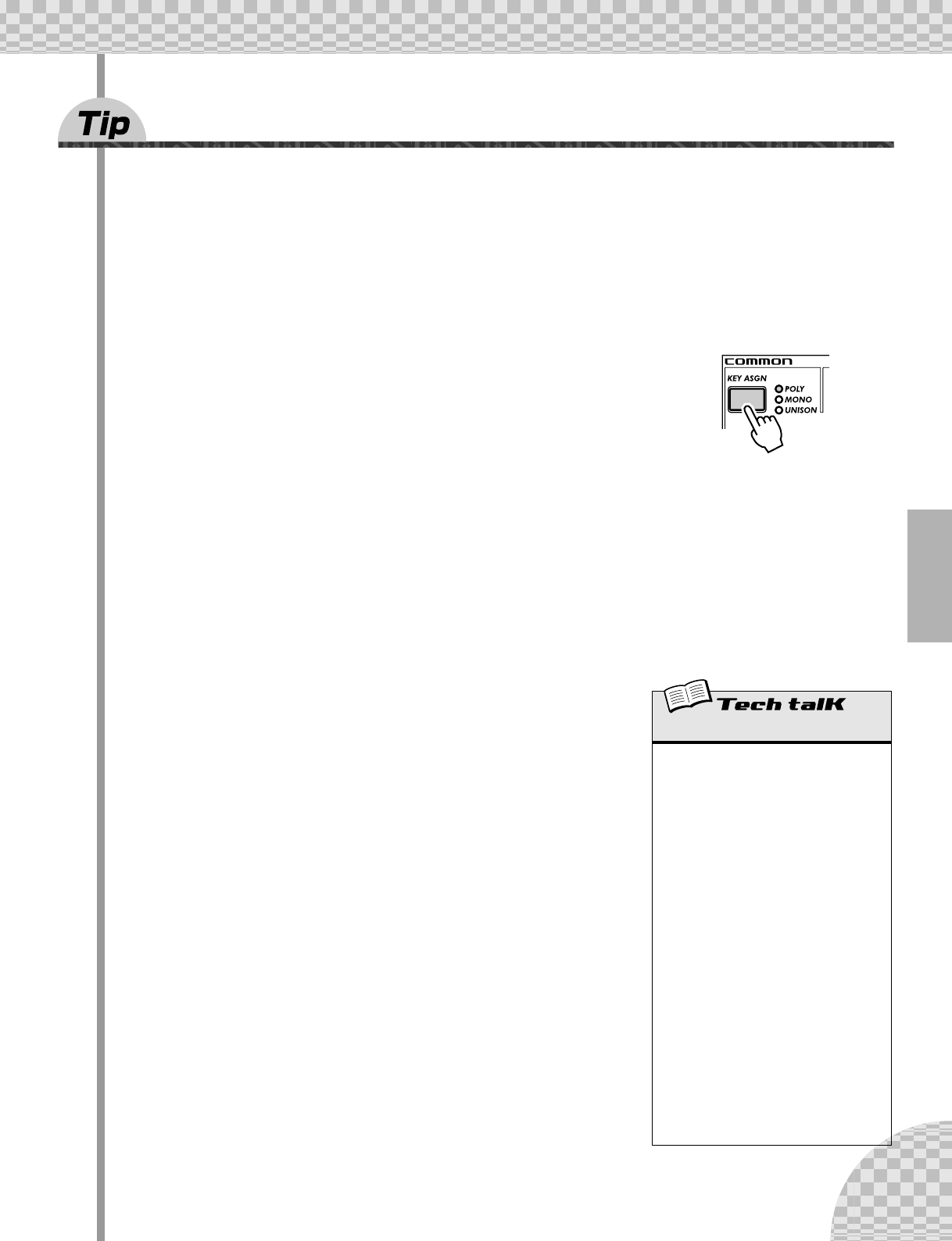
57
Chapter 11 Advanced Sound Shaping Controls
45 Fat, phatter and phattest!
How phat do you want to get?
The Key Assign settings let you switch the AN200 between Poly and Mono operation. And, with Unison,
they bring back the humongously phat sounds of vintage synthesizers — letting you beef up the Voices the
old analog way.
1 Call up a Pattern and press [KEYBOARD].
Try to select a Pattern that has a fairly big and fat Voice. Let’s see where we can take it.
2 Right now, POLY should be lit. If not, press [KEY
ASGN] until it is lit, and “PoLY“ is shown in the dis-
play.
With the Poly setting, you can play and hold full chords — up to five notes
at the same time.
3 Press [KEY ASGN] again to call up Legato (LGto).
Legato is one of the Mono settings, meaning you can’t play chords here — just one-note lines. But that’s
just fine, because Legato is ideal for leads and solos as well as bass lines.
Play some notes and listen for the effect. Try holding down one note with your left hand while you
quickly play and release others with your right.
Notice how the notes trade off with each other? This is great for rapid trills — yet it keeps the EG consis-
tent throughout, as long as you hold the first note down. Try playing melodies in a smooth, legato style,
too — not releasing one note until you’ve pressed the next.
4 Use the [DATA] knob to call up the “hidden” Mono
(mono) setting.
Play some notes. Try playing them smoothly in legato like you did above.
Notice how each note has a sharp attack, no matter how smoothly you try
to play?
Mono is similar to Legato in that you can play only one note at a time. How-
ever, the EG is retriggered, or started from the top, for each new note you
play — whether you play in legato or not.
5 Let’s give the sound some serious attitude now! Call
up the Unison (unSn) setting, with [KEY ASGN] or the
[DATA] knob.
Unison is the same as Legato, except for one very important difference —
it’s incredibly phat. Unison takes maximum advantage of the AN200’s
polyphony by ganging four of the “notes” together in one huge, fat mono-
phonic layer.
Key Assign
Determines how the Voices respond to the
keyboard (or MIDI), and how they use the
available five-note polyphony. To set, press
[KEY ASGN] and use the [DATA] knob.
Settings
Poly (PoLY)
Plays Voices with full five-note polyph-
ony.
Legato (LGto)
Plays Voices monophonically, maximum
one note at a time. Successively played
notes do not retrigger the PEG, FEG, or
AEG — resulting in a smoother note-to-
note sound.
Mono (mono)
Plays Voices monophonically, maximum
one note at a time. PEG, FEG, and AEG
are retriggered for each new note played.
Unison (unSn)
Plays four polyphonic notes in unison, or
a one-note layer. In other words, the
response to the keyboard is monopho-
nic, but the number of notes actually
sounding is polyphonic.


















