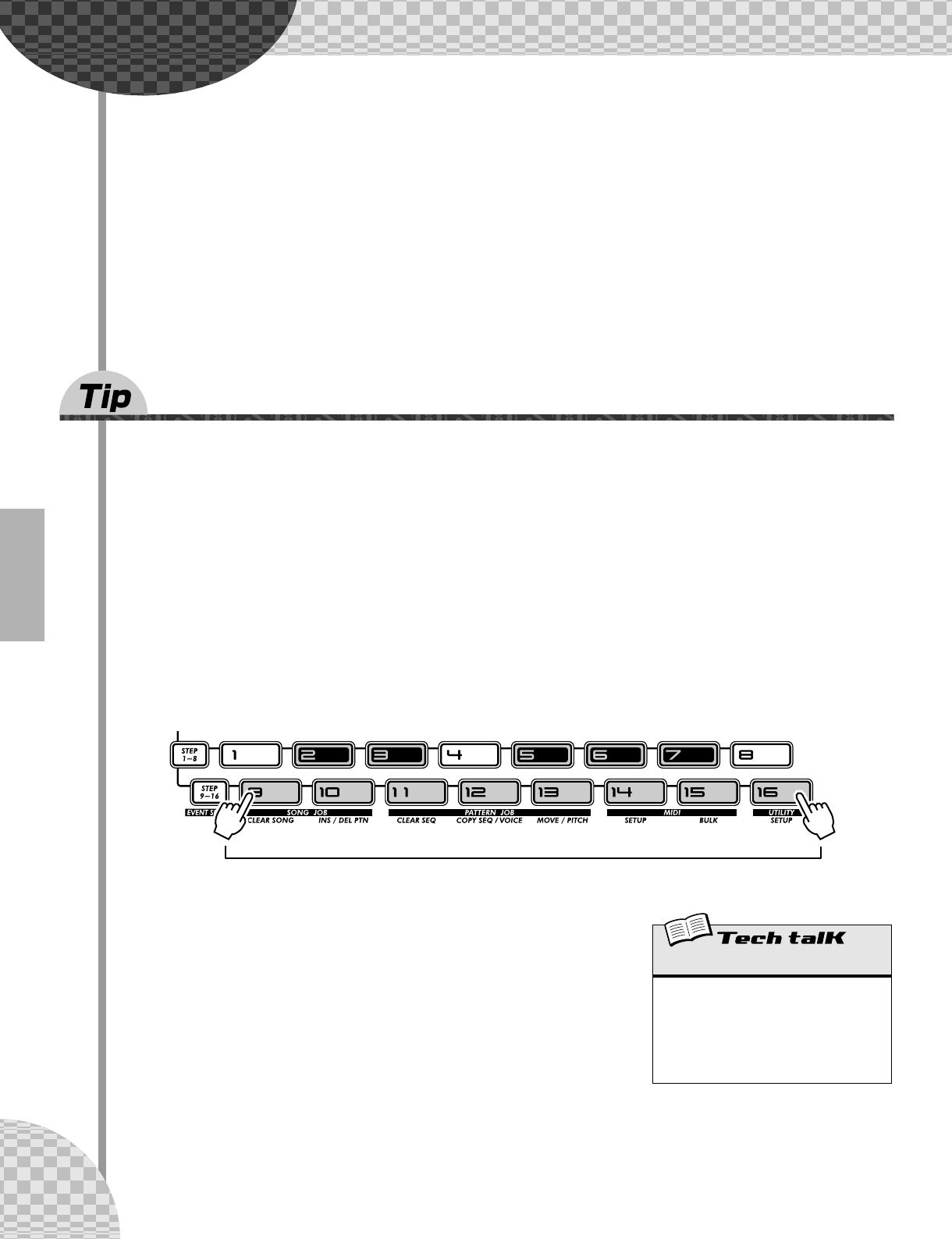
52
Chapter 11
Advanced Sound
Shaping Controls
By this point, you’re well on your way to becoming a master synthesizer pro-
grammer. You’ve learned about the Patterns, the Scenes, Effects, the Filter,
LFO, EG, and so on — but your education’s not over yet. The AN200 has
actually got quite few more sonic tricks up its sleeve. Let’s try some of them
out now...
40 Portamento — the famous gliding pitch effect.
You’ve heard the sound before. Although singers and instrumentalists use it to bend up or down to a central
pitch, Portamento is one of the defining features of analog synthesizers and electronic music.
Portamento packs enormous power. On the one hand, it lets you add subtle sliding “grace notes.” On the
other, it can completely subvert the pitch and give you atonal glides. Ultimately, the effect is dependent on
what notes you play and how far apart you space them. Try it out and see what madness you can come up
with.
1 Call up a Pattern, and set the [PORTAMENTO] knob to about 10:00
(around 25 in the display).
2 Enable the keyboard with [KEYBOARD], then play notes [9] and [16] alter-
nately.
3 Try other settings, too, and hear how the Portamento
effect changes.
Bring Portamento up to about 12:00 (64), then 2:00 (95), and finally the
maximum of 5:00 (127).
Experiment. Try the effect out on some of your other favorite Voices. Also
try tweaking Portamento while the Pattern is playing — and listen to the
resulting sonic mayhem.
Portamento
Determines the Portamento time, or how
long it takes to glide the pitch from one note
to the next. Higher values result in a longer
pitch glide time.
Range
0 — 127


















