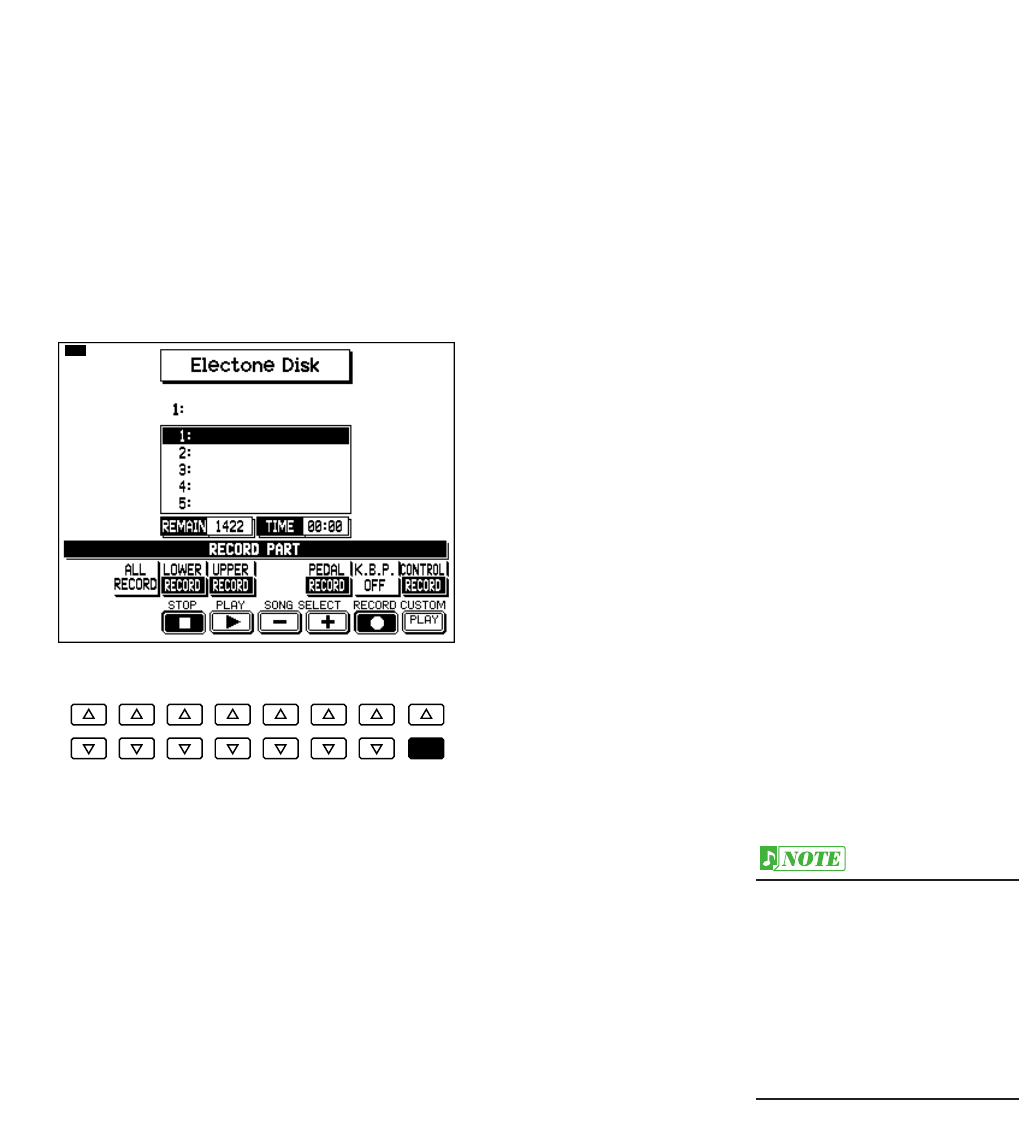
94
7. Press the REC button again.
The REC lamp lights and the PLAY lamp flashes, indicating that the Music Disk Recorder is ready
to record.
8. Press the Data Control button corresponding to CUSTOM PLAY to start
recording of the new part or parts.
Playback of the previously recorded parts starts immediately, without the setup of Registration
and other data. While you listen to playback of the previous parts, play the new part you wish
to record. When the end of the recorded performance is reached, playback is automatically
stopped and the STOP status is resumed.
Alternately in step #8, you can press the PLAY button (or select PLAY with the appropriate Data
Control button).
DATA CONTROL
The length of a subesquently
recorded part cannot exceed the
length of the previously
recorded parts. If you want to
change the song length, you
must first delete the song (see
Song Delete on page 111) and
record it again.


















