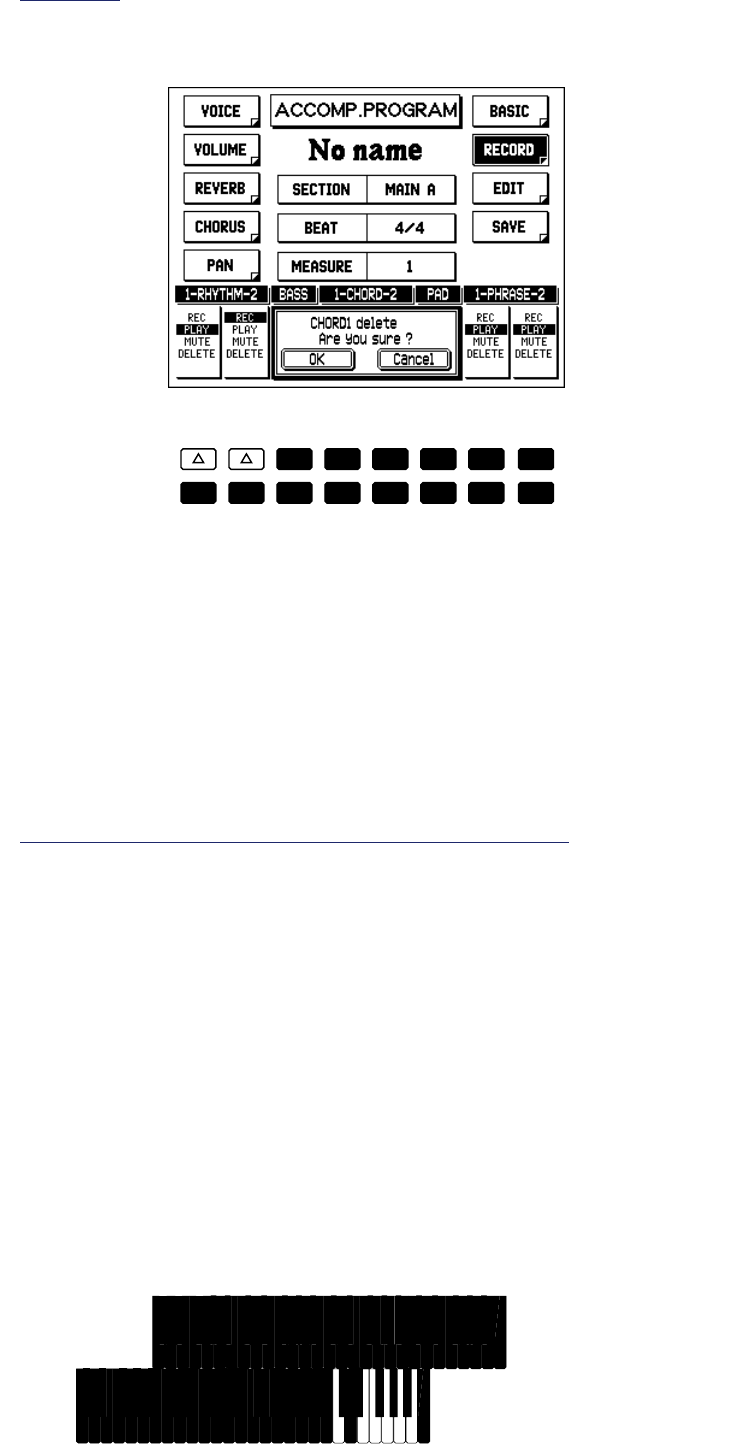
135
Delete
The Delete function erases all data recorded for the part. When DELETE is selected, the
following prompt appears:
Select “OK” to delete the part, or “Cancel” to abort the operation.
9. Once you’ve recorded your new User Style, you can edit it as needed, assign
a name to it, and save it for future recall.
Edit operations include Copy and Quantize (see next page) and settings for Voice, Volume,
Reverb, Chorus, and Pan (see page 139).
For instructions on naming and saving a User Style, see page 140.
Direct Cancel (Rhythm parts only)
This allows you to delete specific drum/percussion sounds from the rhythm parts.
To use Direct Cancel:
1. Set the desired rhythm part to REC.
2. Find the key or pedal corresponding to the sound you wish to delete.
3. Start recording by pressing the START button in the ACCOMPANIMENT
CONTROL section.
All instances of the sound in the part will be deleted.
4. While holding down the lowest key on the Upper keyboard, press the key
or pedal corresponding to the sound you wish to delete.
All instances of the sound in the part will be deleted.
DATA CONTROL


















