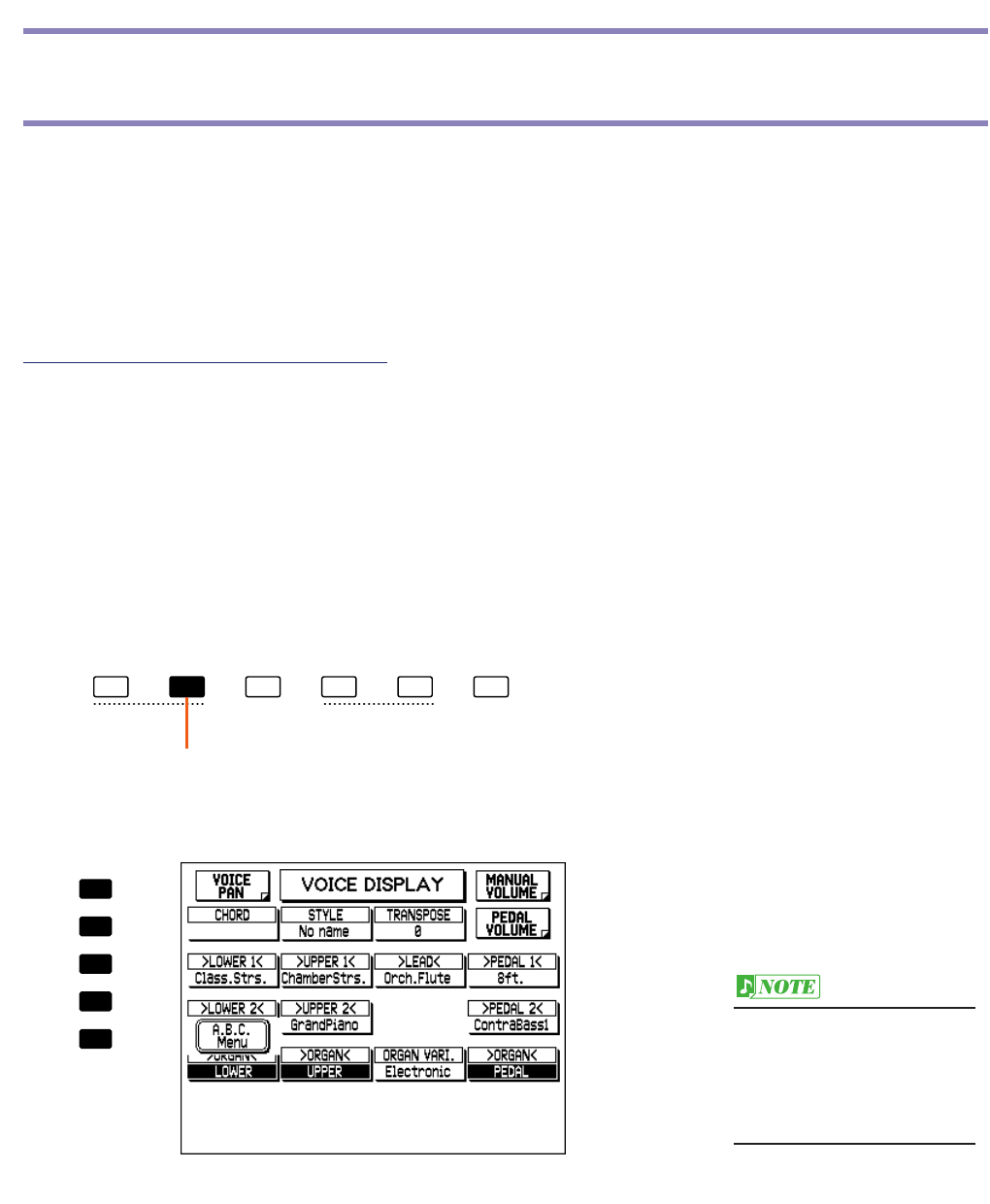
55
Automatic Accompaniment — Auto Bass
Chord
The Auto Bass Chord (A.B.C.) function works with the Style section of the AR-80 to automatically
produce chord and bass accompaniment as you play. It adds an entirely new dimension to your
performance by effectively putting a full backing band at your disposal. Depending on the feature or
mode selected, you can play anything from a single note to a full chord on the Lower keyboard and
hear complete, rhythmical bass and chord accompaniment.
Setting the A.B.C. Mode
There are three Auto Bass Chord modes: Single Finger, Fingered Chord, and Custom A.B.C.
To set and use A.B.C.:
Press the appropriate mode button in the AUTO BASS CHORD section:
SINGLE FINGER, FINGERED CHORD, or CUSTOM A.B.C.
The selected button lights, and the “A.B.C. Menu” selection appears in the display. (Selecting the
“A.B.C. Menu” is optional; pressing the panel button changes the mode.)
OFF SINGLE
FINGER
FINGERED
CHORD
CUSTUM
A.B.C.
MEMORY
D.
AUTO BASS CHORD
Selected button lights.
The Voice Display is shown
above; however, the “A.B.C.
Menu” selection will appear
in whatever display is
currently selected.


















