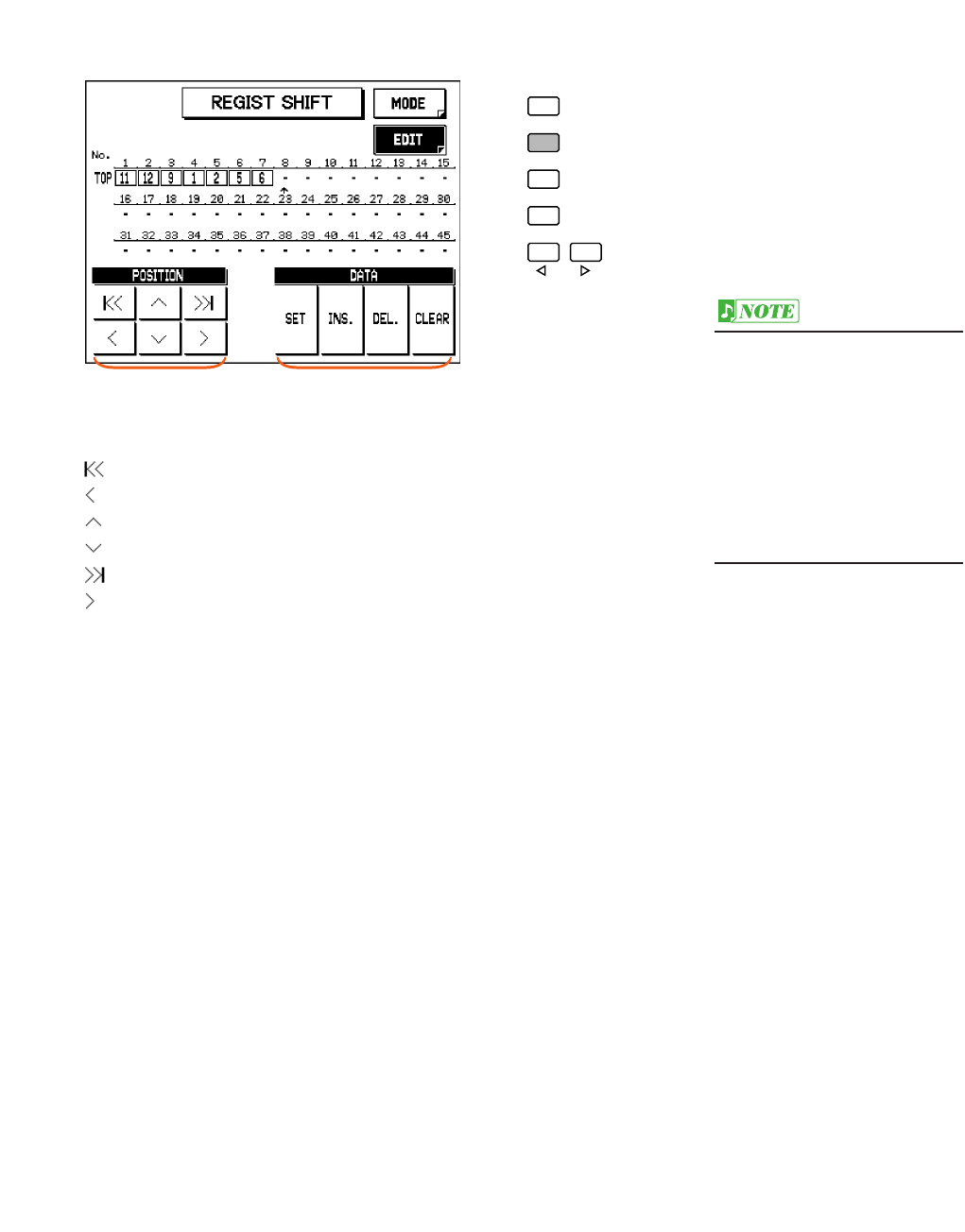
78
2. Select the EDIT page with the Menu button.
1 POSITION
Moves cursor to the first position.
Moves cursor one step to the left.
Moves cursor one row up.
Moves cursor one row down.
Moves cursor to the last position.
Moves cursor one step to the right.
3. Use the POSITION controls to move the cursor along the Registration row
in the display to the step you wish to edit. (Steps are shown as numbered
boxes.)
4. Use the DATA controls (SET, INS., DEL., and CLEAR) to edit the selected
Registration step.
2 DATA
• SET
Initially enters (or replaces) a Registration number at the selected step. Press the desired
numbered Registration Memory button (the selected button lights), then press the appro-
priate Data Control button to enter the selected number.
•
INS. (Insert)
Inserts a Registration number just before the selected step, moving all subsequent numbers
to the right. Press the desired numbered Registration Memory button (the selected button
lights), then press the appropriate Data Control button to insert the selected number.
•
DEL. (Delete)
Deletes the Registration number at the selected step.
•
CLEAR
Erases all current Registration Shift settings. After selecting CLEAR, the following display
appears:
PAGE
1 2
• The cursor cannot be moved
unless Registration numbers
have been entered.
• Though 45 Registration Shift
steps are shown in the display
at one time, up to 80 steps can
be memorized; use the cursor
controls to access the
undisplayed steps.


















