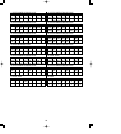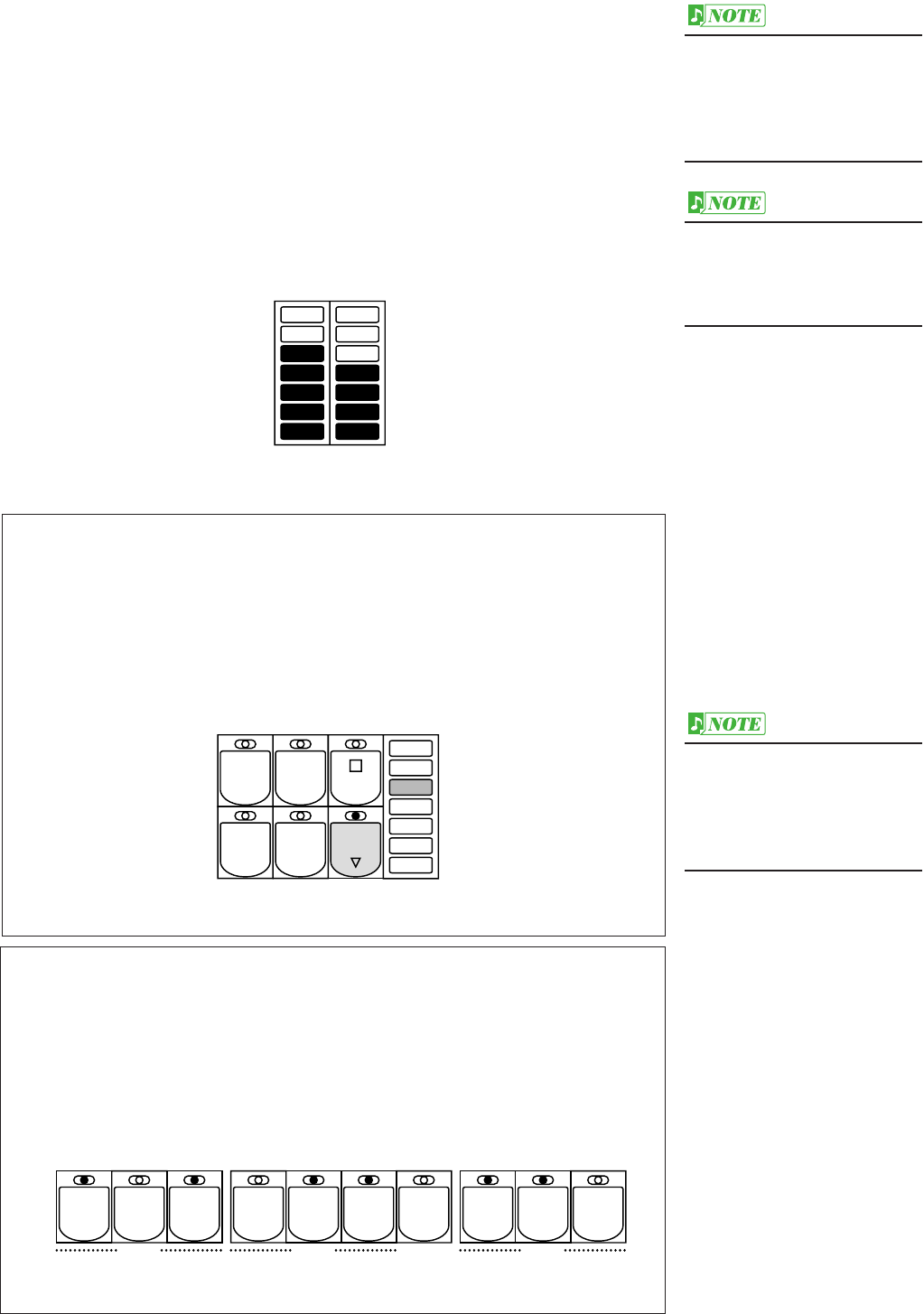
18
6. Now select Voices for the Lower keyboard and
Pedalboard as you did for the Upper keyboard
above. Also set the volumes of the Voices.
7. Adjust the volume balance between the Upper and
Lower Voices with the MANUAL BALANCE touch
control. Adjust the overall level of the Pedal Voices
with the PEDAL BALANCE touch control.
MIN LOWER
MAX UPPER
PEDAL
BALANCE
MANUAL
BALANCE
The Lead and Pedal Voices
sound one note at a time; when
you simultaneously press two
or more keys, only the highest
note will sound.
You can also change the
manual balance (in fine steps)
from the Voice Display page.
(See page 24.)
About TO LOWER — Playing Lead and
Pedal Voices from the Lower keyboard:
The AR-80 has a special “To Lower” function that lets you assign Lead or
Pedal Voices to the Lower keyboard. Simply press the TO LOWER button
in the appropriate Voice section, and that section’s Voice will be playable
from the Lower keyboard.
LEAD VOICE
MAX
OBOE
VIOLIN
TRUM-
PET
FLUTE
TO
LOWER
MIN
1
Turning Voice Sections On and Off
The Voices of the various Voice sections in each keyboard sound together in
a layer, and the balance of the Voices in the layer is determined by the
controls described above. You can easily mute (or unmute) a particular
Voice section by pressing the appropriate button in the ENSEMBLE
section. (The button’s lamp lights when the section is on.)
LOWER
VOICE
1
LOWER
VOICE
2
LOWER
ORGAN
PEDAL
VOICE
1
PEDAL
VOICE
2
PEDAL
ORGAN
UPPER
VOICE
1
UPPER
VOICE
2
UPPER
ORGAN
LEAD
VOICE
LOWER LEADUPPER
ENSEMBLE
PEDAL
When the TO LOWER button is
turned on, the Lead Voices and
Pedal Voices cannot be played
on the Upper keyboard and
Pedalboard, respectively.