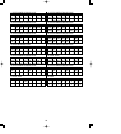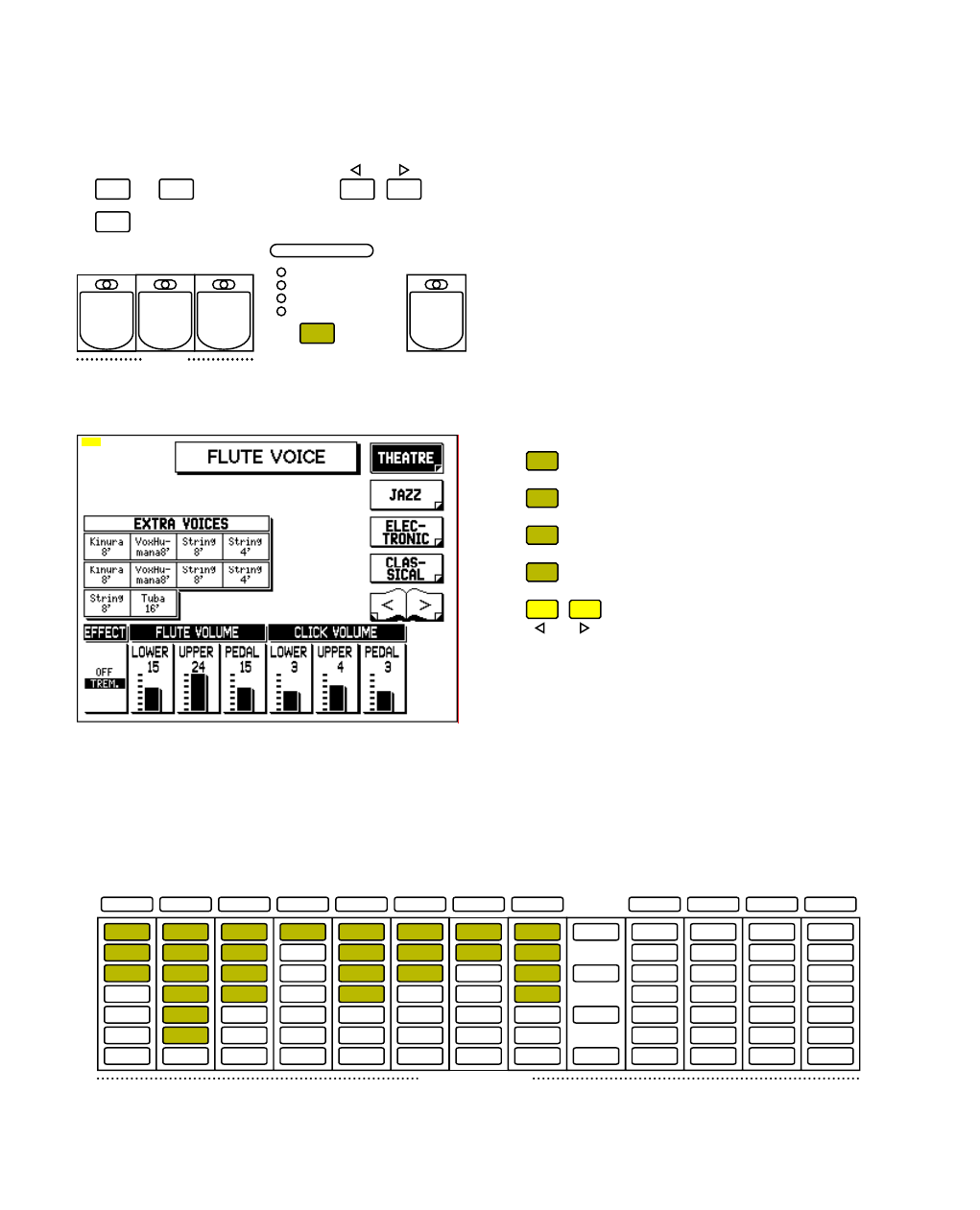
27
2. Select one of the Organ Variations: Theatre, Jazz, Electronic, or Classical.
Press the ORGAN VARIATION button. This calls up the FLUTE and EXTRA VOICE pages
(shown below). Each successive press of the button selects a different Organ Variation. You can
also select the Organ Variations by pressing the appropriate Menu buttons.
3. Use the touch controls in the appropriate FLUTE/TIBIA section to change
each footage volume.
Play the keyboard and listen to the changes in the sound as you adjust the footage volumes.
(You may need to set the overall Flute/Tibia level to properly hear the Voices; see the next step.)
FLUTE/TIBIA (THEATRE) ATTACK/CHIFF
UPPER KEYBOARD
MID.
SLOW
16 8 5-1/3 4 2-2/3 2 1-1/3
CLICK
4 2-2/3 2
LENGTH
RESPONSE
FAST
1
PAGE
PEDAL
VOICE
1
PEDAL
VOICE
2
PEDAL
ORGAN
FAST
ORGAN VARIATION
THEATRE
JAZZ
ELECTRONIC
CLASSICAL
TREMOLO
(TREMULANT)
COARSE
TRANSPOSE
PEDAL