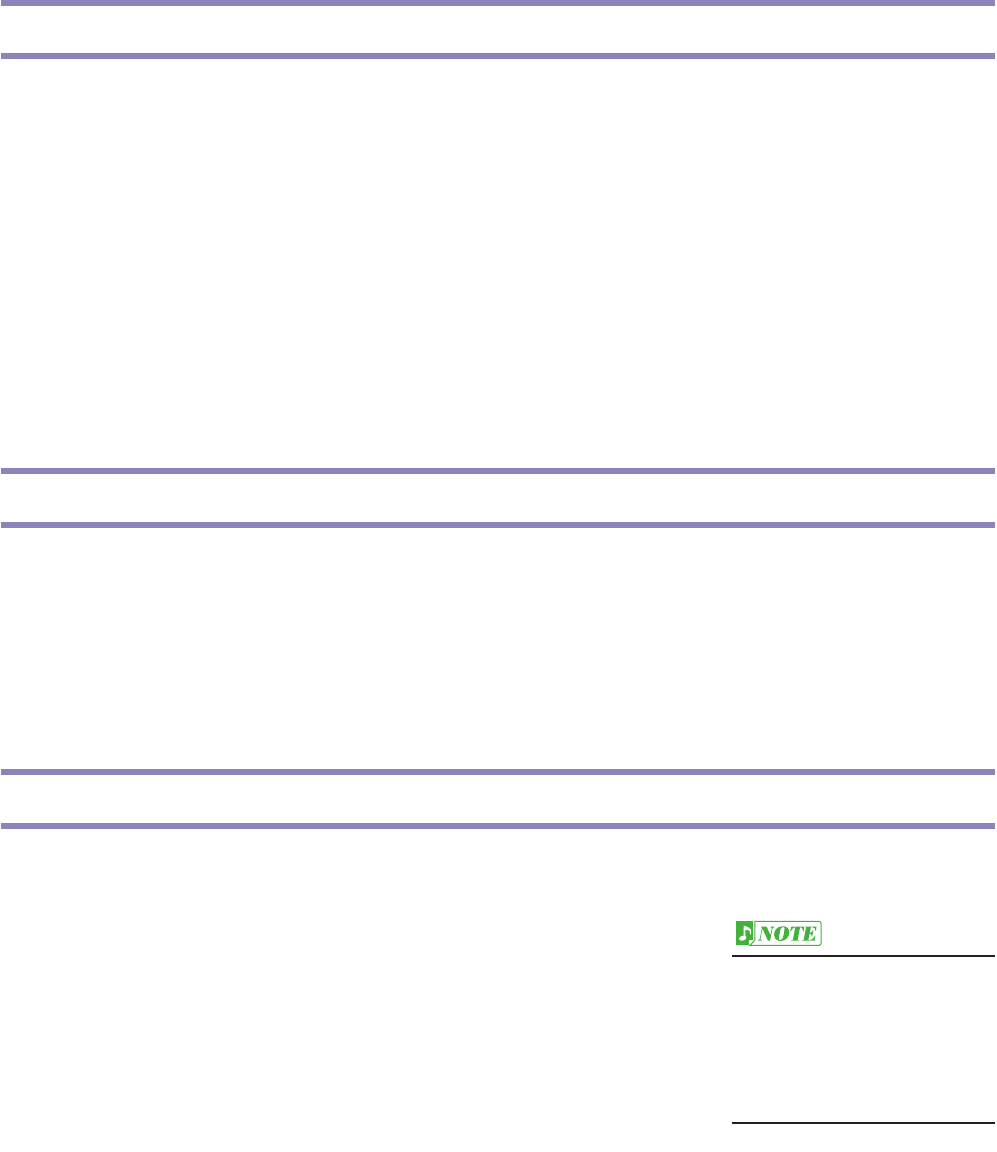
152
Playing All Sequences in Order
You can also automatically play back up to all four Sequences in order, one after the other.
To do this:
1. Press the desired Sequence buttons, making sure that their LEDs are all lit.
2. Press the START button, or press SYNCHRO START and start the Sequence
by playing the Lower keyboard or Pedalboard.
The Sequences start from the lowest number and play in order automatically to the highest
number. (For example, if you press Sequence buttons 4, 2 and 1 in that order, the Sequences
will be played back in their numeric order: 1, 2, then 4.) This function effectively allows you to
make a long Sequence that exceeds the 120-pattern memory limit of a single Sequence.
Saving Sequence Data to Disk
Once you have created your own sequences, you’ll want to save them to disk. Doing so allows you to
free up memory in the AR-80 for creating additional sequences. Also, the sequences you’ve saved to
disk can be loaded back to the AR-80 any time.
Sequence data is included in the bulk data that is saved when you record Registrations to disk. Refer
to the section “Recording Registrations,” page 95, for instructions.
Loading Sequence Data from Disk
The sequence data saved to disk as part of bulk data can instantly be loaded back to the AR-80. Refer
to the section “Recalling Recorded Registrations,” page 96, for instructions.
When loading your original
Sequence Program data back to
the AR-80, be sure to stop the
Style if it is playing. Loading
cannot be executed when a
Style is running.


















