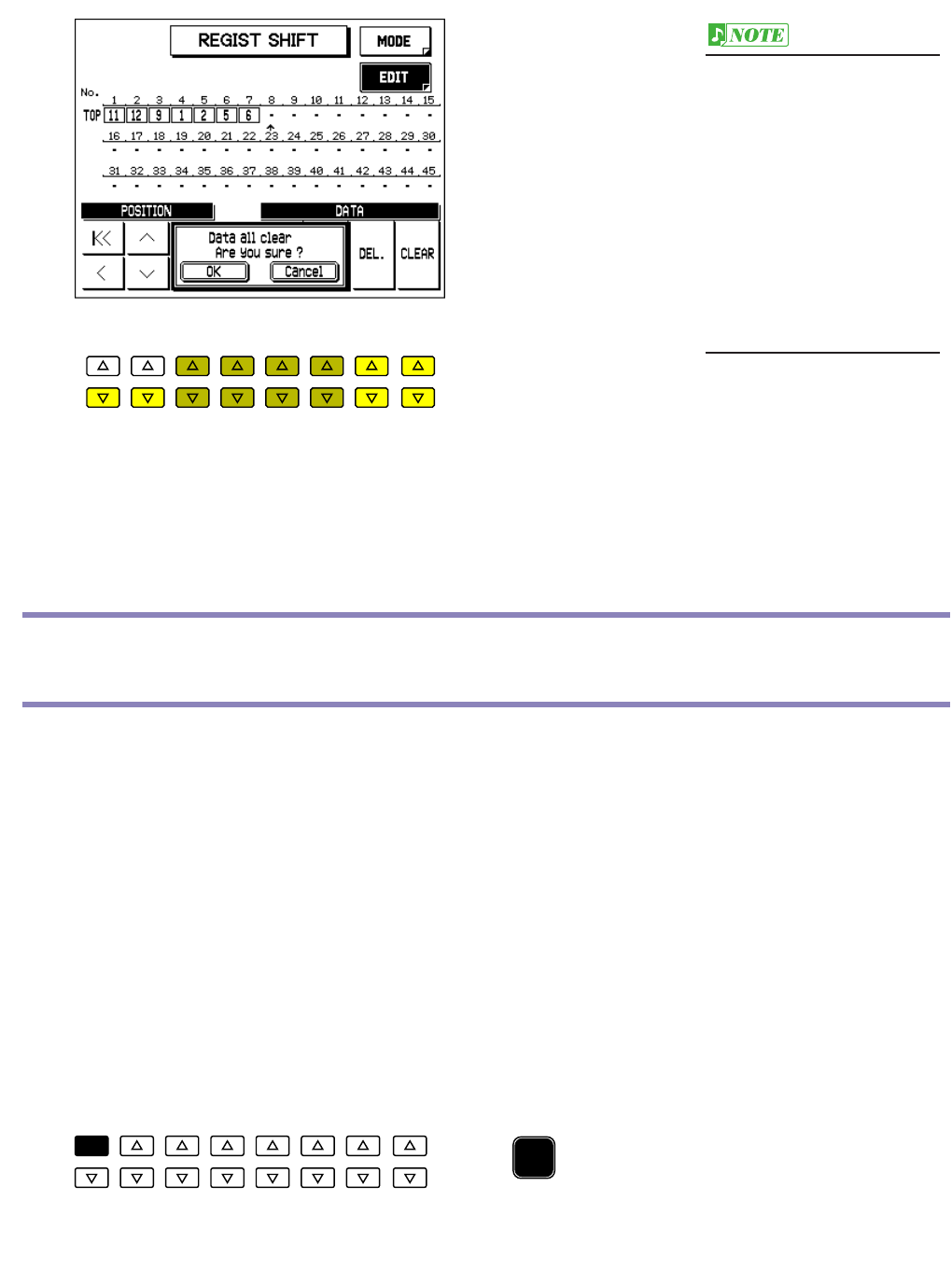
79
Select “OK” to clear all data (a “Completed!” message momentarily appears followed by the
previous display), or select “Cancel” to abort.
Registration numbers cannot be entered beyond the Registration Shift function’s capacity of 80.
A “Data full…!!” message momentarily appears when the 80 spaces have been filled. If this
happens, first delete unnecessary Registrations, then perform the operation again.
Resetting the Electone to the Factory
Preset (Power On Reset)
All current settings including Registration Memory Registrations, User Voices and User Styles can be
deleted at once by using the Power On Reset function. The factory-set Registration Memory settings
are restored in this process. You can also restore the factory settings by using the Initialize Registration
function. (See page 81.)
To reset the all settings:
1. Turn off the power.
2. While holding down the top left Data Control button, turn the power back
on.
Be careful when using this operation, since it erases all your existing data. Always save your
important data to a floppy disk using M.D.R. (see page 95) in advance.
POWERDATA CONTROL
+
DATA CONTROL
User settings created and saved
to disk on the AR-100
Electone may contain
Registrations 13 - 16, which
are unavailable on the AR-80.
Data using these Registrations
will function properly;
however, these Registrations
appear “ghosted” in the
Registration Shift display. (See
page 84.)


















