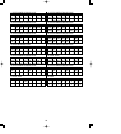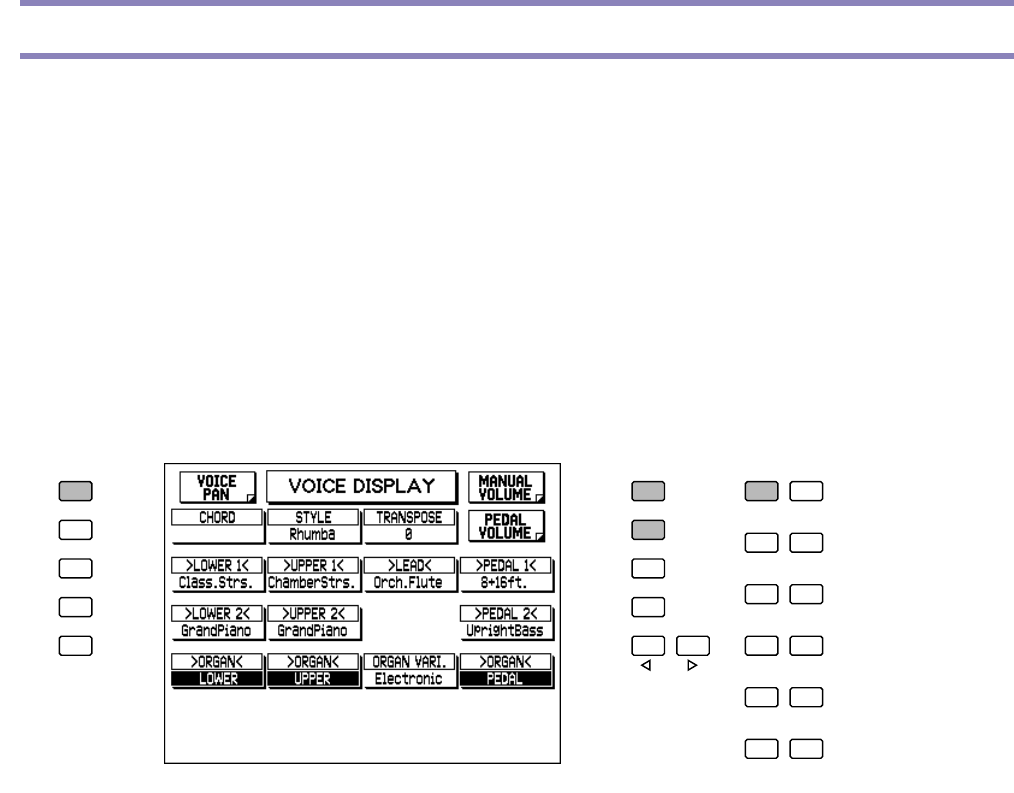
Voice Display
The Voice Display is the “home” or default display for the AR-80 and provides at-a-glance information
on some of the most important settings for the instrument. These include:
• Current Voice selections for each Voice section. (The active Voice sections are highlighted.) For
the Flute/Tibia (Organ) sections, the active sections are highlighted.
• Organ Variation setting.
• Current Style selection.
• Transpose setting.
• Chord root and type (the currently played chord in the Lower keyboard).
The Voice Display is automatically called up when you turn on the AR-80. You can also call it
up by pressing the VOICE DISPLAY button in the DISPLAY SELECT section.
The Voice Display also has Menu Pages for Manual Volume, Pedal Volume, and Voice Pan
settings. Use the appropriate Menu button to select the desired page. To return to the main
Voice Display (shown above), press the same Menu button again.
PAGE
HELP
DISK
ACCOMP.
PROGRAM
HOLD
PITCH/
MIDI
SEQUENCE
PROGRAM
VOICE
EDIT
REGIST.
SHIFT
EFFECT
SET
M.O.C./
L.M.SPLIT
FOOT
SW.
VOICE
DISPLAY
23